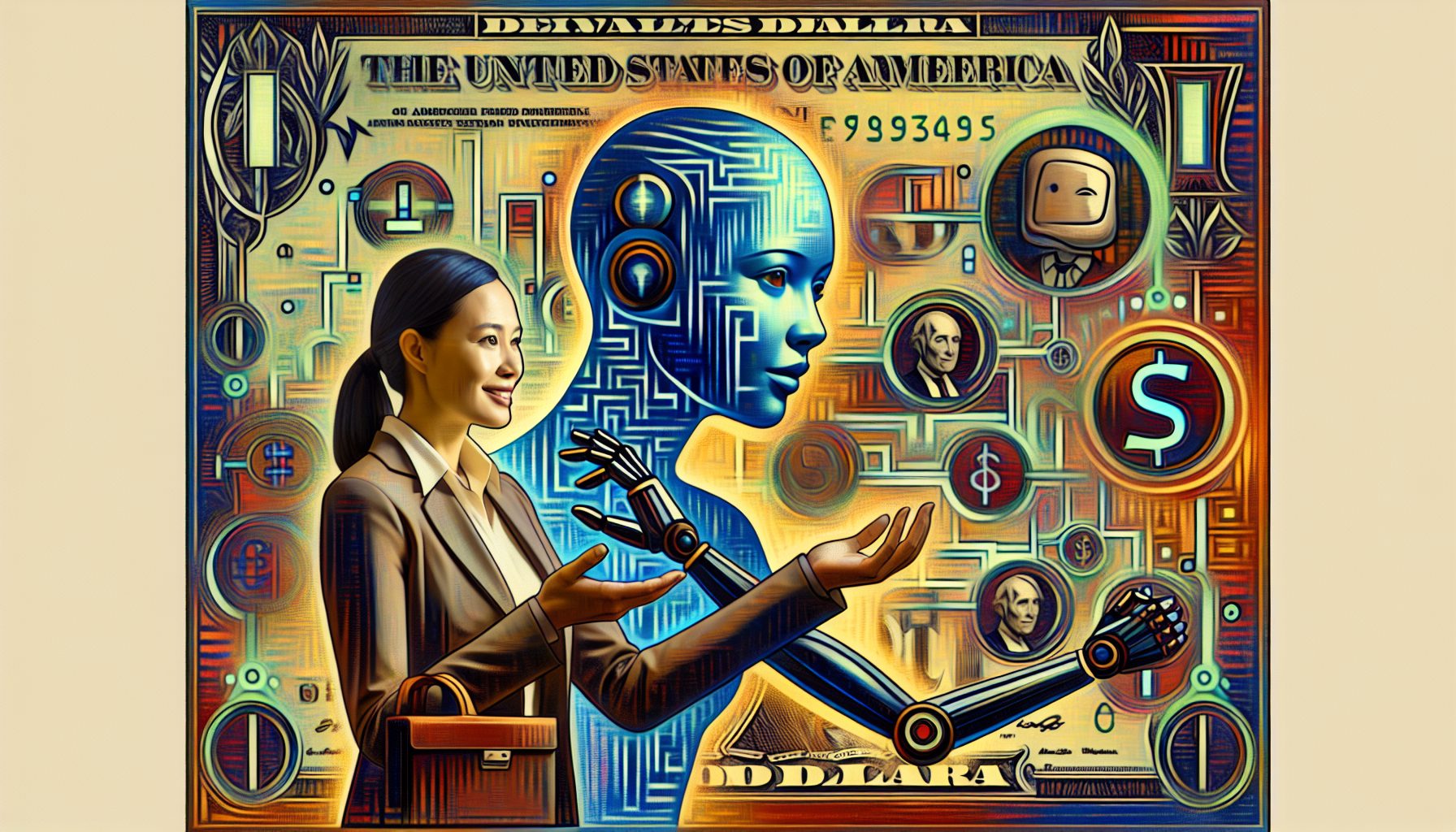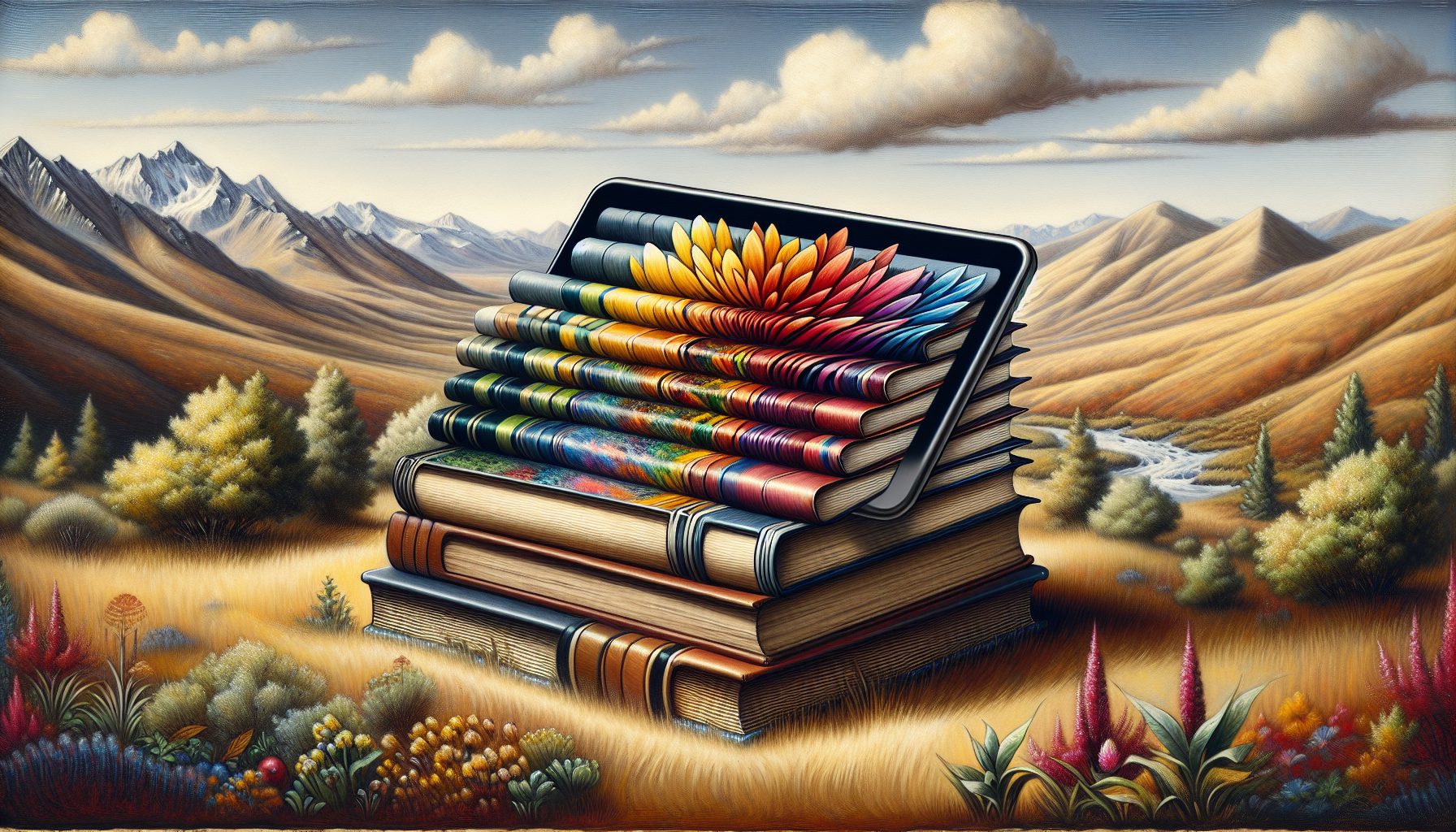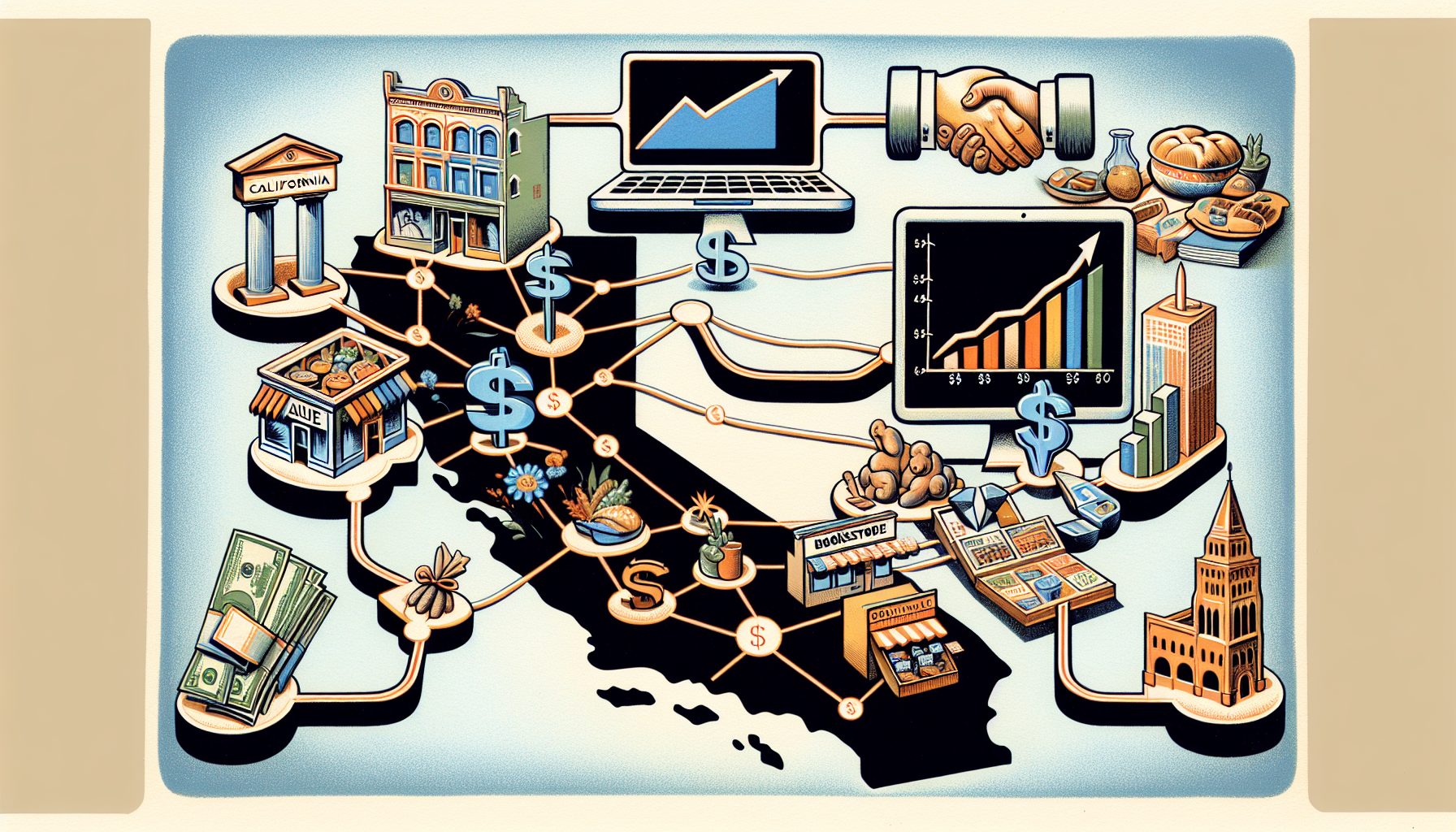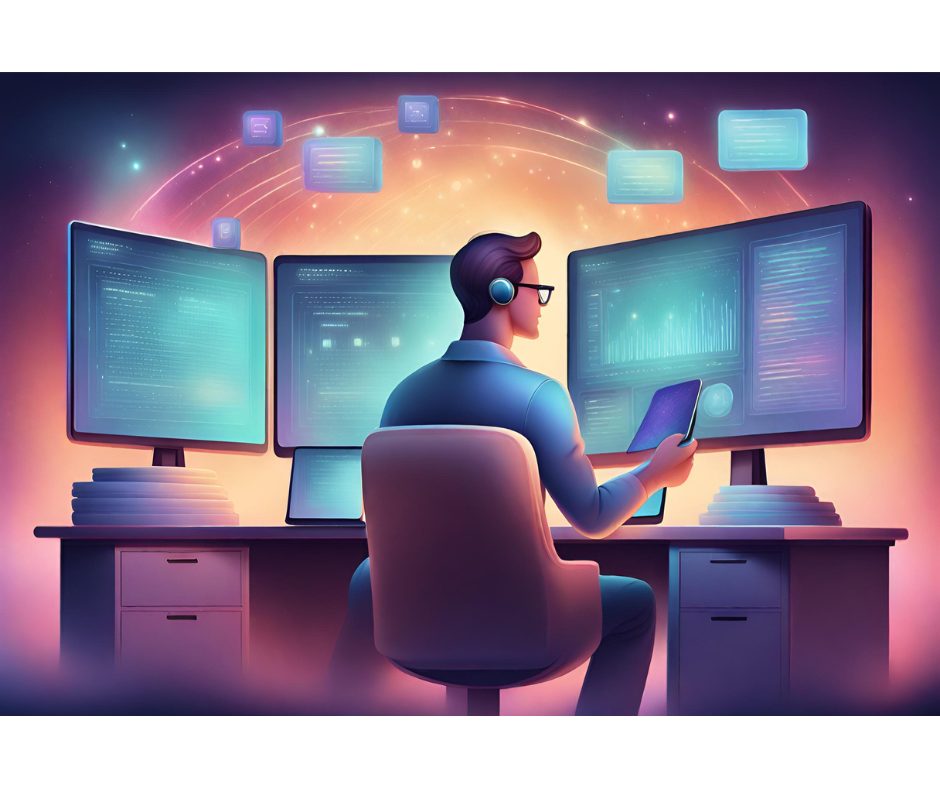Networked storage capacity in the Fortune 1000 will grow a projected 24 percent in 2011, according to a May storage market study conducted by TheInfoPro, a division of The 451 Group. It’s easy to see why: Increased virtualization, larger data sets and more complex applications all mean that managing storage is still high on IT’s to-do list.
Storage area networks (SANs) are established technologies, and many IT managers have learned lessons from the school of hard knocks. Some of them are on third- or fourth-generation equipment after more than a decade of use.
Let’s examine the best practices for managing your SANs, how to buy the right equipment for your needs, and how to implement the best disaster recovery, storage virtualization, storage tiers and clustering options.
• Find and stick with a good storage management solution. These are products that can help assign storage to particular servers, set up redundant drives or clustering, handle continuous data protection and other advanced functions. These solutions are worth the initial cost and trouble to implement because they can save time down the road when you need to make changes to your storage infrastructure.
Bryan Peterson, associate director of technical services for Utah Education Network in Salt Lake City, runs a statewide network that connects all public K-12 and higher education campuses. The network provides central IT services for various education courseware applications and back-office purposes.
The organization purchased DataCore Software’s SAN Symphony for managing its virtualized storage network. “This allows us to be array-agnostic, since we manage everything with DataCore,” Peterson explains. “We would like to stick with one array vendor, but we are price-sensitive since we are a state agency. This makes it a lot easier. Plus, we can attach all different kinds of storage to our network and manage it centrally.”
Strand Associates, a consulting engineering firm headquartered in Madison, Wis., switched to Dell Compellent storage arrays because of their built-in management tools and ease of use. “We like the fact that Compellent comes with thin provisioning and tools that can automatically manage where the data resides on our disks via automatic tiering and systemwide striping,” says Justin Bell, a network engineer. “You can be really hands-off with the process, and it takes just two or three clicks to expand a drive. This is light years from where we were before.”