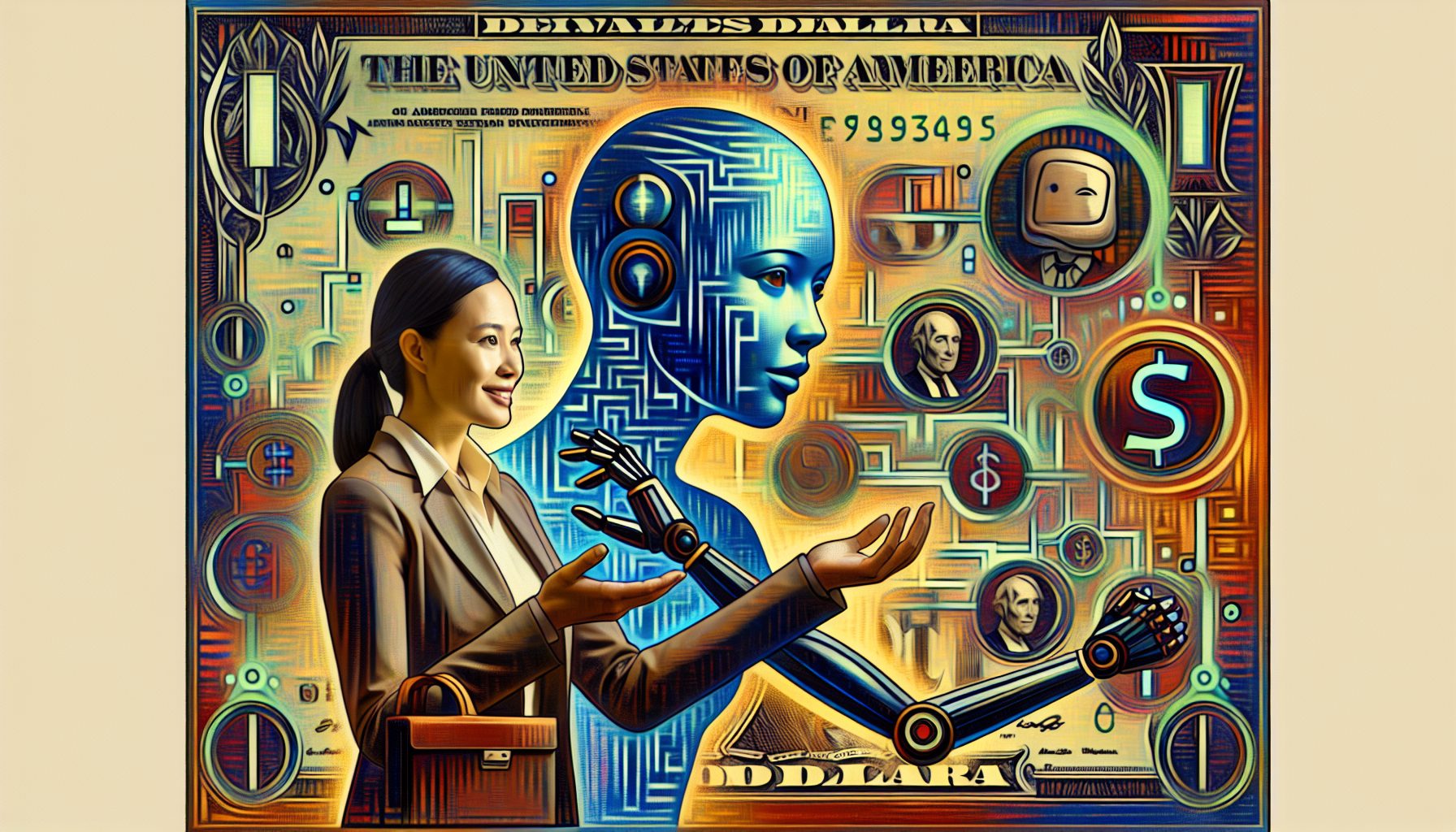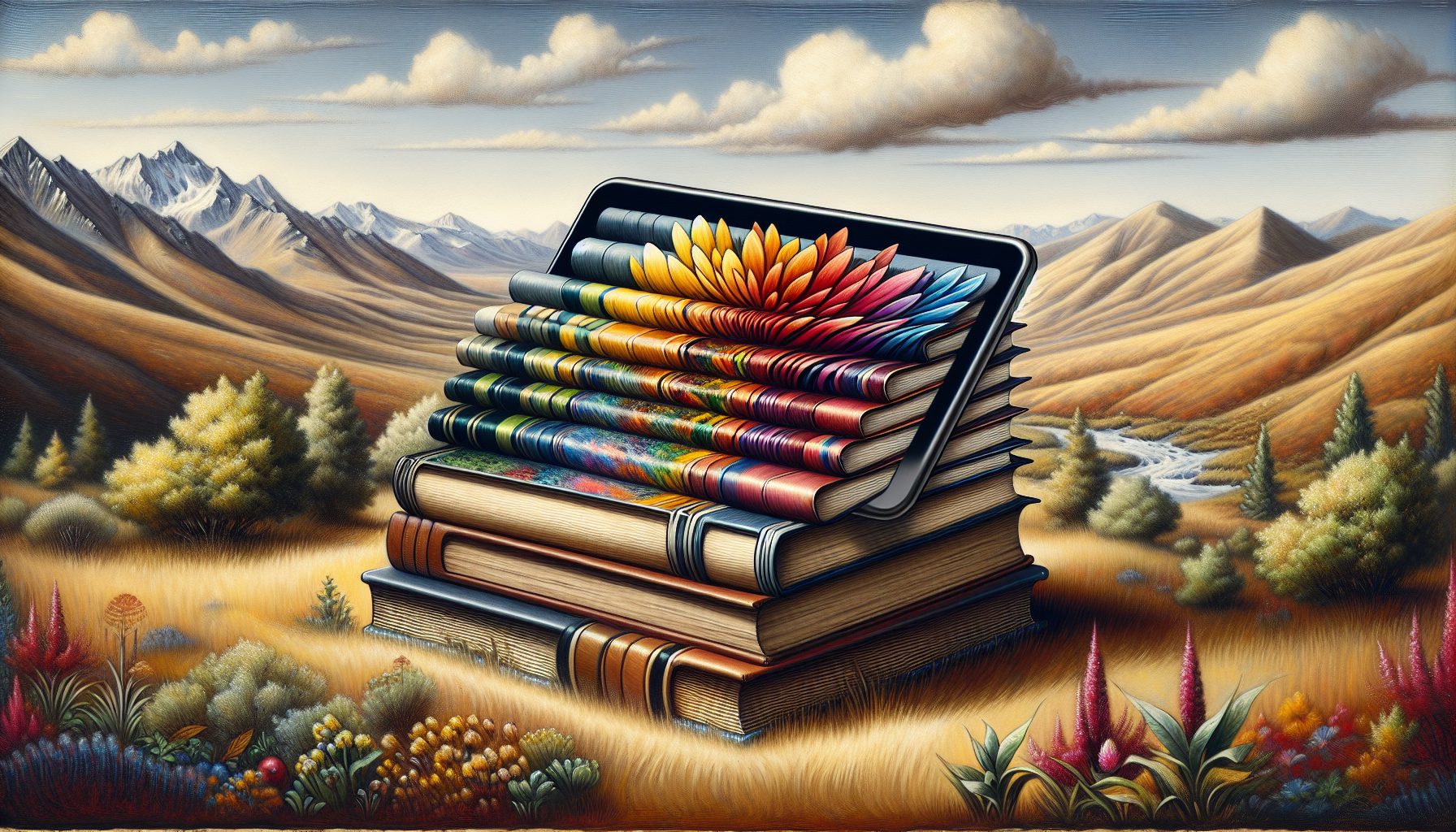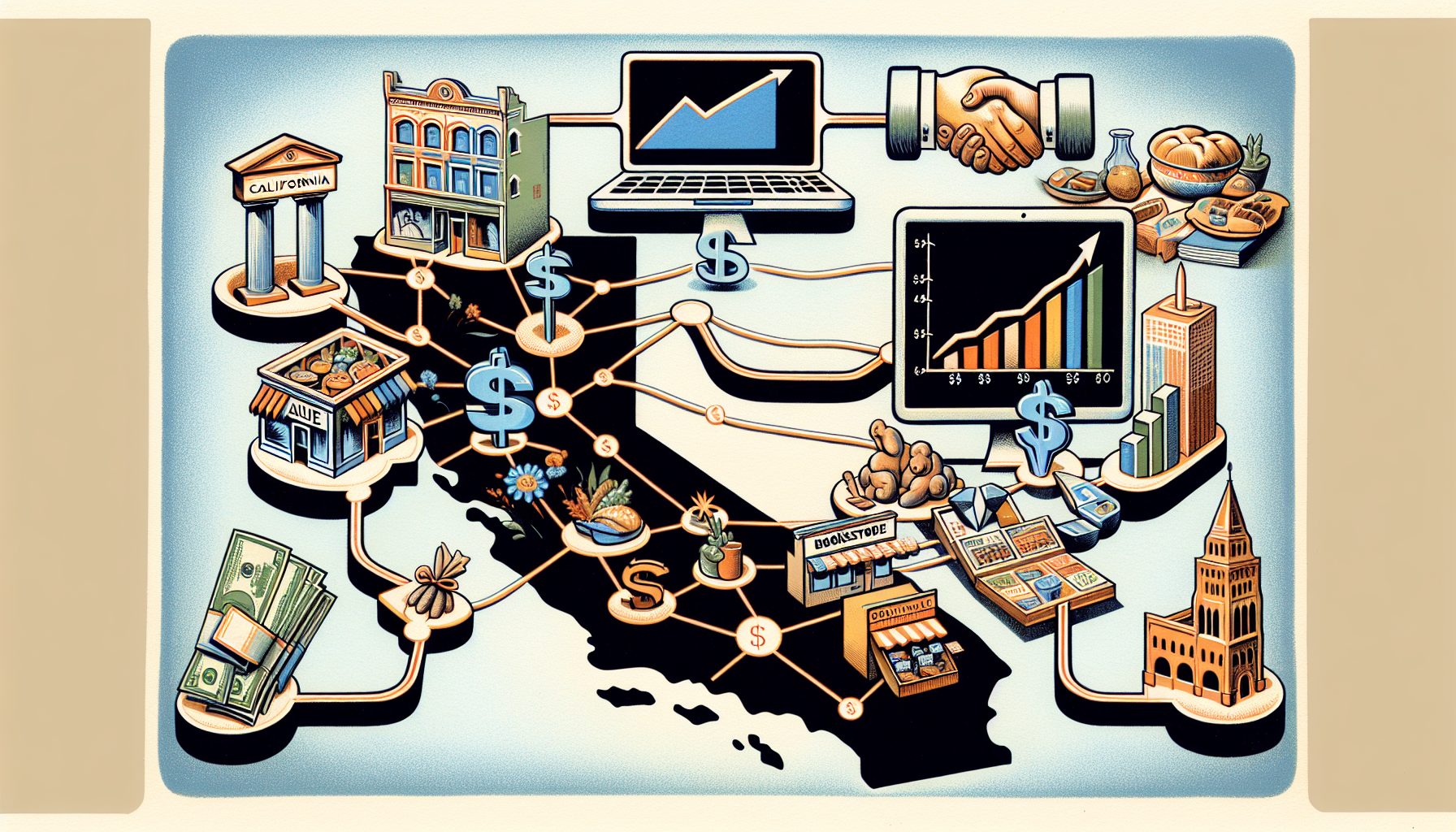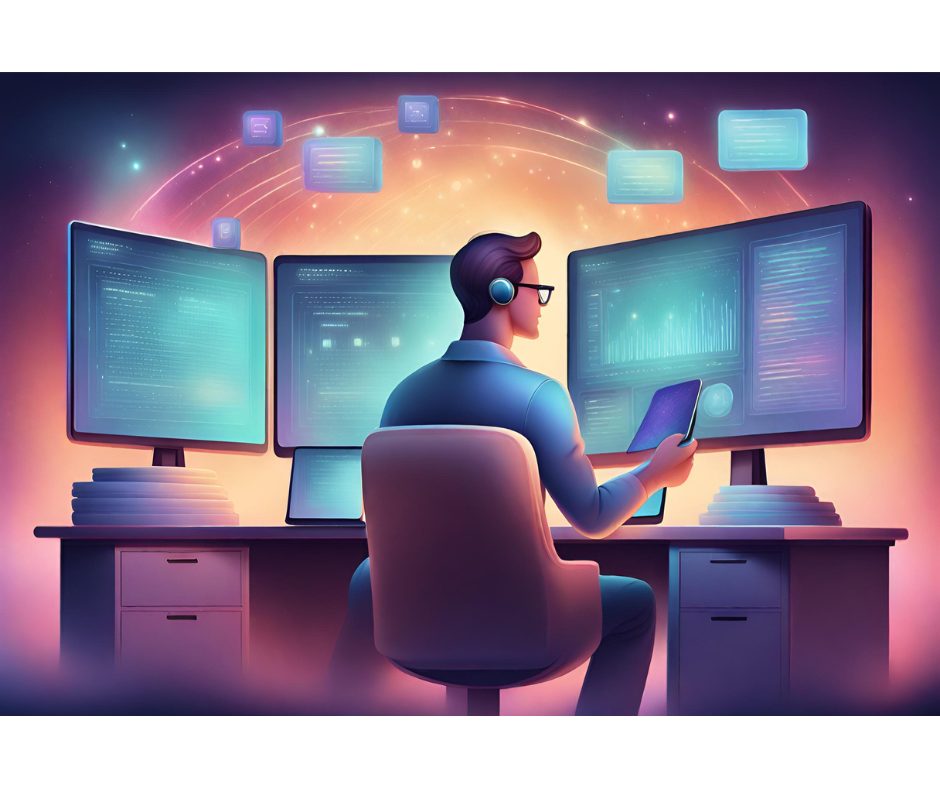It’s becoming easier to run an economical and efficient data center by virtualizing your server population and upgrading your server fleet with more energy-efficient hardware. But be sure to keep these strategies in mind.
1. Virtualize whatever you can, but understand the limitations.
Moving from physical to virtual machines (VMs) is clearly one of the most useful ways IT managers can save money on their data centers. VMs take up less floor space, require less cooling (saving you money) and can be managed more effectively.
A typical example of this is United Financial Services, in Grafton, Wis. “We went from 70 physical servers several years ago to 18 physical servers, including seven VMware ESX hosts running 125 VMs across them,” says Rod Gabriel, the firm’s IT infrastructure engineer. “We have four physical servers left to virtualize, and we should have all of them taken care of by the end of this summer.”
Virtualizing these servers opened up a lot of floor space. “In our server room, we still have room for significant growth, since we are using less floor space than we did seven years ago,” Gabriel says. “We couldn’t continue growing by using all physical servers.”
United Financial switched from rack-mounted Dell servers to Cisco’s Unified Computing System for its VMware hosts “because we can put a lot more RAM in them,” says Gabriel. “We could only fit 32GB of RAM in the older Dells, but we now use 96GB in our Cisco servers. We also like the converged network and storage features of the Cisco boxes, as well as the management interface.”
As a result, the company’s cooling plant handles four times the number of servers, yet it has reduced its power bills.
Britain’s Manchester Airport used to have 180 servers spread between data centers in each of its two terminals—a setup that created trouble with space and cooling. To deal with this problem, the airport began using Microsoft’s Hyper-V virtualization systems to run airport operations, and it realized some impressive savings as a result.
“Virtualization easily paid for itself,” says Aaron Bazler, the network and infrastructure manager for the airport authority. “We would have had to spend three times the money to replace our aging servers with standalone machines than we did with the equivalent VMs.”
The airport also gained some operating efficiencies. “We used to take a month to order and provision a new server, and we couldn’t keep up with demand,” he reports. “Now we can deploy a virtual server in two hours, so we can get back to business and deliver a better response time to our clients.”
In some applications, however, virtualization isn’t the answer. For instance, it doesn’t lend itself to some large-scale applications, particularly if they serve thousands of users.
“We didn’t touch our Oracle servers because they don’t support Microsoft’s virtualization,” Bazler says. “We hope to include them at a later stage, depending on Oracle’s virtualization road map.”
This can also be the case with vertical applications. “Some of our apps are bioscience-specific with fairly heavy computational requirements, so they remain on their own physical servers,” says Krishna Sankhavaram, the director of Research Information Systems and Technology Development at the MD Anderson Cancer Center in Houston.
The medical center is involved in some very large-scale computing projects, boasting some servers packed with 500GB of RAM for simulations and computational research. Even so, the center has virtualized about 40 percent of its applications over the past two years.