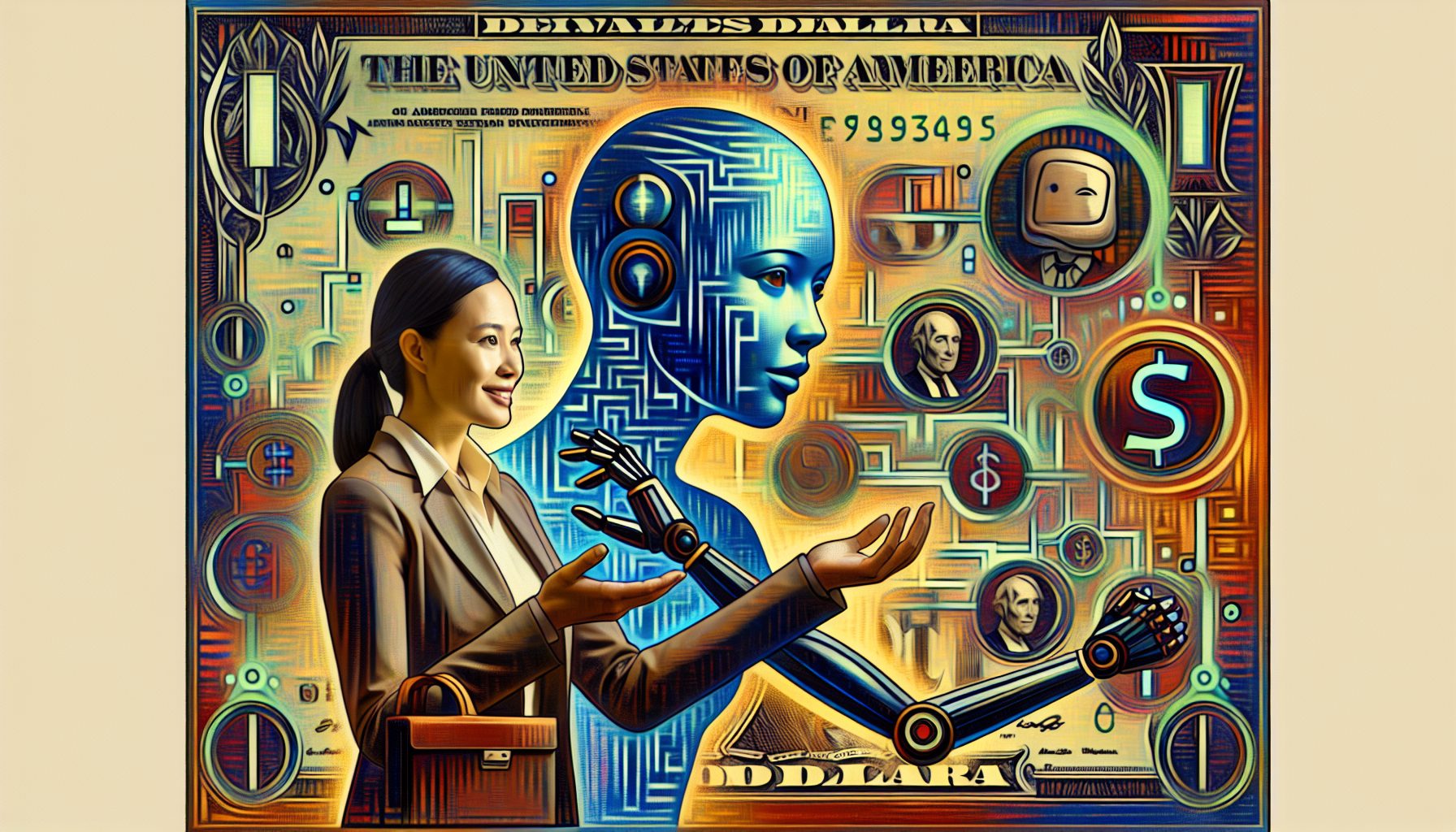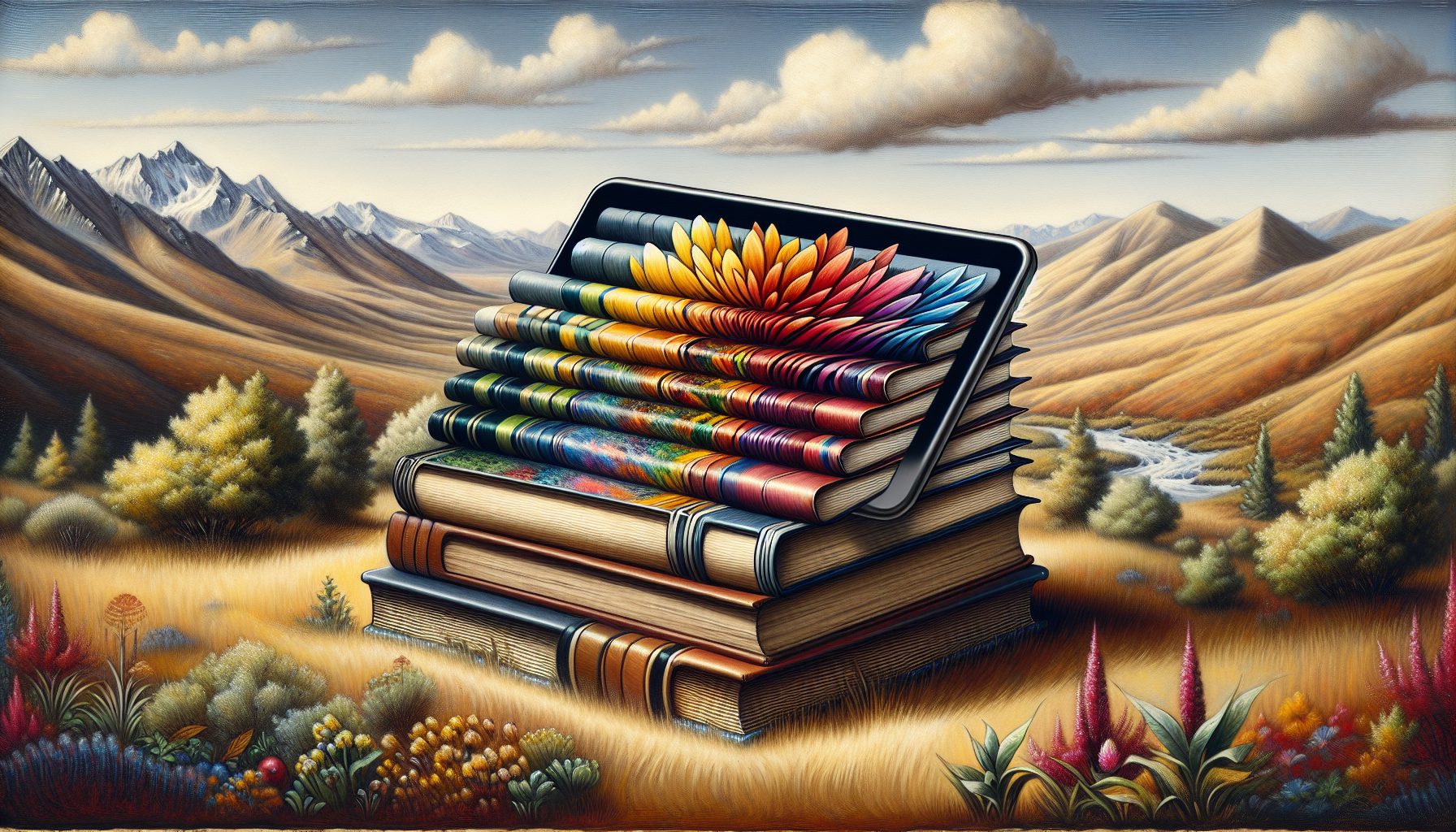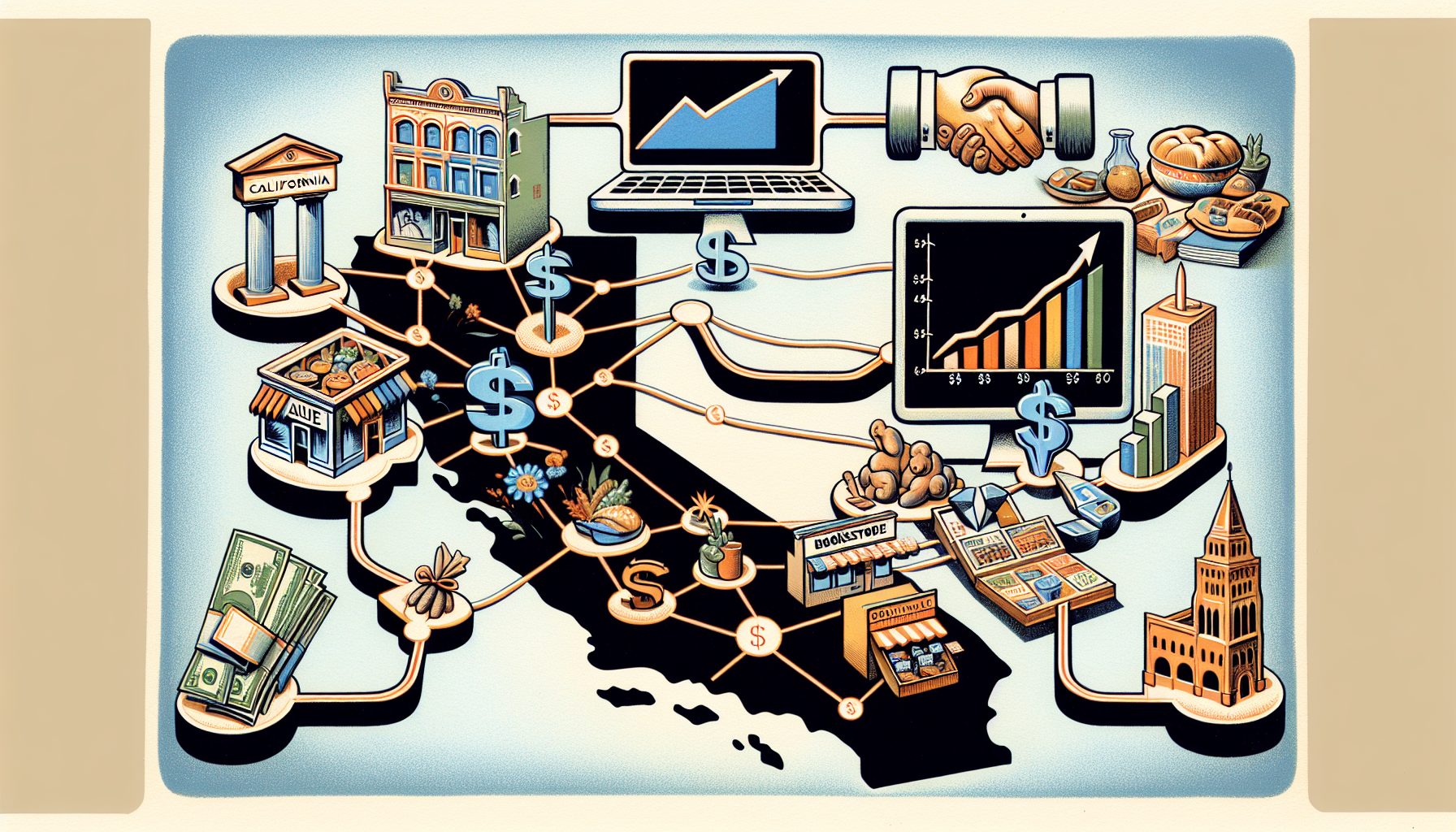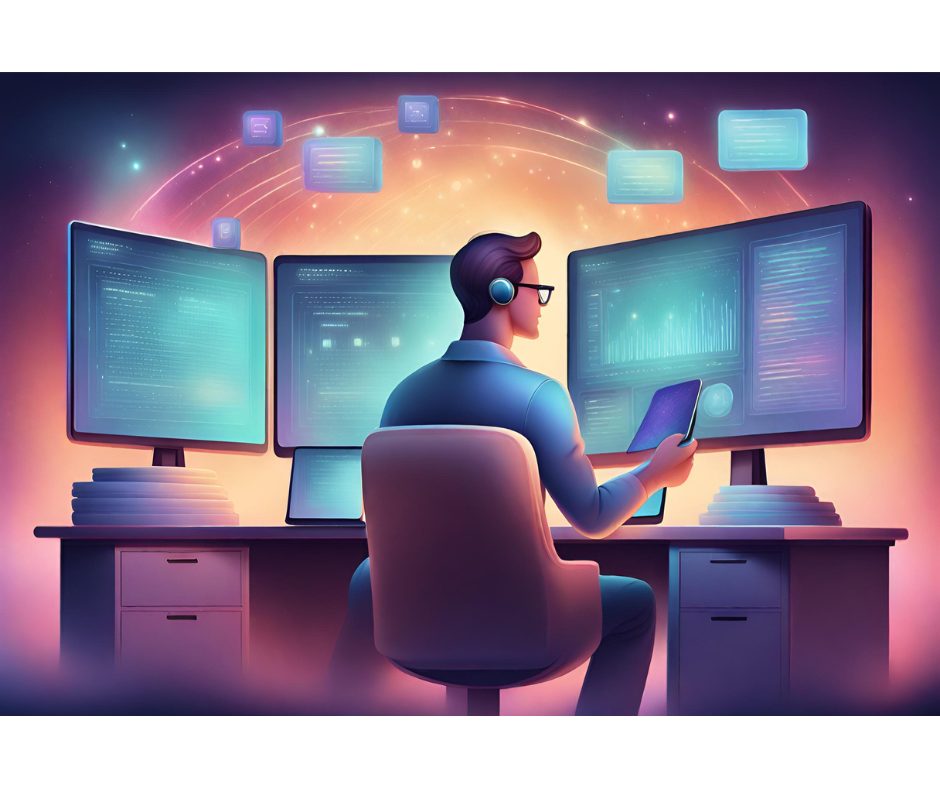We all need key peripherals to get the most productivity out of our desktop and laptop PCs. So I?m sharing a few of my favorites with you?products I?ve used with success over the years.
One of the most useful peripherals is an inexpensive Plantronics USB headset/microphone combination. The device makes it easier to do audio editing, listen to music and podcasts, and make Skype calls?and it packs up into a small space. The model I have is no longer being sold, but you can get a similar one for less than $50.
Next on my list is the Canary Digital Hotspotter HS-20, which currently sells for $60. This device is about two inches square and runs on two AAA batteries. It has a small LCD screen that tells you whether you?re in range of any Wi-Fi hotspots, whether they?re open or encrypted, what channel they?re broadcasting on and what their signal strength is.
This peripheral is handy because you don?t have to drag out your laptop if you are in a Wi-Fi dead zone, or in one of those rare places in the world (like my office) where the only Wi-Fi access points are encrypted and secured. The device is also useful when you are setting up a new access point and want to find a nonconflicting channel to increase your signal strength.
StarTech.com makes a similar product that?s called the Wi-Fi Detective. It sells for $75, has a rechargeable battery and doubles as a Wi-Fi USB adapter.
If you have a lot of USB devices, you probably never have enough ports on your computer. If you don?t want to deal with a docking station, then getting a USB port hub is a less expensive way to go. The model I use is from Belkin, but there are dozens of similar products from other vendors that will do the job. Just make sure you get one that runs at the faster USB v2 speeds.
The hub on my desk has four ports on the back and one on top, which makes it easy to insert USB memory sticks. It?s also a power source, so I can recharge devices even when my computer is off. Hubs cost from $30 to $60, depending on the number of ports you need.
I?d also like to mention my long-ago love affair with the Telebit Q-Blazer modem, one of the first ultra-compact high-speed modems (and that was back when high speed was 9600 bps). This two-inch cube came with all sorts of cables and connectors that really made it versatile. And it was powered by a 9-volt battery, which made it easy to transmit in the field.
Of course, no memory of a modem could be complete without remembering those arcane AT command settings that were needed to make it work, such as AT&FQ0V1X2&C1&D2S0=0S2=255S58=2S59=11. Thankfully, we don?t have to deal with that any more.
Another blast from the past was my HP LaserJet 4MP printer. This was probably the last HP laser printer that was built out of metal case parts, and it was a tank that just kept running. What I liked about it was that it supported AppleTalk protocols. Remember how important those were?
Now I use a Lexmark E120 model that is compact, reliable and relatively inexpensive for a monochrome laser printer. In fact, the cost of the printer isn?t much more than the cost of the replacement toner cartridges. The most significant capabilities for me are the built-in Ethernet printer server and drivers for both the Mac and Windows PCs on my office network.
Finally, I use a series of devices from SonicWall, which provide excellent SMB (small and medium business) firewall/gateways to protect my office network. These devices are easy to set up and operate, and they have many more features than cheaper devices offer. The firewall/gateways start at $400 for the models that support smaller networks.
If you?re a gadget geek and don?t already know about Black Box, go to its Web site and enjoy all the cool stuff. You can spend many hours?and dollars?looking and buying. I hope you?ve enjoyed this tour of the peripherals I have known and loved, and I invite you to send me your own suggestions