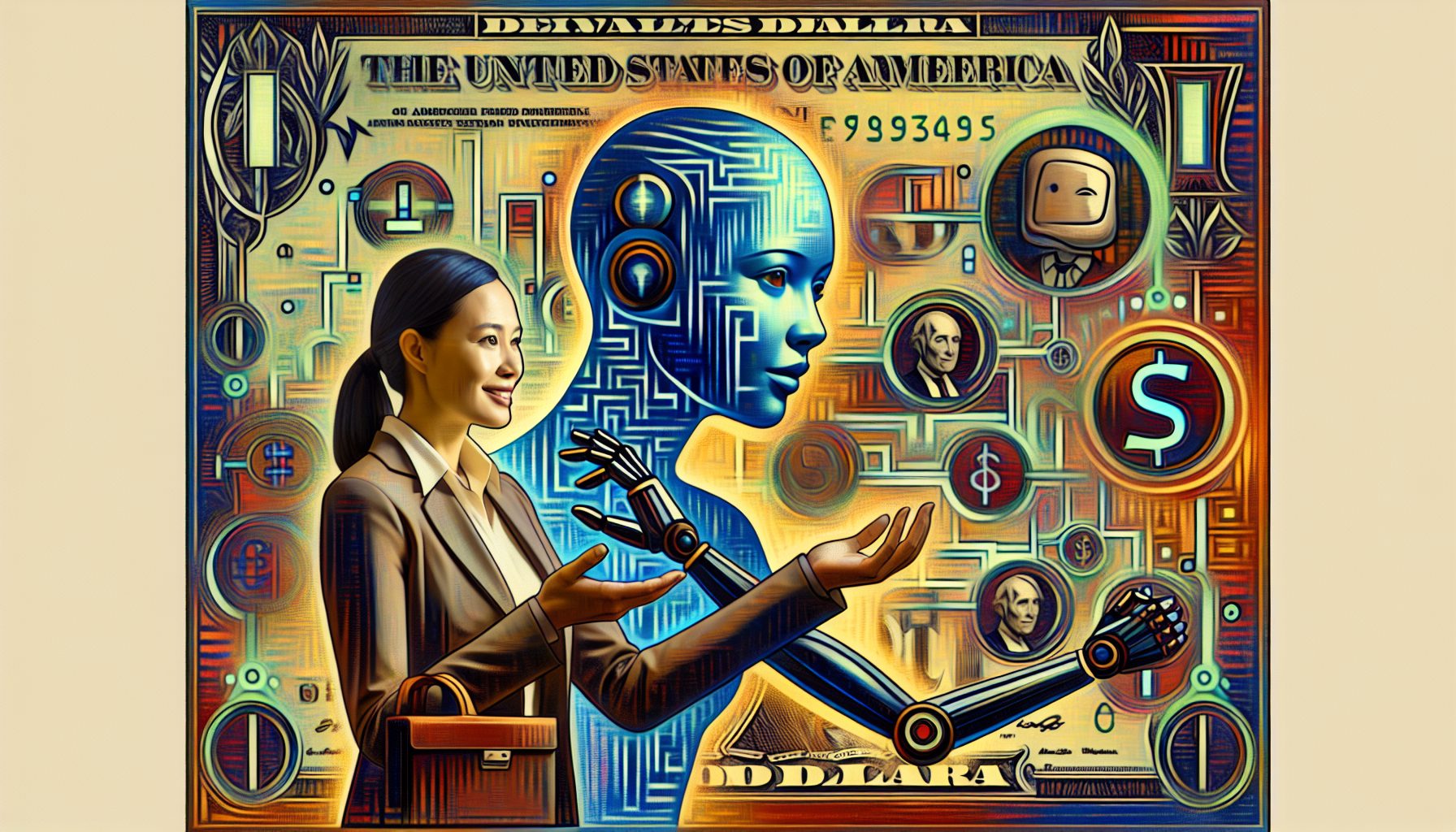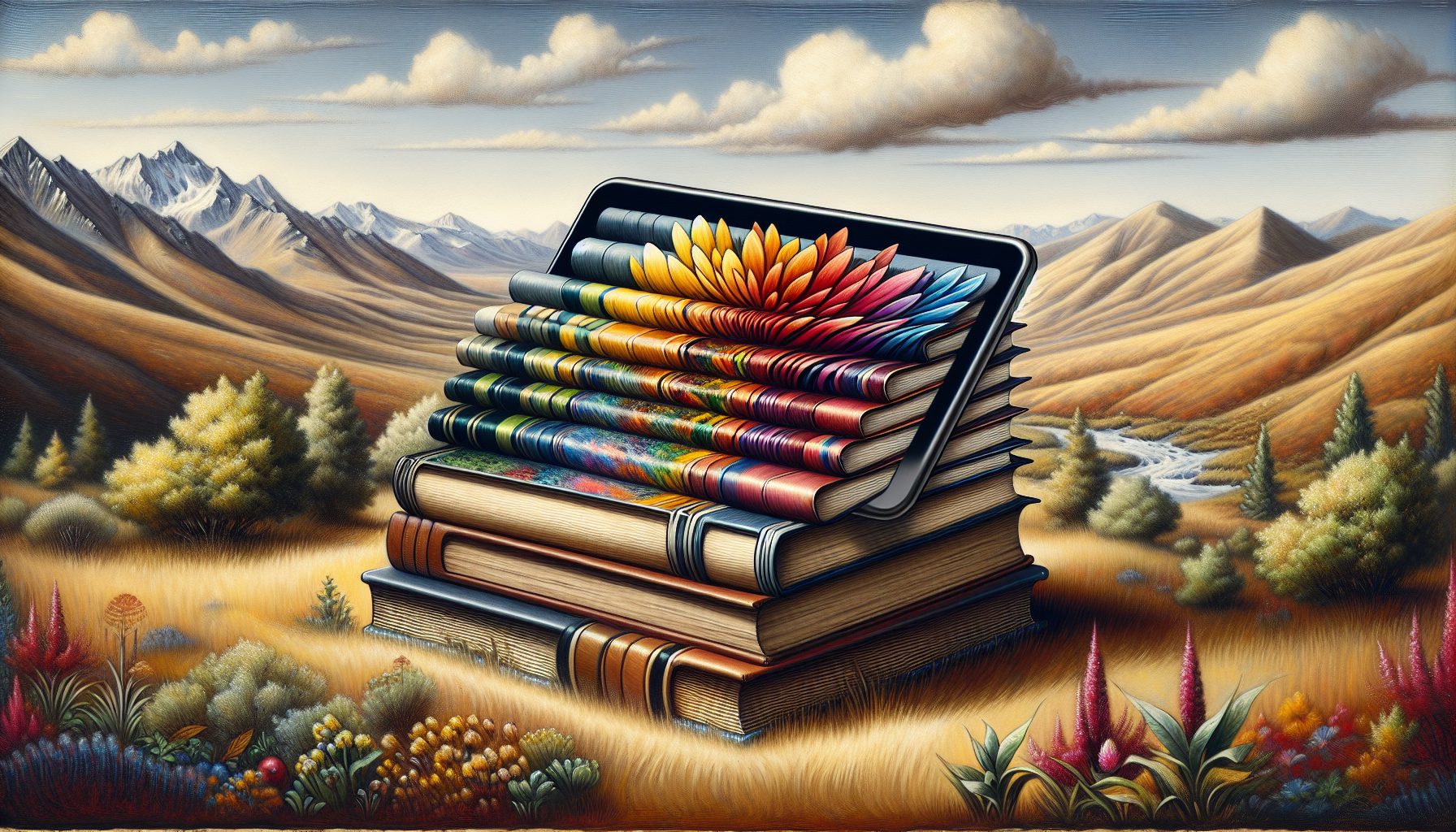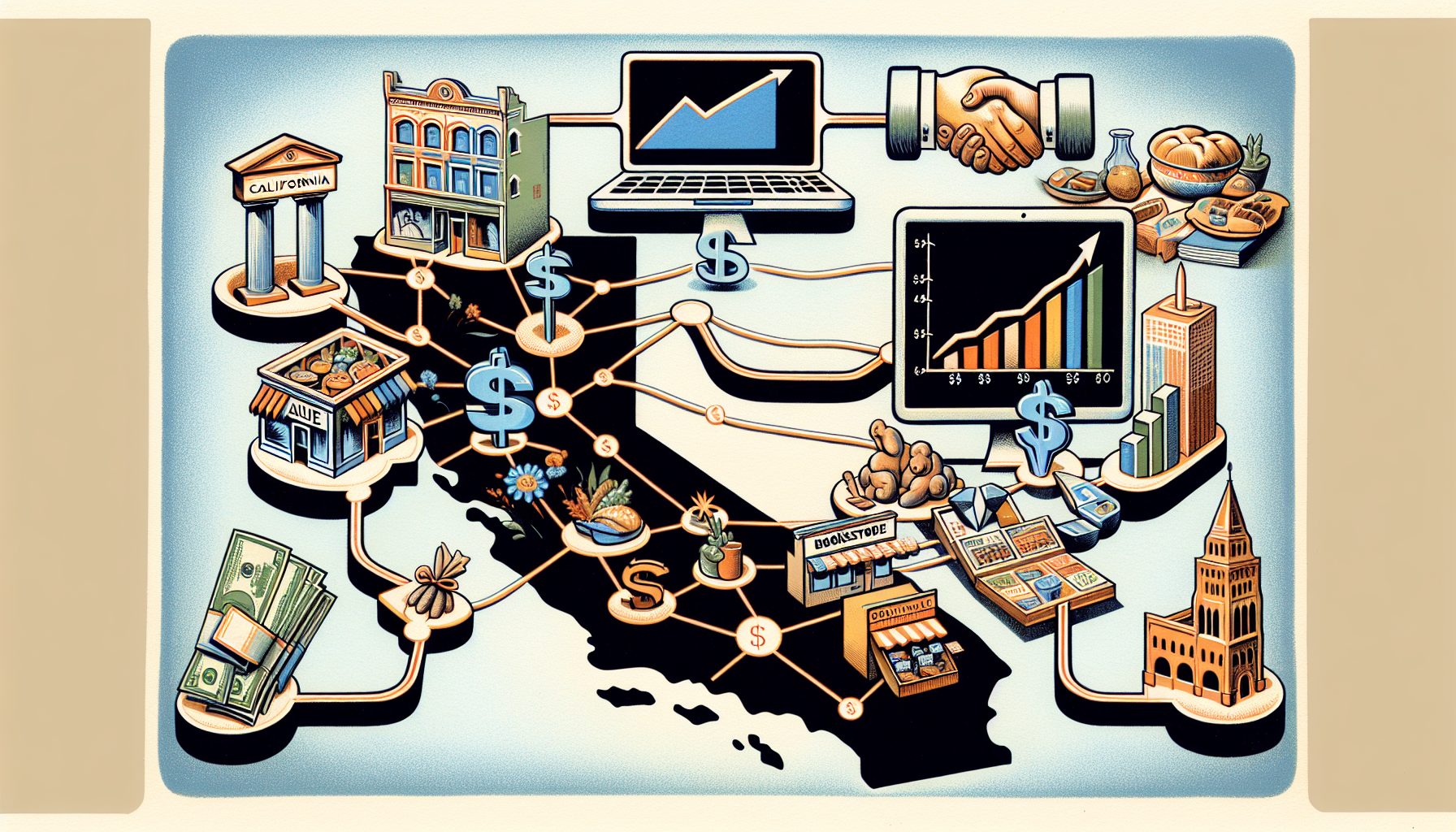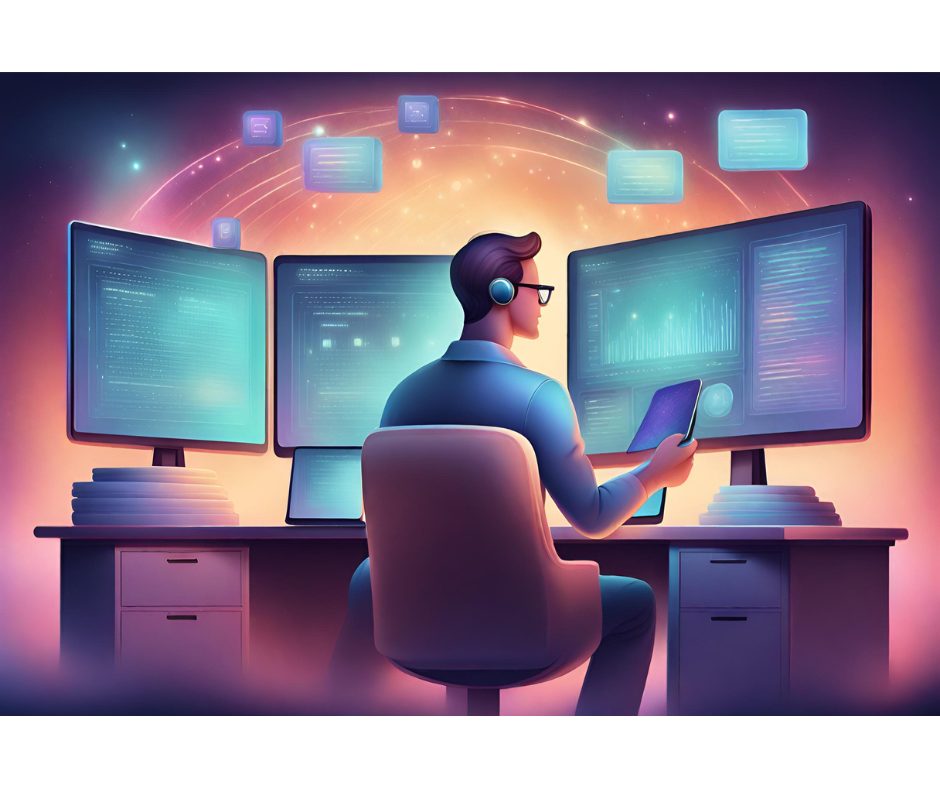The enterprise printer market is anything but organized, even though printers represent a large capital and operating cost for IT organizations. Printers are purchased in a wide variety of ways—including centrally, departmentally and individually.
Even if there is centralized purchasing in place, it’s rare for enterprises to have coherent plans for managing their printers after they arrive in their buildings. This makes predicting the overall cost of consumables difficult unless a company employs monitoring and accounting tools.
Tools for fleet management are available from the major printer vendors: HP’s Web Jetadmin, Toshiba’s Encompass, Konica’s PageScope Net Care and Xerox’s Office Document Assessment. In addition, the large distributor Synnex sells its own monitoring tool called Printsolv through its value-added resellers and partners.
However, these tools are largely designed to handle homogeneous printer populations. If you have purchased printers from several vendors, the tools don’t give you as much insight into the other vendors’ models.
Most of these tools involve in-stallation of a software agent that runs on a local Windows server and then gives you reports that can be viewed from a Web browser anywhere else on the network—or even across the Internet—with the right VPN and authentication credentials. Synnex’s Printsolv sends its information back to Synnex’s own servers, so that the reports are available directly over the Internet.
In some cases, enterprises have job-cost accounting controls set up for higher-volume printers that are located in their central copy/mail centers, but these controls don’t monitor the departmental or distributed printers that are scattered around their offices. While this does provide some controls, it leaves a lot to be desired, and the uncontrolled printers might consume a lot of paper and ink.
There are different layers of management, too. The most basic level involves managing supplies so paper and toner won’t run out in the middle of important work. At the next level, access to particular printers is granted only to network administrators and key operators. This is designed to prevent unauthorized individuals from printing 1,000-page jobs on the high-volume mailroom printers.
The next-highest level provides the ability to update printer firmware, reset stalled jobs or handle remote diagnosis. Most of today’s printers come with built-in Web servers that can perform these tasks, but support staffs still need to be familiar with the layout and menu commands of each printer’s Web control pages.
The ultimate management level offers the ability to allocate jobs to the most appropriate, least-cost-per-page printer, minimizing costs for the entire enterprise. Most companies rely on individual users to direct their print jobs to the nearest or most convenient printer. However, if the ultimate management level is done correctly, the cost savings in consumables can be significant.
“This is the last bastion of untapped savings in the IT department,” says Peter Grant, the managing VP of Print Markets for Gartner Research.