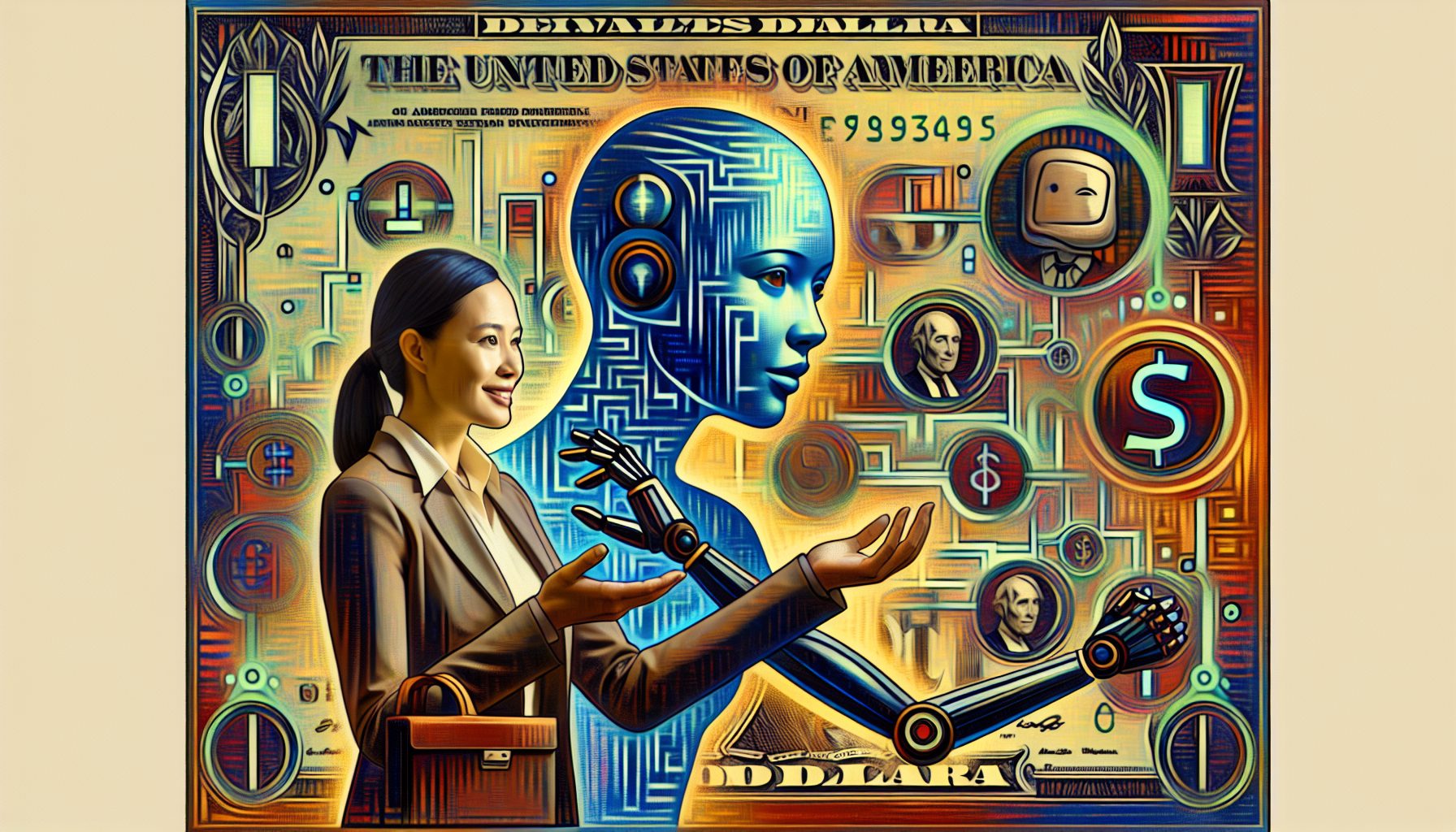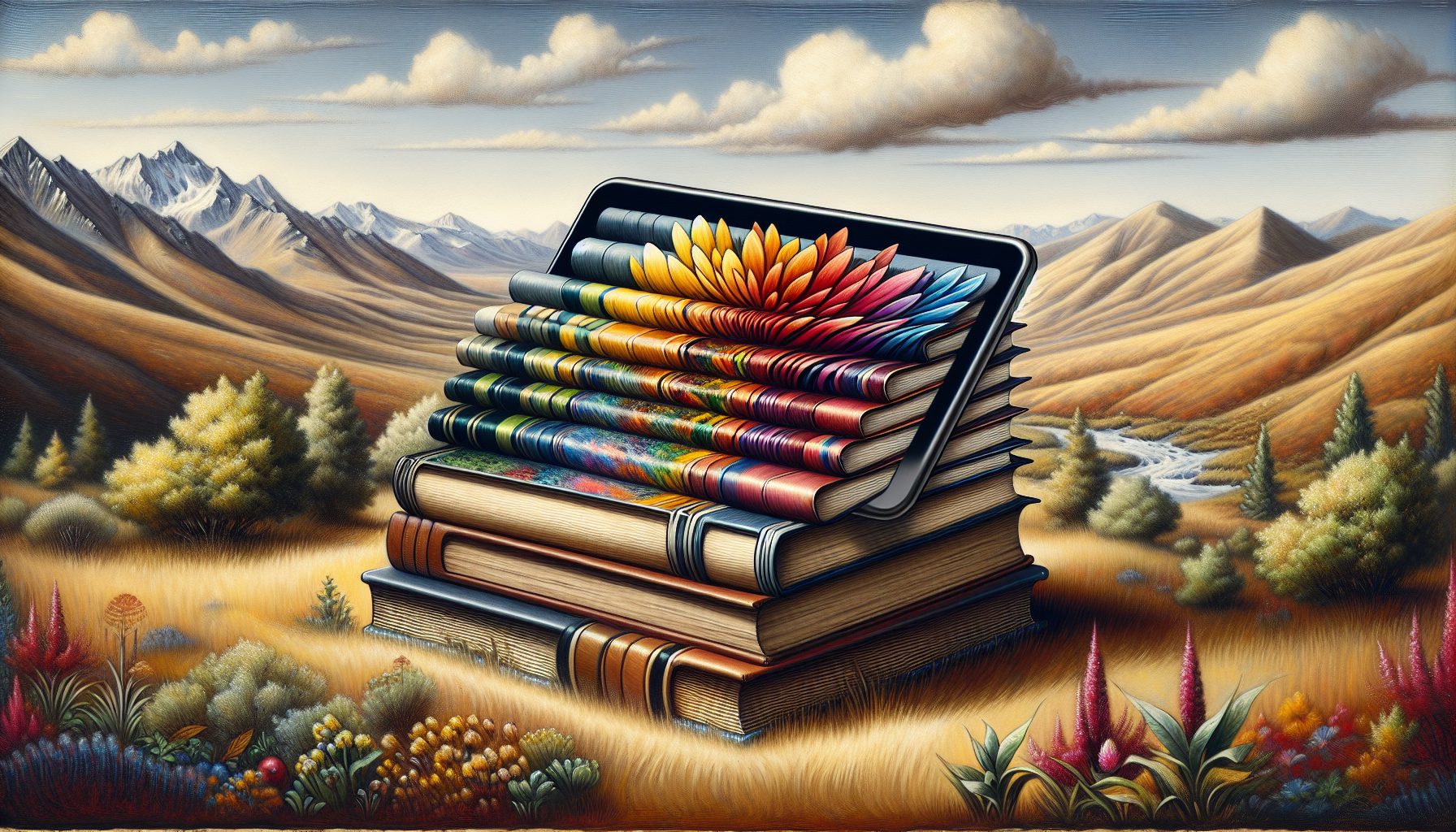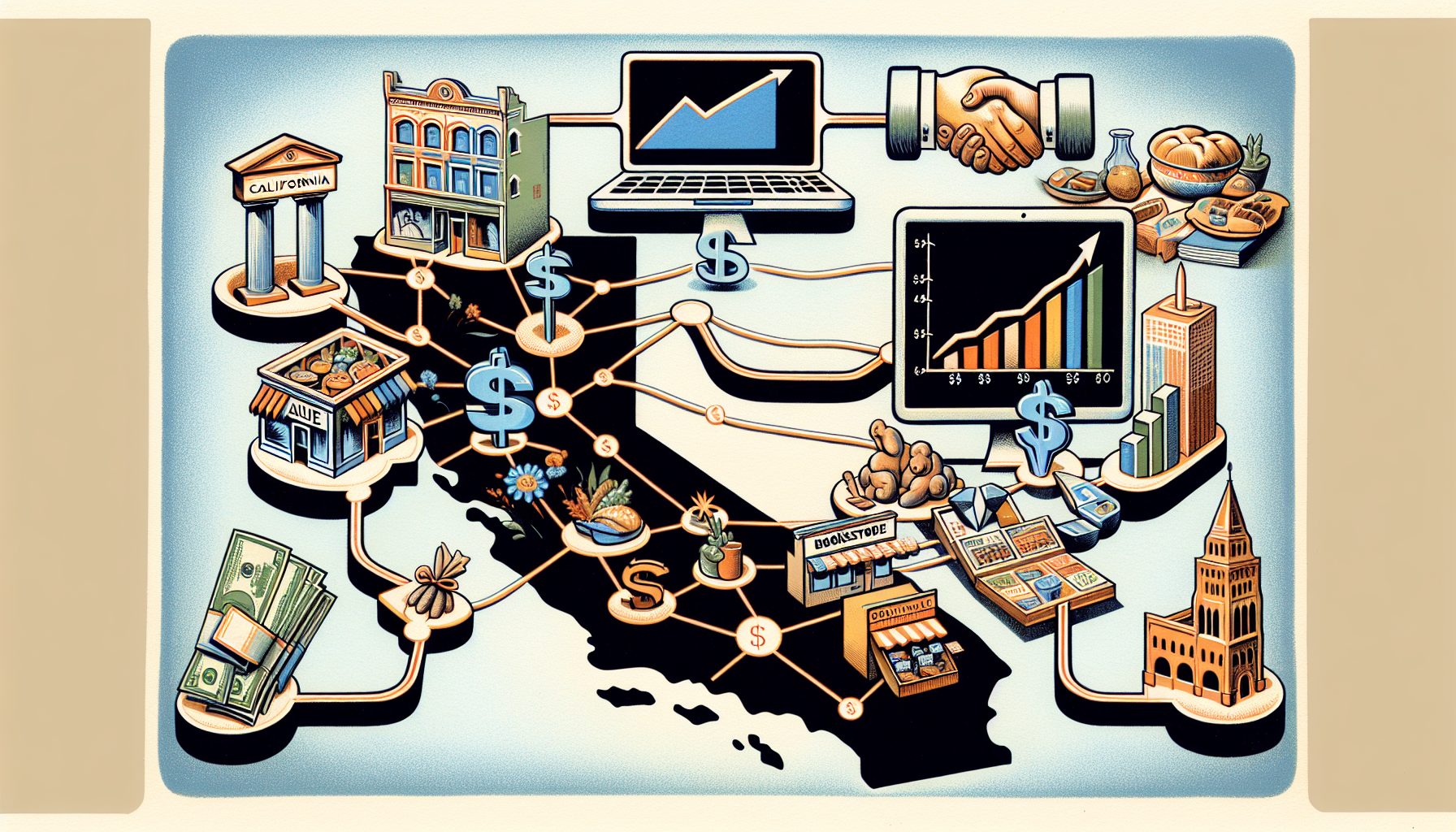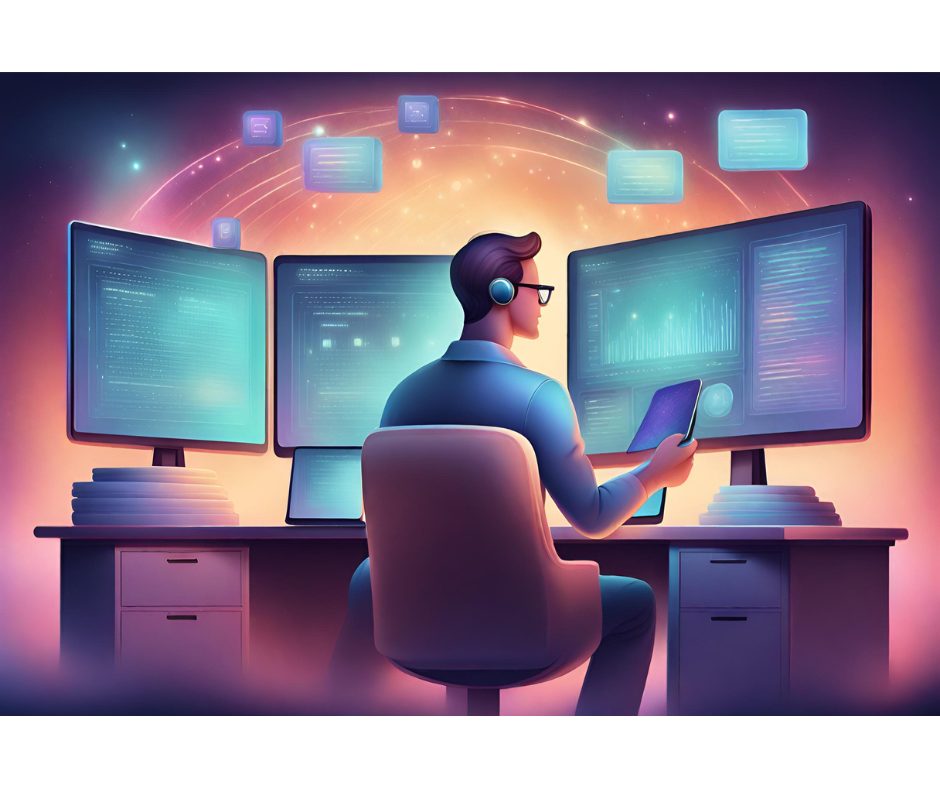At SUNY College at Old Westbury, New York, students want the freedom to use their mobile devices on campus. They also want Internet access everywhere … and they want it fast. What they don’t want is to have to load special security software.
In an effort to make life easier for the students without exposing the college to risk, CIO Marc Seybold turned to a network behavior-analysis tool to monitor network traffic for anomalies that can signify potential security threats. He also installed a new firewall device that controls bandwidth usage.
See Also: Colleges Work With Industry Partner
“Defense has to become organic,” says Seybold. “The greater number of devices and operating systems you wind up with, the more vectors for infection there are, so you want something dynamically looking at the network and responding in real time.
“We also have to prioritize traffic, so students can do their classwork and have a reasonable amount of discretionary activity, while faculty and administrators can do their work and not be disrupted by students who are going on Facebook or YouTube.”
Old Westbury is not unique. As colleges and school districts face an onslaught of mobile devices owned by students, faculty and staff, IT departments must provide ample network bandwidth while dealing with the security risks generated by those devices. In response, they are regularly bolstering their campus and WiFi networks and deploying technologies to better manage those devices, control bandwidth and thwart security attacks.
Other educational institutions are investing in technologies that allow them to centralize and better manage their IT operations.
A new breed of WiFi equipment
Glendale Community College, in Glendale, Ariz., is providing blazing fast Internet speeds with a new breed of WiFi equipment that is also much simpler to manage.
Three years ago, the college’s WiFi network was a nightmare. The IT department had cobbled together 60 wireless access points from different vendors. The APs carried all the intelligence, forcing senior network administrator Joshua Krek to individually configure, manage and troubleshoot them all. “I was at the end of my rope trying to keep things running,” he recalls.
To fix this problem, the IT department revamped its wireless network and standardized on Hewlett-Packard’s enterprise-class WiFi equipment. It includes a wireless LAN controller that Krek uses to centrally configure and manage access points.
During the past school year, the IT staff upgraded the WiFi network again, this time with HP’s E-series Multi- Service Mobility (MSM) 400 series APs. The dual-radio 802.11n access points transmit three data streams per wireless radio, providing a throughput of 900Mbps. “With the newest gear, I can get higher density and increased bandwidth,” Krek says.
He has deployed 110 access points across three different campuses. Thanks to the new equipment, Krek is trimming the time it takes to manage the network from 10 hours a week to two hours.