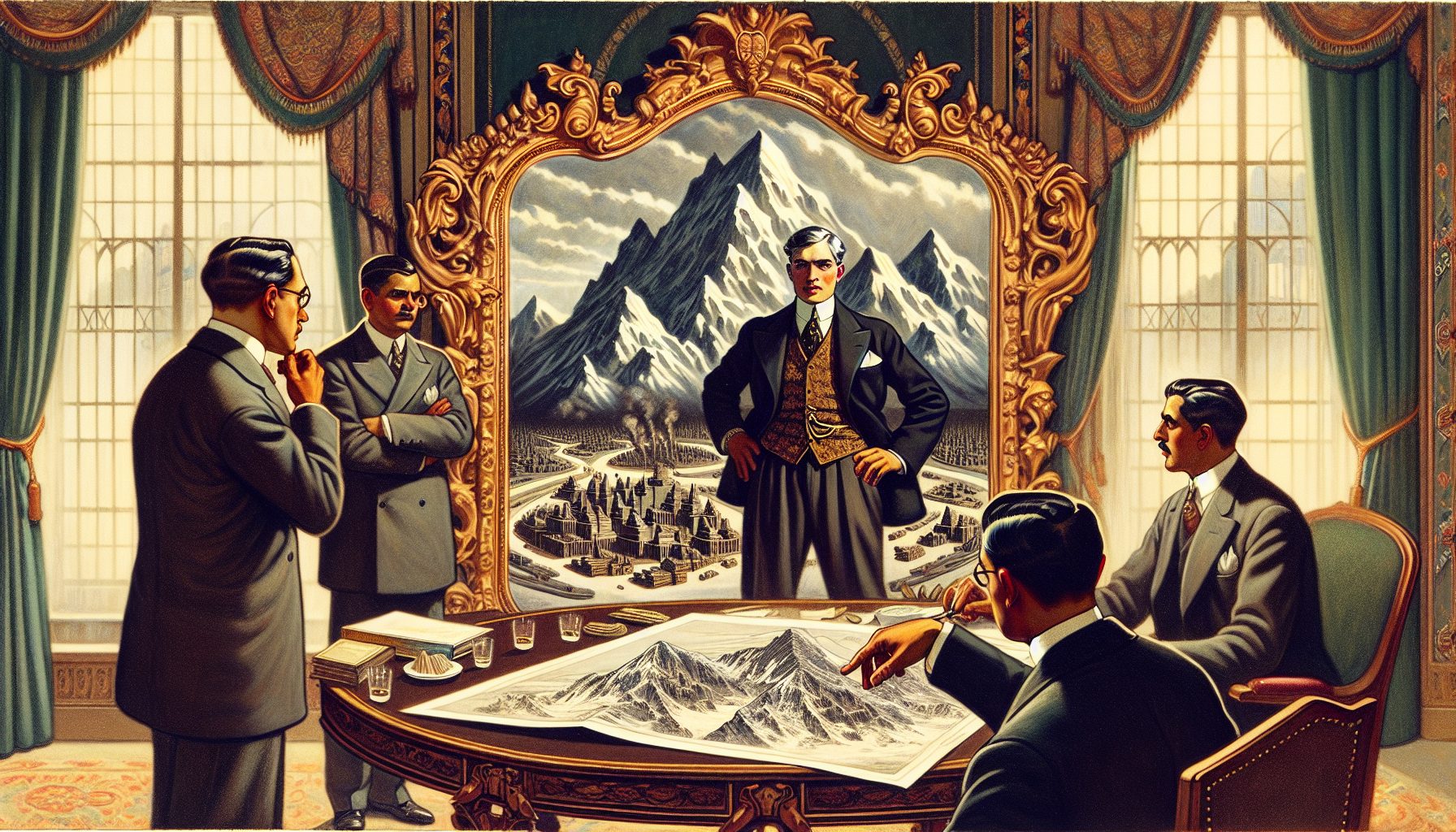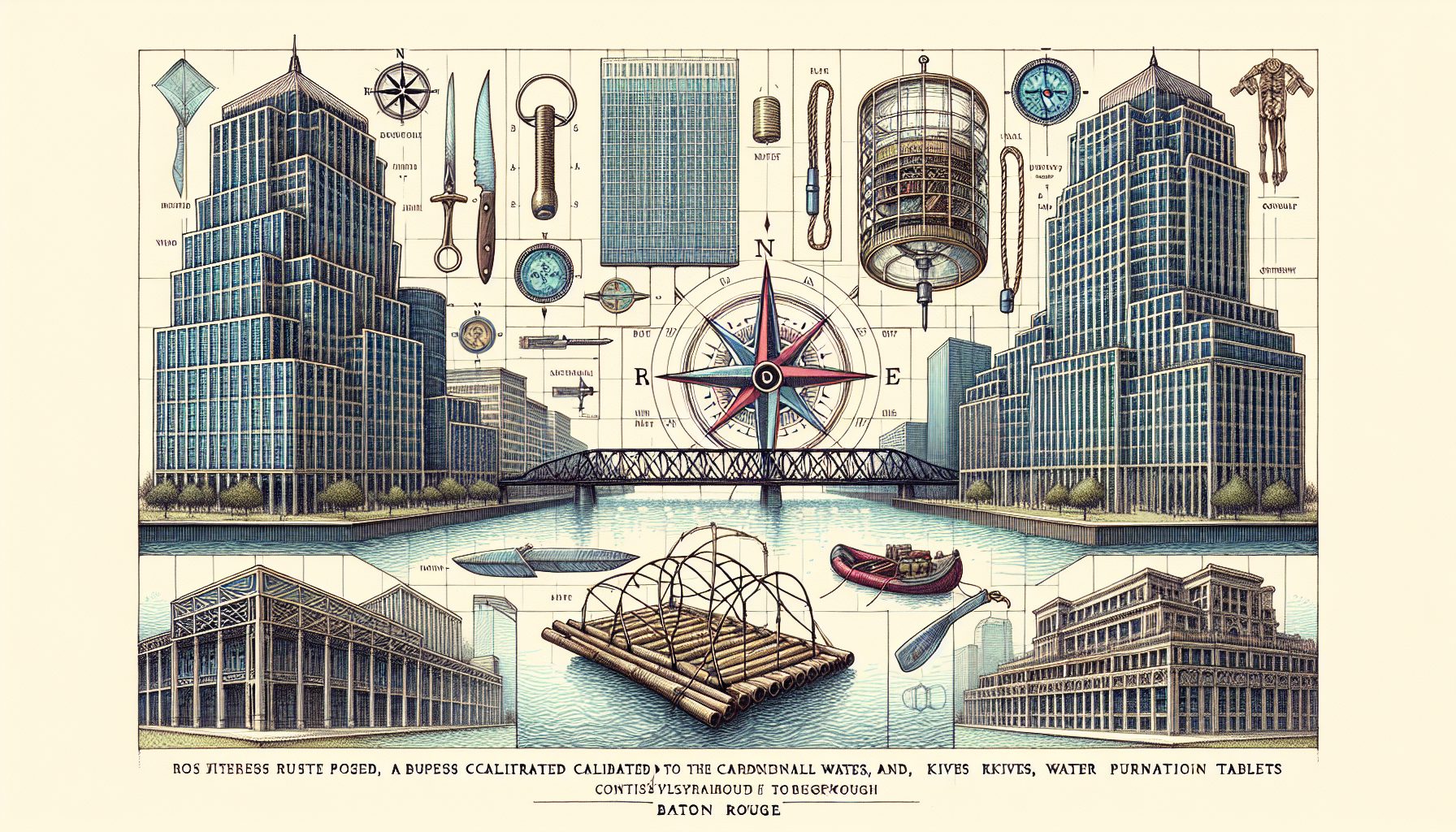Migrating applications to the cloud has become a growing trend since the COVID-19 pandemic changed the way we work more than a year ago. The problem with cloud migrations is they can become difficult and costly, especially when you’re migrating applications, so the planning phase is especially critical. Applications generally require reconfiguration to work on their new platform, and you have to plan carefully to ensure a smooth transition. To make your planning easier, here are three challenges you’ll face when migrating apps to the cloud and how you can solve them.
Contents:
- Interrupting mission-critical processes
- Using more time or resources than planned
- Dealing with resistance from users
- Making your cloud migration as smooth as possible
Interrupting mission-critical processes
When you migrate your applications to the cloud, you’re likely only moving the ones that are important to your processes. Moving applications is expensive, and during your planning phase, you can retire any applications that are no longer serving you. However, that means that during the migration, these critical applications may be inaccessible or less functional than your employees have come to expect. This downtime can lead to frustration among your employees, as well as less efficiency and higher operating costs.
There are actions you can take to keep your processes running smoothly during cloud migrations. First, you should always try to move applications and their related data together to keep them from getting separated in the new environment. Then, depending on how much downtime your company can handle, you’ll need to pick a migration strategy.
Also read: Cloud Computing and Data Storage: Handling the Chaos
Offline copy migration works well if your business can handle a significant amount of downtime, but most organizations can’t. In this method, you take down your online application, copy over all the data, and then put it back up in the cloud. Depending on how much data is in the application, this could take a long time. However, if your company can afford the downtime, this method is the easiest.
Using the master/read replica switch method, you can reduce the amount of downtime while you move your applications, although there still is some. With this process, you create a read-only version of the application in your cloud environment and create a one-way synchronization link from the master file to that read-only copy. You make any changes to the master file and they are sent to the read-only copy. This continues until you’ve got the application and data fully migrated into the cloud, and then you’ll switch the roles, so the on-premises file is now the read-only version.
There is a way to avoid any downtime at all, but it’s complicated and risky. Master/master migration requires you to keep a master version of your application on-premises, while also creating a master version in your new cloud environment. Then you set up two-way synchronization between the files. Eventually, you’ll be able to get all of the data into your cloud version, and you won’t have to worry about the on-premises one anymore. However, this method can sometimes result in skewed data because both versions are editable.
Using more time or resources than planned
Unfortunately, migrations don’t always go as planned, and that’s especially true with cloud migrations. Your organization may have planned out a timeline and budget for the project only to exceed both as it progresses. You may run into higher costs related to rewriting applications to work correctly on the cloud, the people and tools you’ll need to successfully migrate your applications, and performance issues.
However, there are ways you can keep your costs down during cloud migrations. Even though it seems counterintuitive, you should hire a migration specialist to help you with the transition. These teams or individuals are experienced with the pitfalls that many companies face during cloud migrations and can help you navigate them more efficiently.
Also read: Best Practices for Effective Cloud Control and Cost Management
You should also ensure that you’re using reserved instances for your cloud environments whenever possible. With reserved instances, you’re agreeing to use a certain level of computing power on the cloud. In exchange, providers often offer steep discounts. With cloud computing, it’s also easy to increase the number of server instances as you need more, so you only have to pay for what you’re going to use.
There are also cloud cost monitoring tools you can use, like Cloudability or CloudCheckr, that can help you ensure you’re not overpaying for your cloud services. These software programs automatically monitor your cloud environments and highlight areas where you could be saving money.
Also read: Creating a Cloud Migration Checklist
Resistance from users
People are resistant to change, especially if they feel like it’s going to make their jobs harder. When you migrate your applications to the cloud, you’re going to have to train your employees to use a whole new system, and many of them won’t like that. You may receive pushback from users throughout the process and even after.
To help ease some of this pushback and make the transition simpler for users, make sure you provide thorough training on how to use the new cloud environment. Providing resistant users with knowledge of how to operate the new system will help them feel more confident and reduce their hesitance.
You should also make sure you have leader buy-in before beginning your cloud migration. If the leaders of your organization aren’t totally on board with the new system, lower-level employees are going to be hesitant as well. To get this buy-in from leaders, and really the rest of your organization, you need to be clear about the benefits cloud computing can offer your business.
Making your cloud migration as smooth as possible
Cloud migration is a hard process, but you can make it easier by addressing challenges as soon as they come up. Get leader buy-in by displaying the benefits of cloud migration, and reduce the resistance you’ll receive from other members of your organization. Use cloud cost management tools to stay on budget and plan thoroughly to keep your timelines tight. Decide how much downtime your company can handle and choose a migration strategy that fits those needs. By using these tips, you can help make your cloud migration as smooth as possible.
Read next: Cloud Computing 2021: Key Trends