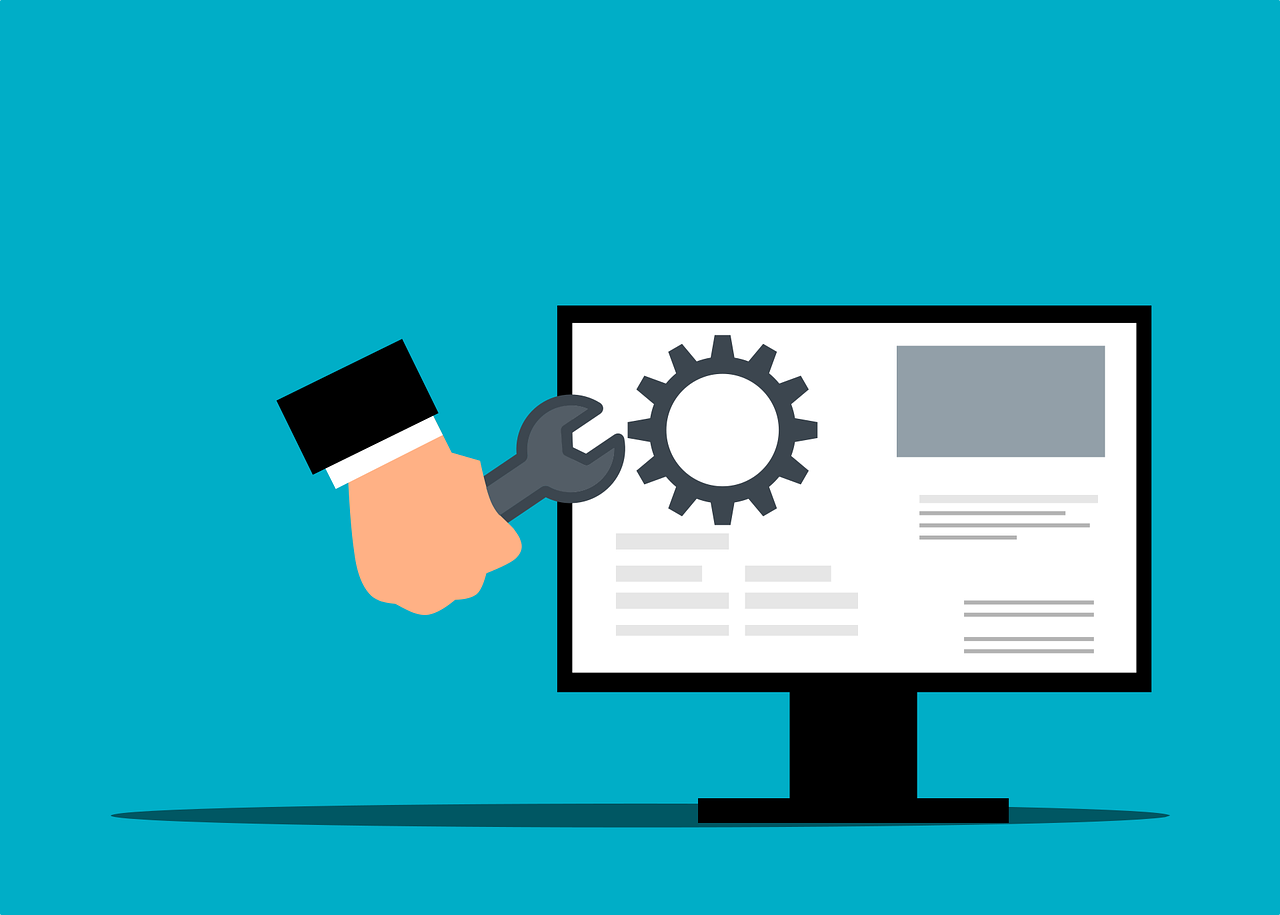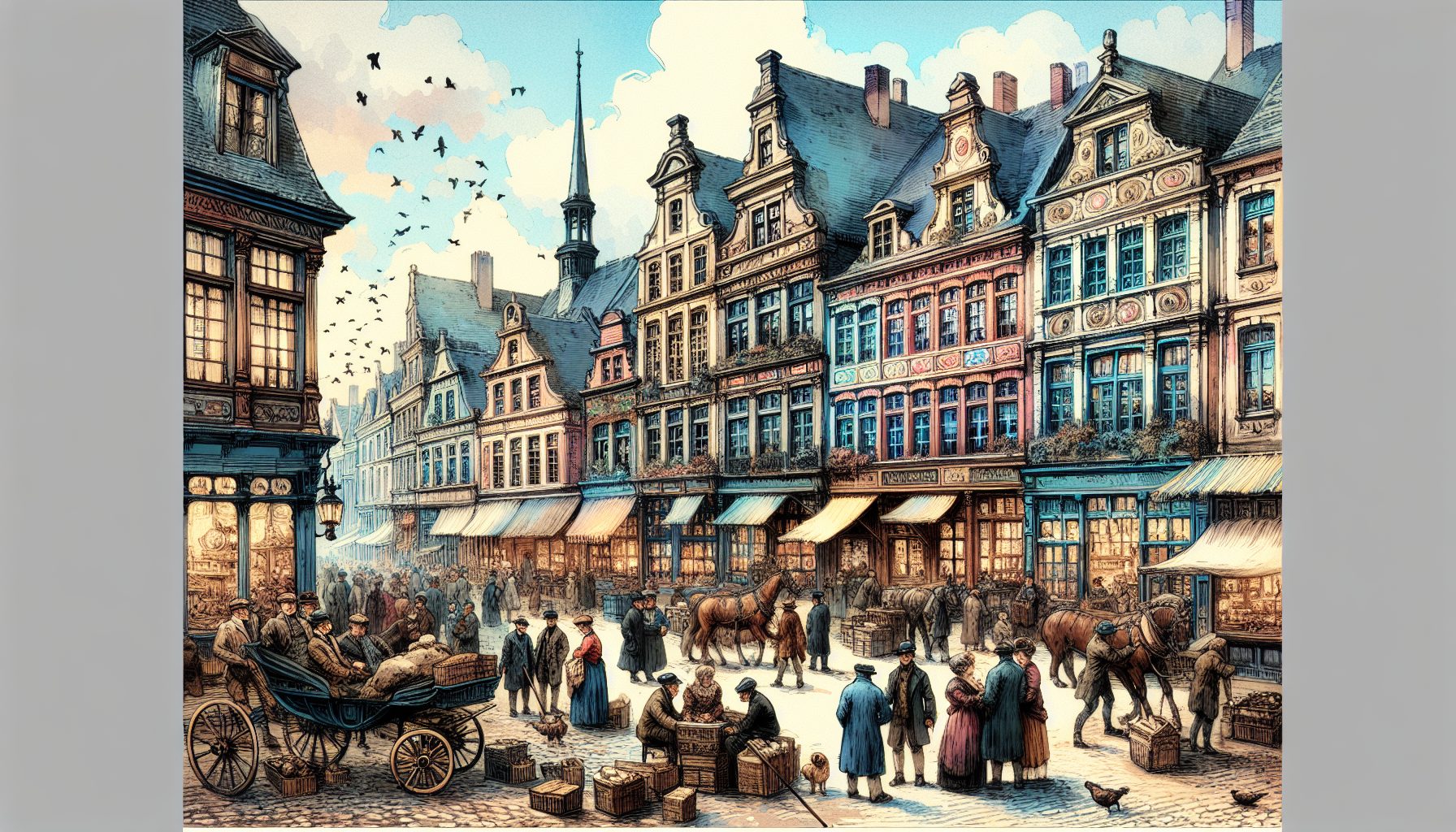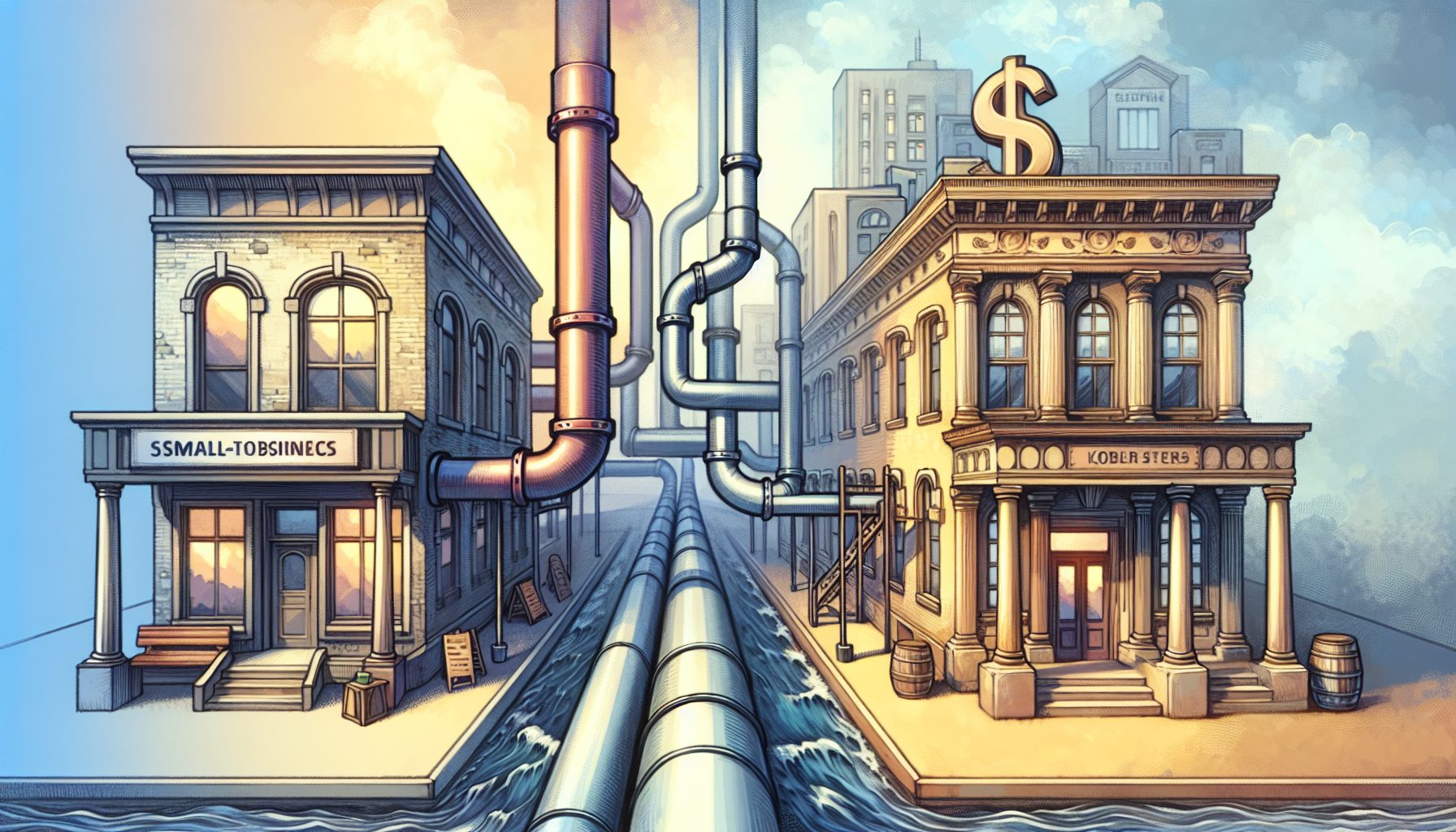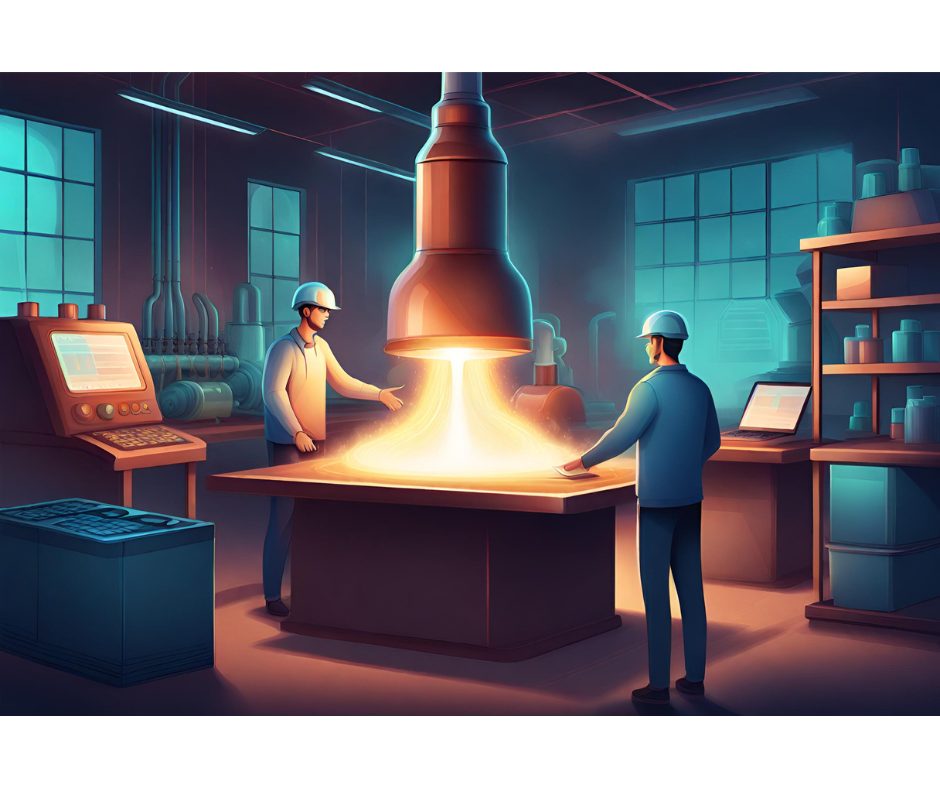Wondering about the difference when comparing firmware vs software? Firmware and software. Two terms commonly used in the electronics industry. Generally speaking, there is no real compositional difference between the two.
Firmware is a software program designed to control specific hardware and details how the device can communicate with other hardware systems.
Software means a set of programs, data, processes, or instructions leveraged by the computer to carry out specific tasks. It allows the user to interact with the computer.
The connection between the two is that software cannot run without firmware as support. Firmware sits in the hardware’s memory and drives its operations and interpretation of the software placed on it later. Also, a key advantage is that firmware has a speedy memory which helps control the hardware and achieve peak performance.
But then, what is the difference between firmware vs software? Let us try to understand these terms in detail.
What Is Software
All computers consist of hardware and software. Hardware is everything physical such as the processor, storage, keys, memory, etc. The software provides the impetus to the hardware. The software offers a set of instructions that the hardware accepts and ensures the continuity of information processing.
Likewise, the computer software boils down to 1. System Software, and 2. Application Software.
System Software
System software means a set of programs needed to coordinate the various hardware components of a computer. So, an operating system is a system software working as the interface between the user and the hardware system of the computer.
Application Software
Application software means a set of instructions aimed at initiating and completing a specific task. It generally doesn’t control the hardware directly, and that’s why the system software is needed. So, the application software sends instructions to the system software, which passes the details to the hardware.
Likewise, some famous examples of application software are office suites, media players, video editing systems, anti-virus systems, web browsers, etc.
What Is Firmware
Firmware is also a form of software but used in a different context. It’s considered a low program that controls the hardware functions directly. Firmware is also known as Low-Level Software.
Firmware is present in devices such as hard drives of computers, motherboard BIOS, remote control devices, keyboards, routers, robots, and others.
When entering a command into the computer system to save a file on the hard drive, the OS receives the instruction. It communicates through the drivers with the hard drive. Additionally the firmware in the hard drive activates the control mechanism and stores the data on the hard drive.
The firmware of the device is the software that directly controls the hardware. It plays the role of a filler between the OS and the device. However, the tools for developing firmware and software are nearly similar. So, the big difference? Firmware firmly connects to the hardware.
Firmware is not developed to be modified. E.g., The BIOS in our personal computers.
BIOS, or Basic Input / Output System, checks hardware errors and also fixes the rest of the booting process. A corrupted BIOS will interfere with the computer system functioning. The same applies to the firmware. So, if the firmware gets misplaced for any reason, the hardware loses its functionality. Then, you potentially need to replace it to get the system working again.
The Comparison
| Firmware 1. A small-sized software system that controls the functioning of the hardware 2. The low software is placed between the hardware and the Operating System. 3. It is designed to be firm. No modification is generally possible. 4. It is hardware specific. 5. Firmware is small-sized and is programmed only once. 6. Firmware sits in the flash storage of the hardware. 7. Example: BIOS | Software
1. A program or a set of instructions that can function independently. OS is an example. It is not capable of directly controlling the hardware. 2. The application software sits on top of the Operating System but doesn’t interact with the hardware directly. 3. Depending on user needs and preferences, it can be customized. 4. Application software is OS-specific. 5. Software size varies depending on application type. It can be installed or uninstalled multiple times. 6. Software sits on the secondary storage device of the system. 7. Examples: M.S Office, Photoshop, VLC Media Player. |
Firmware and Software are terms often used interchangeably in the embedded systems industry. So, even job listings relevant to these systems have similar listings, roles, and responsibilities. That’s because the application side is developed along with the system side in the embedded system domain.
Conclusion
We have not only provided a simple introduction to the concepts of firmware and software but also explained how they differ in various contexts and applications. We have also provided point-by-point comparisons and differences between the various roles and functions of the software and how they are defined in the embedded systems context. These comparisons will help you understand the importance of firmware vs software to a computer system and its various functions.