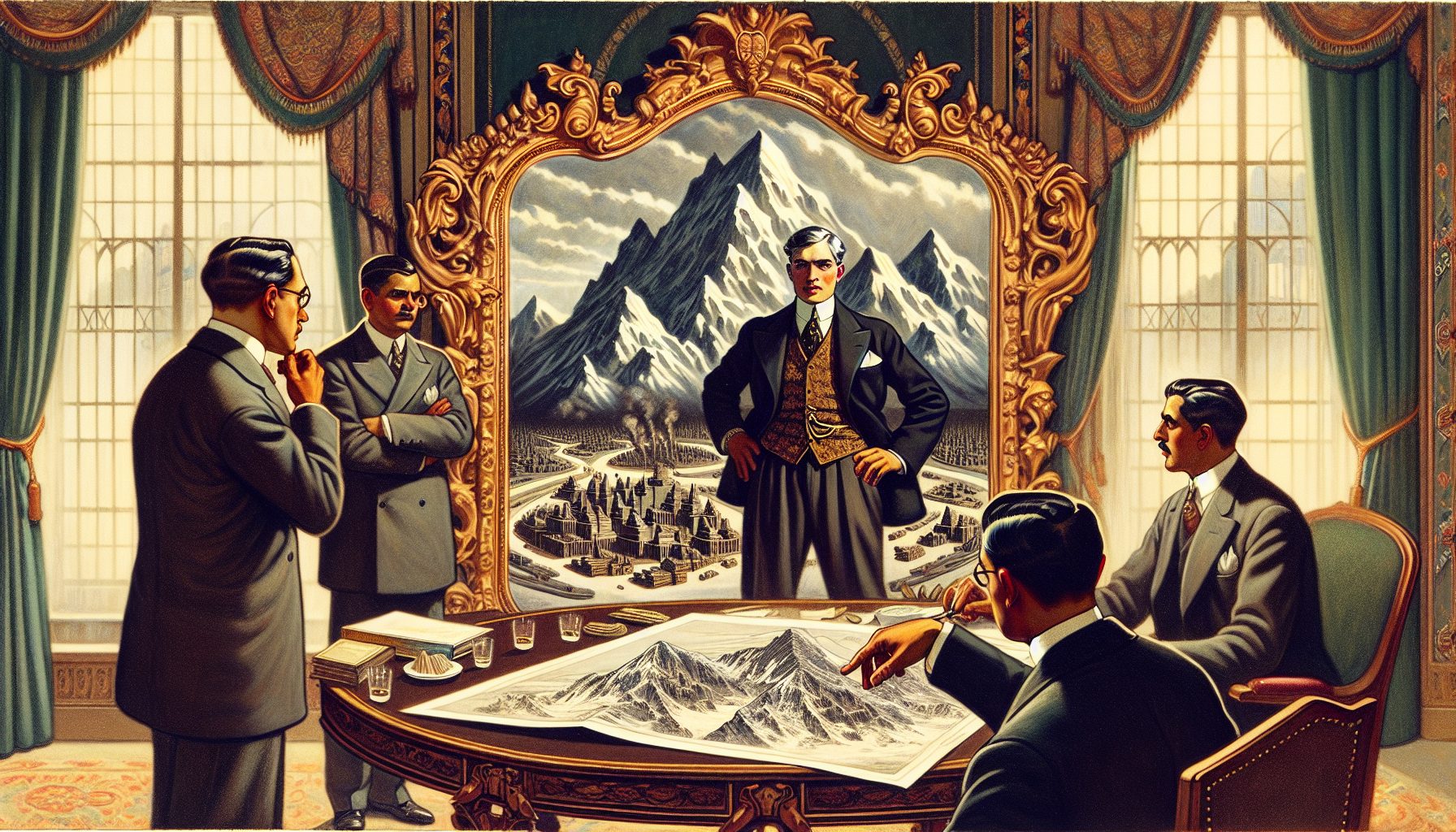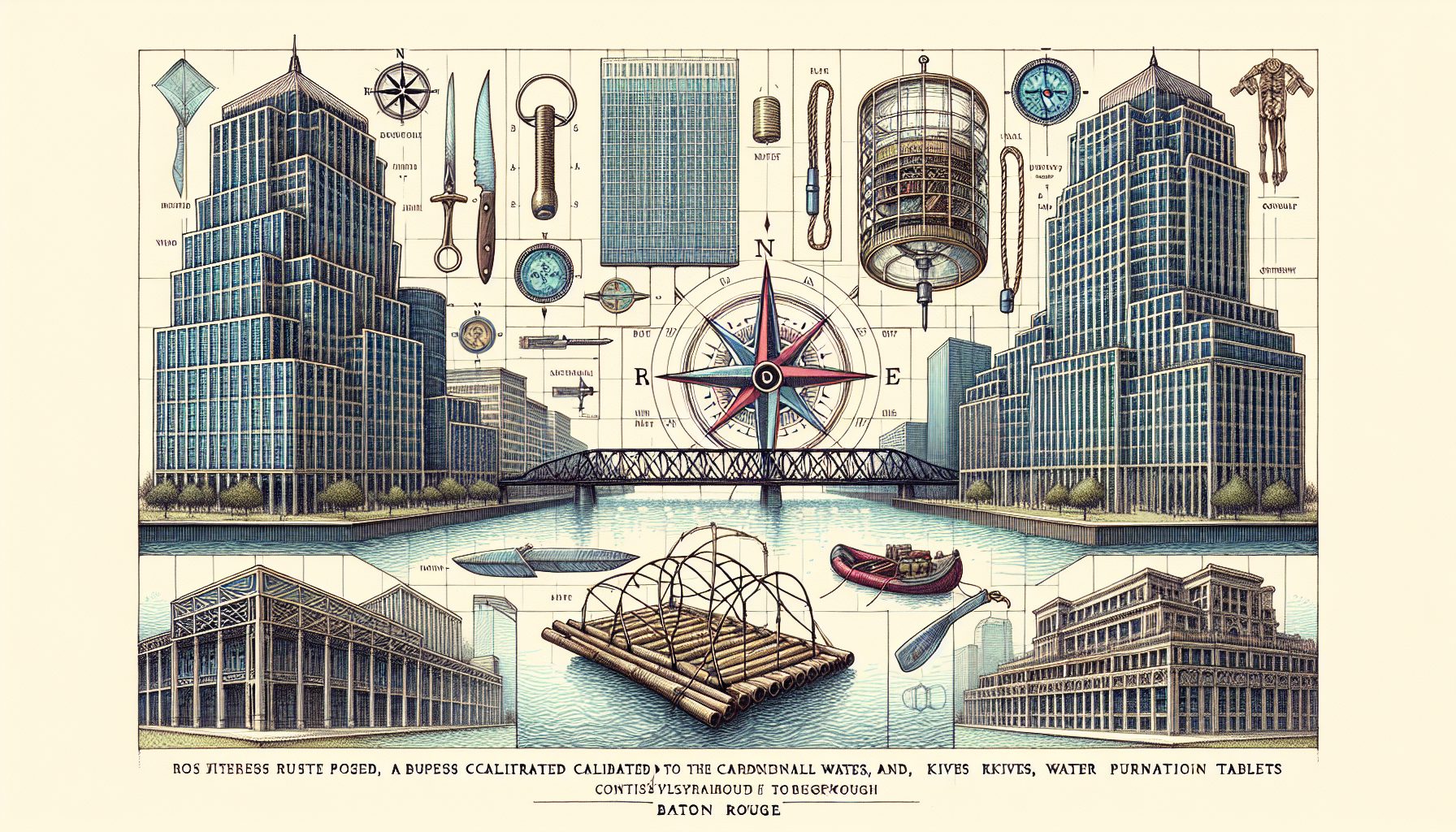Dolphin Fast Food, which operates 19 Burger King franchises in Minnesota, maintains a wireless LAN at each restaurant to provide both public WiFi service for its customers and corporate wireless network access for its management. To comply with corporate and regulatory security mandates to keep these public, corporate wireless, and point-of-sale networks separated, Greg Dolphin, the company’s CEO, worked with a local service provider to consolidate the firm’s disparate and outdated wireless infrastructure. The upgrade enabled Dolphin to improve customer service, staff productivity and regulatory compliance, while reducing IT overhead costs.
In the fast, quick service restaurant (QsR) industry, WiFi Internet access has become a staple over the last five years. Customers bring their wireless laptops, PDAs and smartphones to our restaurants and expect to get online. Today, if you don’t offer wireless, you are just not competitive.
To accommodate our customers’ WiFi demands, we provide free guest wireless Internet access in each of our franchise dining rooms. At any of our 19 locations throughout Minnesota, we have upward of 30 customers a day logging on.
WiFi also makes our restaurant managers and visiting district managers more productive by enabling them to work on their laptops or PDAs in the dining room,. The corporate wireless networks give our managers on-site access to backoffice PCs, printers and video surveillance systems.
Our corporate LAN infrastructure includes more than 10 primary servers, including Dell PowerEdge models, and 80 Dell PC workstations, including Dell OptiPlex 755 and 745 models. Managers have wireless access to files, e-mail and other business applications via the store’s site-to-site VPN, using virtual IP technology, without having to use a software VPN client.
The corporate wireless network and staff wireless network apply the same service set identifier (SSID) and WiFi Protected Access (WPA) key, so staff can roam between our corporate office and restaurant locations using the same wireless profile. In addition, managers can gain Web access over the wireless network to log into Web-based point-of-sale consoles to administer the restaurants’ Sicom and QuikServe POS registers.
Though WiFi provides a valuable service for customers and a productivity boost for staff, it also adds the expense of acquiring, deploying and maintaining a secure, reliable wireless infrastructure. As a franchise operator, we need to comply with the requirements of Burger King Corp., including the ability to block content that’s inappropriate for family-themed restaurants. As a retailer conducting credit card transactions, we also need to com-ply with Payment Card Industry Data Security Standard (PCI DSS) regulations, including the ability to segregate our public customer WiFi traffic from our customer credit card information.
An Ad Hoc Implementation
When we built our wireless infrastructure, we found that we had cobbled together a fragile daisy chain of separate devices. For each restaurant, we would purchase, deploy, configure, power and maintain a separate VPN firewall for the back-office network, a separate wireless access controller and a separate router to split off the customer WiFi services from the POS network.
Unfortunately, as often happens with ad hoc implementations, this initial wireless deployment proved terribly unreliable, and ultimately ended up increasing our network’s complexity, downtime and costs. When any one of the devices on the chain had issues, it could undermine the entire wireless network. Wireless systems would lock up every day, and managers and customers would complain about losing their Internet connections.
In addition, our corporate headquarters and restaurant back-office computers were being hit with malware attacks that had overwhelmed our desktop antivirus software. When conducting quarterly self-audits to confirm our PCI standing, we would often discover multiple issues needing attention. Responding to these issues decreased the ability of my IT staff to focus on other business-critical initiatives.
We needed an effective solution to deal with these issues. From a business standpoint, it made sense to find a cost-effective solution that could consolidate all our disparate appliances in order to streamline administration, reduce power consumption, and provide greater security and reliability.
We didn’t want to overspend, but we needed a consolidated, comprehensive, reliable solution that would be easy to manage and maintain. Our first step was to call Mytech Partners, a local provider for solution acquisition, installation and configuration.