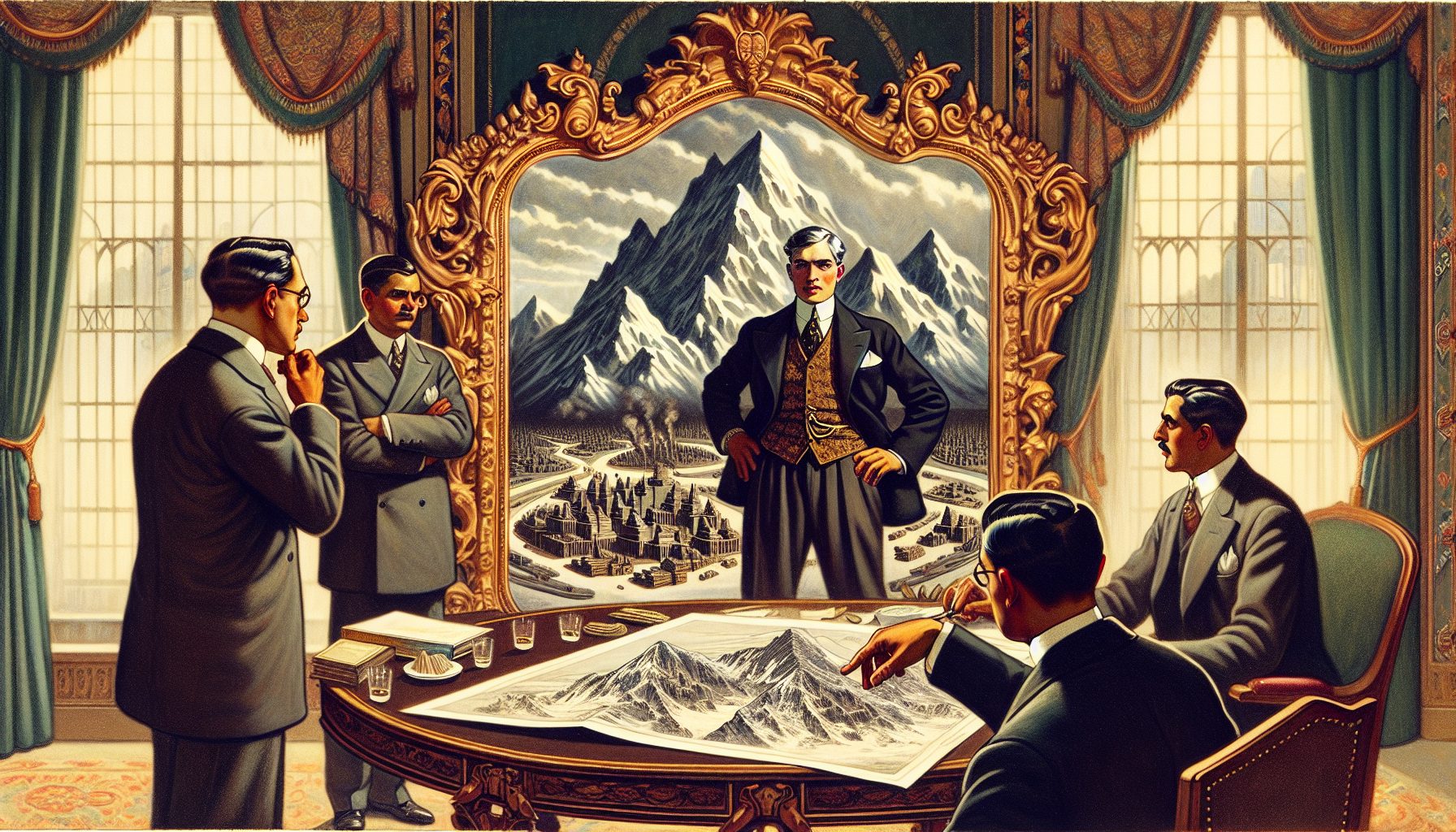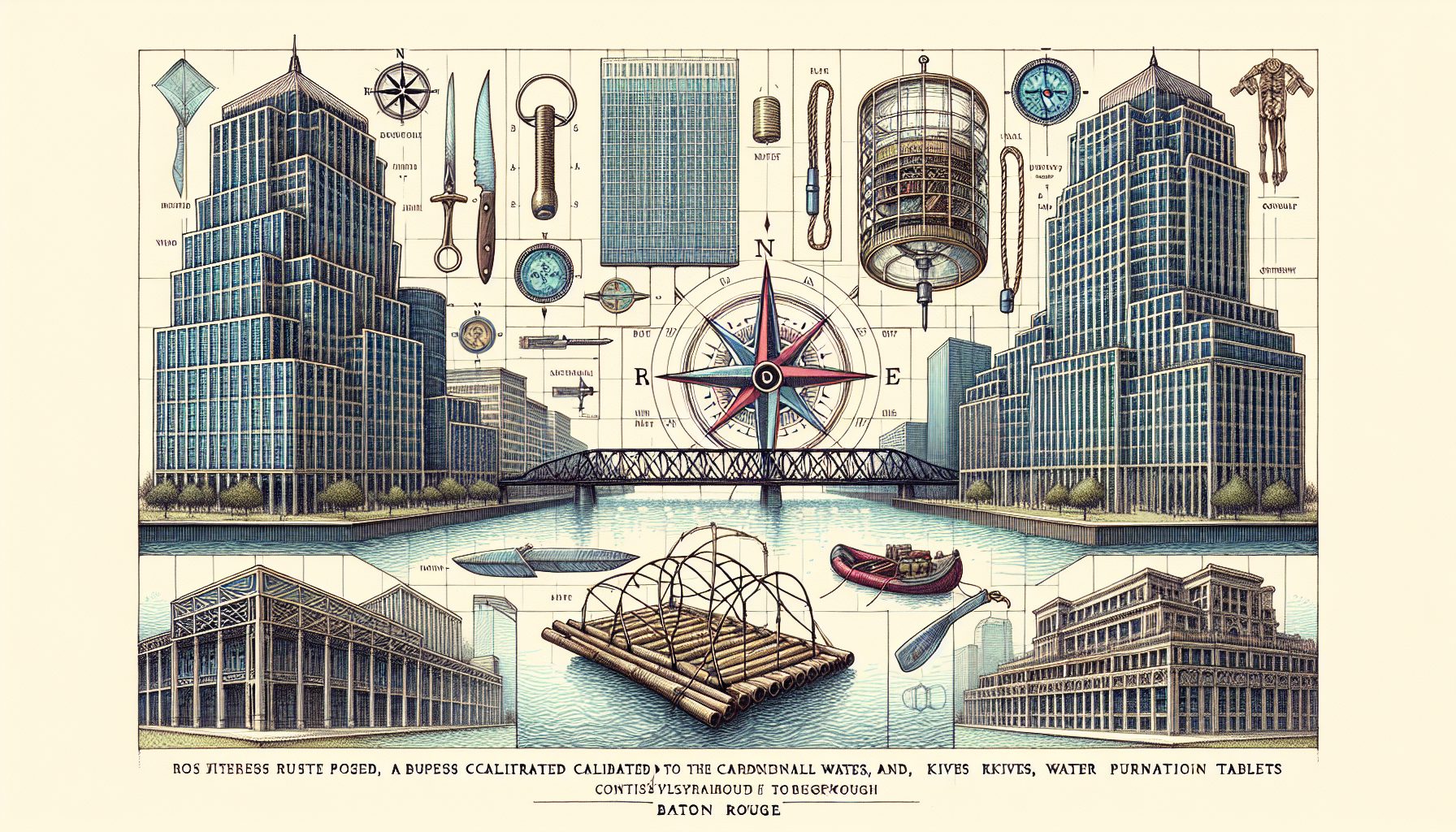Wireless networks have come of age. With the advent of the latest 802.11n class of products, wireless devices now boast the same throughput and performance as their wired counterparts. But before you consider any wireless deployment, you need to take stock of your goals, decide what applications you’ll be running and determine where on campus your users will need to roam.
Here are 10 questions to address before you draft a proper request for proposal (RFP) from your wireless vendors:
1. What are my requirements?
Don’t even think about vendors until you’ve considered where your users are and what applications they’ll be running. Take stock of your entire operation. Farpoint Group founder and analyst Craig Mathias tells clients that an effective wireless RFP must be based on business operations, and it should include interoperability information, the state of the existing wired and wireless infrastructure, and the number of users to be supported wirelessly.
2. How dense a wireless population will I support?
To handle peak loads and crowded places such as conference rooms, make sure your vendor will deliver enough bandwidth to go around. The more users you connect to a single access point (AP), the lower the individual throughput for each one will be. Some wireless products, like those from Aruba Networks and Xirrus, are specifically designed for denser populations.
Part of understanding wireless population density also involves deciding where to offer wireless coverage on your property. Do you need wireless to supplement your existing office Ethernet jacks, or will users connect wirelessly at their desks? What about conference rooms and other semi-public areas? Will wireless be used by guest workers for Internet access only, or will these users also need connections inside the corporate firewall? Fine-tuning your performance expectations and including adequately powerful access points can make or break a design, experts say.
3. How much VoIP and video will be consumed on my wireless network?
Latency-sensitive voice and video applications require higher-bandwidth connections, such as those afforded by the newer 11n networks. Part of understanding these applications is calculating how much bandwidth per user you need and specific metrics on quality of service.
Mathias suggests creating an RFP that lays out expectations for your business operations: How will you handle interoperability with your current infrastructure? What kind of throughput is expected? How many wireless users need to be accommodated? “Keep the implementation details out of this RFP, and just focus on what you’re going to need to support your applications,” Mathias advises.
4. Do I really need to do a wireless site survey?
Vendors, users and analysts differ on whether the planning tools that come with the major wireless products are useful for predicting real-world usage patterns. The tools all operate similarly: You scan in your floor plan, and then enter bandwidth requirements, the type of radios you will be buying and the target number of users who will be connecting on each access point. The tools then tell you where to locate your APs.
There is no substitute for placing the APs on the floors where they will be used and checking wireless signal strength on a typical laptop. “There is a certain amount of trial and error with any wireless deployment,” says Mathias. You may need to deploy the entire network in order to find the gaps in your radio coverage.
Trapeze has long offered its planning tool as part of its RingMaster management software. Meru Networks has its E(z)RF application visualization tool, and Cisco Systems offers its Wireless Control System. Aruba has RFprotect Mobile, which is a license-free version of its management interface, so you can try it out before buying.
The predictive surveys work well with small buildings and simple deployments, experts say. The trouble with most of the tools, however, is that they generalize results for radio propagation based on average metrics for obstacles such as walls, cubicles and floors. But these averages may not capture the peculiarities of your building. As a result, you may end up with dead spots or, worse yet, providing radio coverage outside your physical perimeter.
5. Do my users really move around the office?
Just because everyone is getting a laptop doesn’t mean they’ll move it around. If you have a mostly stationary workforce, roaming support isn’t critical. But if your users do move around, you need a product with roaming support built into the controllers so clients are always connected to the best access point.
Vendors like Meru offer such technology. Products that forsake controllers or allow individual laptops to make connection decisions could result in dropped signals as users move about.
The ultimate roaming experience is when users leave your offices and travel around the world. Aruba offers a Remote AP that can be used in hotel rooms to deliver the same connectivity and access that’s available in the workplace with no need for additional client software, according to the company. This could be useful if you have work teams that need to set up shop in a remote location and need a secure connection to the main office.