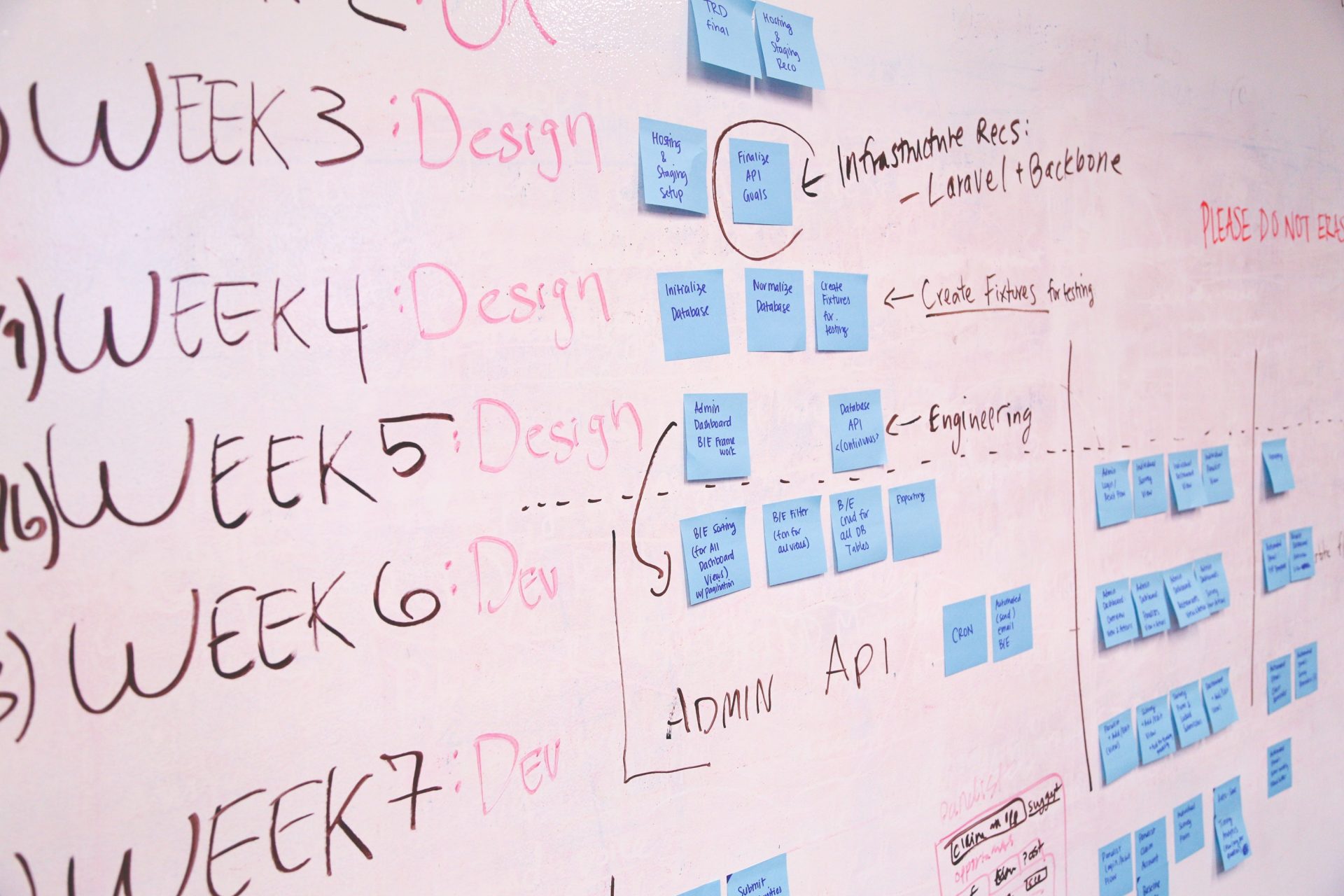You need projects to ensure the progress and growth of your organization. Handling multiple projects smoothly and within decided deadlines is a secure way of ensuring the growth of your business. However, it is not easy to plan and keep project management on task with multiple projects, especially in this highly competitive business situation.
That’s why you need project management software systems. This is especially true for small businesses operating with limited staff and other resources. A good project management software can help you manage several critical areas of a project better. You can ensure proper scheduling, more accessible communication, and correct budget management. The software also helps delegate tasks to team members for better efficiency and faster completion of tasks.
Here is a compilation of the best project management software for small businesses.
GanttPro
GanttPro is one of the best project management software systems for beginners. It works best for small teams with little expertise in project management.
This software makes it at the top of the list because of its user-friendly interface, specific features, and competitive pricing. It has custom task fields, a Kanban board view, and a critical path feature.
Pros of the Software
- Easy to understand and grasp the working and the functions
- Custom field provided for tasks
- Saves history for undoing actions
- Affordably priced
Teamwork
Teamwork is recommended for business that takes on projects for clients. It offers billing and invoicing features and makes it easy to track the time invested in a project.
Teamwork is one of the best-designed project management platforms. For those learning the ropes of project management, using Teamwork and watching its excellent tutorials can provide good knowledge about the subject. They can learn enough to put the software’s features into practice.
Pros of the Software
- An intuitive design that’s simple to use
- Excellent customization options
- It involves billing and invoicing
- You can take advantage of the free account
Zoho Projects
If you need an effective and low-cost project management app, Zoho Projects is highly recommended.
It is best for small teams focused on growth. Also, Zoho has valuable features, making it a fascinating option for small and growing businesses. Additionally, Zoho’s tiered pricing plans and reasonable pricing makes it the ideal choice for organizations that need efficient project management software at a budget-friendly price. Too, Zoho is easy to set up and navigate. It has deep configuration options. The app does not have its own set of templates, but you can make your own templates.
Pros of the Software
- Offers excellent value
- Can be set up easily
- Has multiple options for communication in the app
- The time-tracking tools are well-designed
Celoxis
Celoxis works for projects of all types across all organizations. The software stands apart for its reports and unique tools. Using these tools, you can add more value to your projects and business. Large and medium organizations can manage their projects more effectively with Celoxis. The software allows you to adjust project schedules and forecast earnings, thus boosting the overall efficiency of your project. Celoxis is easy to set up and use. Features such as time tracking and budgeting are extremely handy for small and medium businesses.
Pros of the Software
- Excellent report options
- Wide range of tools for decision-makers
- Easy to use
- Can be set up in a short time
LiquidPlanner
LiquidPlanner is created for handling teams and projects of small and medium sizes, but it also can be useful for larger teams working on complex projects. The software has plenty of tools for fixing project schedules automatically when tasks fall behind schedule or when the workers and managers are suddenly unavailable. LiquidPlanner impresses with its ability to manage projects, tasks, workloads, and more. One of the key features is its ability to reschedule work for the whole team when conditions and factors change. The Professional or Ultimate Plan is popular among organizations as it offers excellent insight tools.
Pros of the Software
- Automated smart scheduling
- Offers best and worst-case scenarios for projects
- Offers excellent insight tools
- Advanced time tracking in premium versions
ProofHub
This valuable project management app is for teams that need proofing of project stages as part of their workflow. If your team evaluates visual materials, ProofHub offers tools to help you through those processes. It also offers markup tools for PDFs and image files while providing give feedback or collaborating with your team on reports and other such files.
ProofHub is a good choice as it focuses on simplicity. Also, it remains competitively priced for small teams.
Pros of the Software
- Easy to set up quickly and effortlessly
- Priced affordably
- Offers a range of features that are simple to use
- Best tools for visual materials
Conclusion
There is no dearth of project management software systems. The best ones are designed to detect problems before they happen. They signal an alarm when things are not on track or when there is a danger of missing deadlines. The best project management apps can also reorganize the project schedule when tasks seem off course. Make sure you research the market well before choosing the right software to manage your project.