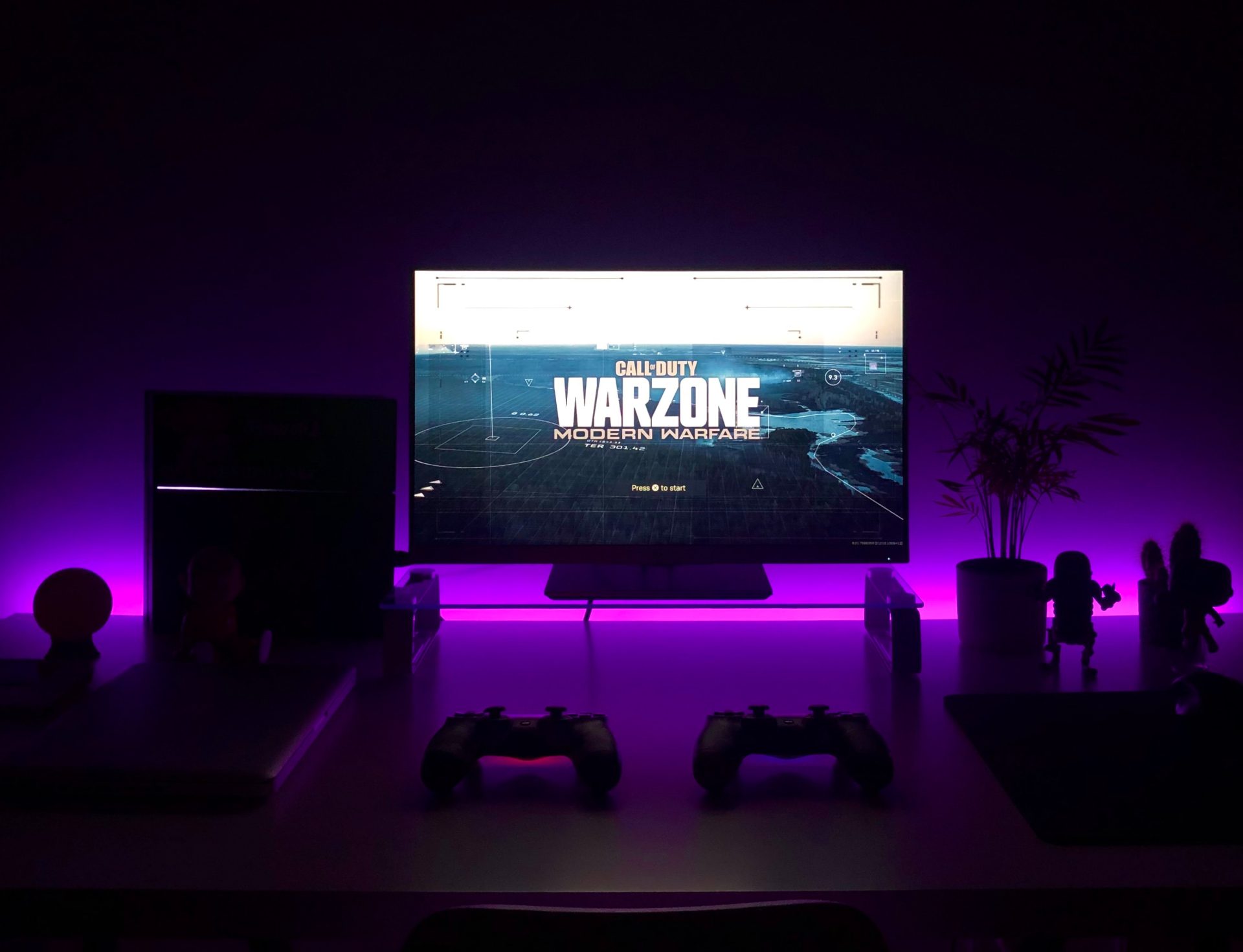Vizio, a prominent TV manufacturer, has agreed to pay out $3 million following a class-action lawsuit that accused the company of deceptive marketing practices. The lawsuit alleged that Vizio falsely advertised 120Hz and 240Hz “effective” refresh rates. While Vizio denies any wrongdoing, the settlement requires the company to provide compensation to eligible customers and make changes to its advertising practices.
The Lawsuit and Settlement
The class-action lawsuit, filed in 2018, claimed that Vizio’s marketing of “effective” refresh rates was misleading to consumers. Refresh rate refers to the number of times an image on a screen is refreshed per second, and a higher refresh rate can result in smoother motion and reduced motion blur. Vizio’s use of terms like “effective” refresh rates suggested to consumers that their TVs offered higher refresh rates than the actual native refresh rate of 60Hz.
The settlement requires Vizio to pay $3 million to eligible customers who purchased a Vizio TV in California after April 30th, 2014. To qualify for compensation, customers must provide evidence of ownership, such as proof of purchase or the TV’s serial number. The deadline for filing claims is March 30th of the following year.
In addition to the monetary compensation, Vizio has agreed to “stop the advertising practices” that were the subject of the lawsuit. The company will also provide enhanced services and a limited one-year warranty to all Settlement Class Members.
Understanding Refresh Rates and Motion Smoothing
Refresh rate is an important specification to consider when purchasing a TV. It determines how smoothly motion is displayed on the screen. The native refresh rate of a TV refers to the number of times the screen can display a new image in one second. For example, a TV with a native refresh rate of 60Hz can display 60 new images per second.
However, TV manufacturers often use marketing terms like “effective refresh rate” to refer to motion smoothing features. Motion smoothing, sometimes known as the “soap opera effect,” is a feature that reduces motion blur on modern TVs. It interpolates additional frames between the original frames to create smoother motion. While some viewers prefer this effect, others find it unnatural and prefer to turn it off.
Vizio, like many other TV manufacturers, has its own marketing name for motion smoothing. This can make it confusing for consumers to understand the true capabilities of the TV and the actual native refresh rate. To address this confusion, it is important for shoppers to research and understand the specifications of the TV they are considering purchasing.
How to Turn Off Motion Smoothing
If you have a Vizio TV or any other TV with motion smoothing features, you may want to turn it off. Disabling motion smoothing can help restore the intended motion and make the viewing experience more natural. However, different TV brands have different procedures for turning off this feature.
Here is a general guide on how to turn off motion smoothing on popular TV brands:
- Vizio: On your Vizio TV remote, press the “Menu” button. Navigate to the “Picture” settings and find the option for motion smoothing or motion interpolation. Disable this feature to turn off motion smoothing.
- Samsung: Press the “Menu” button on your Samsung TV remote. Go to “Settings” and select “Picture.” Look for the “Motion Plus” or “Auto Motion Plus” option and turn it off.
- LG: Press the “Settings” button on your LG TV remote. Go to “Picture” and find the “TruMotion” option. Disable this feature to turn off motion smoothing.
- Sony: Press the “Home” button on your Sony TV remote. Go to “Settings” and select “Picture.” Look for the “Motionflow” option and turn it off.
Remember, the menu options and settings may vary depending on the specific model of your TV. Refer to the TV’s user manual or consult the manufacturer’s website for detailed instructions on disabling motion smoothing.
See first source: The Verge
FAQ
Q1: What was the class-action lawsuit against Vizio about, and what were the allegations?
A1: The class-action lawsuit alleged that Vizio engaged in deceptive marketing practices by falsely advertising 120Hz and 240Hz “effective” refresh rates for their TVs. It claimed that these terms misled consumers into believing the TVs had higher refresh rates than their actual native refresh rate of 60Hz.
Q2: What is the outcome of the lawsuit, and what does Vizio have to do as part of the settlement?
A2: Vizio has agreed to pay $3 million to eligible customers who purchased a Vizio TV in California after April 30th, 2014. Customers must provide proof of ownership to qualify for compensation. Vizio is also required to stop the advertising practices in question and provide enhanced services and a limited one-year warranty to Settlement Class Members.
Q3: What is the significance of a TV’s refresh rate, and why is it important for consumers to understand it?
A3: A TV’s refresh rate determines how smoothly motion is displayed on the screen. It indicates how many new images the screen can display in one second. Understanding the true native refresh rate is crucial for consumers to make informed purchasing decisions and ensure their TVs meet their desired performance expectations.
Q4: What is motion smoothing, and why is it relevant to the lawsuit against Vizio?
A4: Motion smoothing is a feature that reduces motion blur on modern TVs by interpolating additional frames between original frames to create smoother motion. It can be marketed using terms like “effective refresh rate,” leading to confusion for consumers about the TV’s actual capabilities. This feature was central to the lawsuit against Vizio.
Q5: How can consumers turn off motion smoothing on their TVs, including Vizio and other popular brands?
A5: To turn off motion smoothing, consumers can generally access their TV’s settings menu, navigate to the picture or display settings, and find the option related to motion smoothing or motion interpolation. The specific steps may vary depending on the TV brand and model, so referring to the TV’s user manual or the manufacturer’s website for instructions is advisable.
Featured Image Credit: Photo by Fábio Magalhães; Unsplash – Thank you!