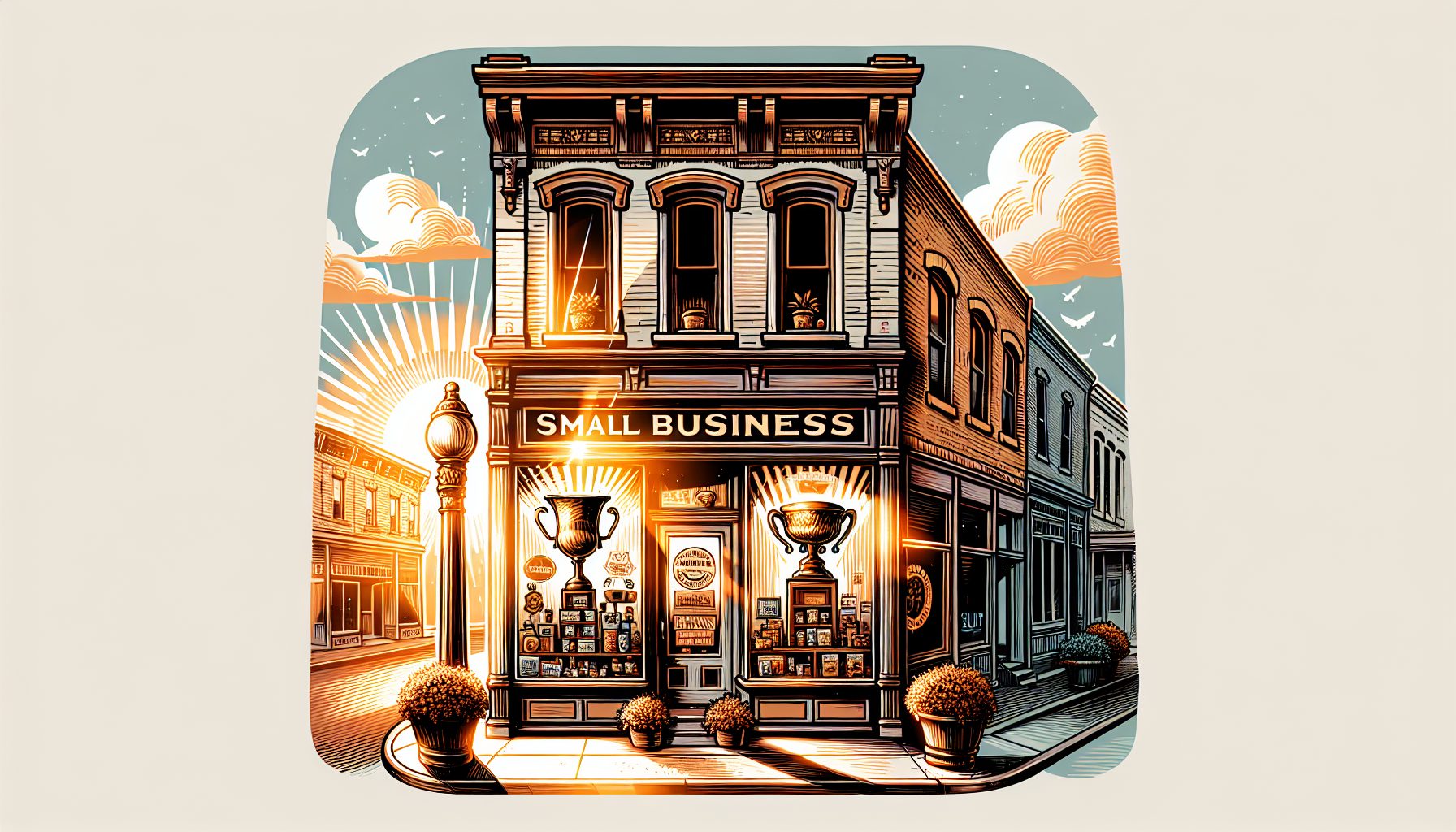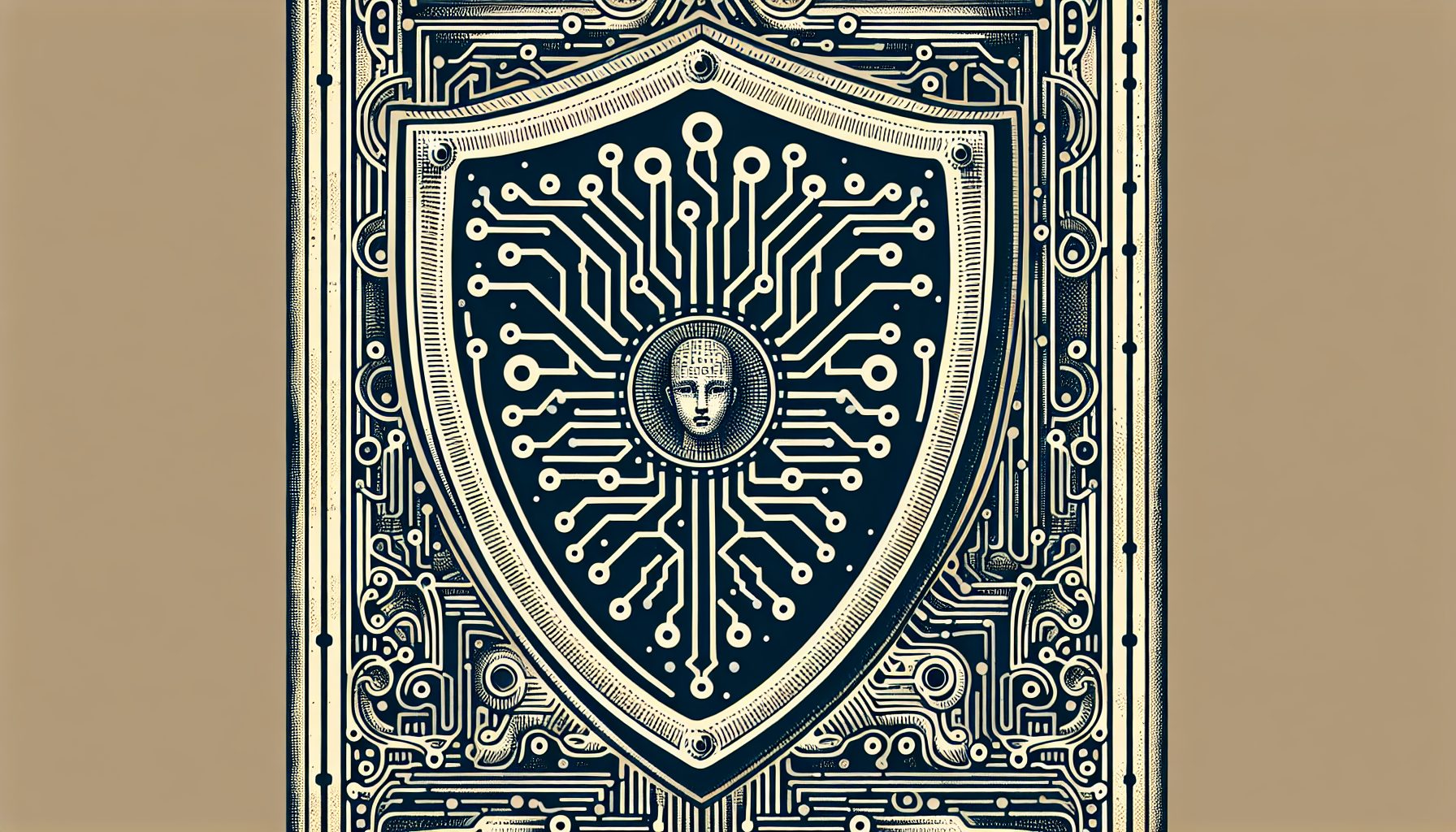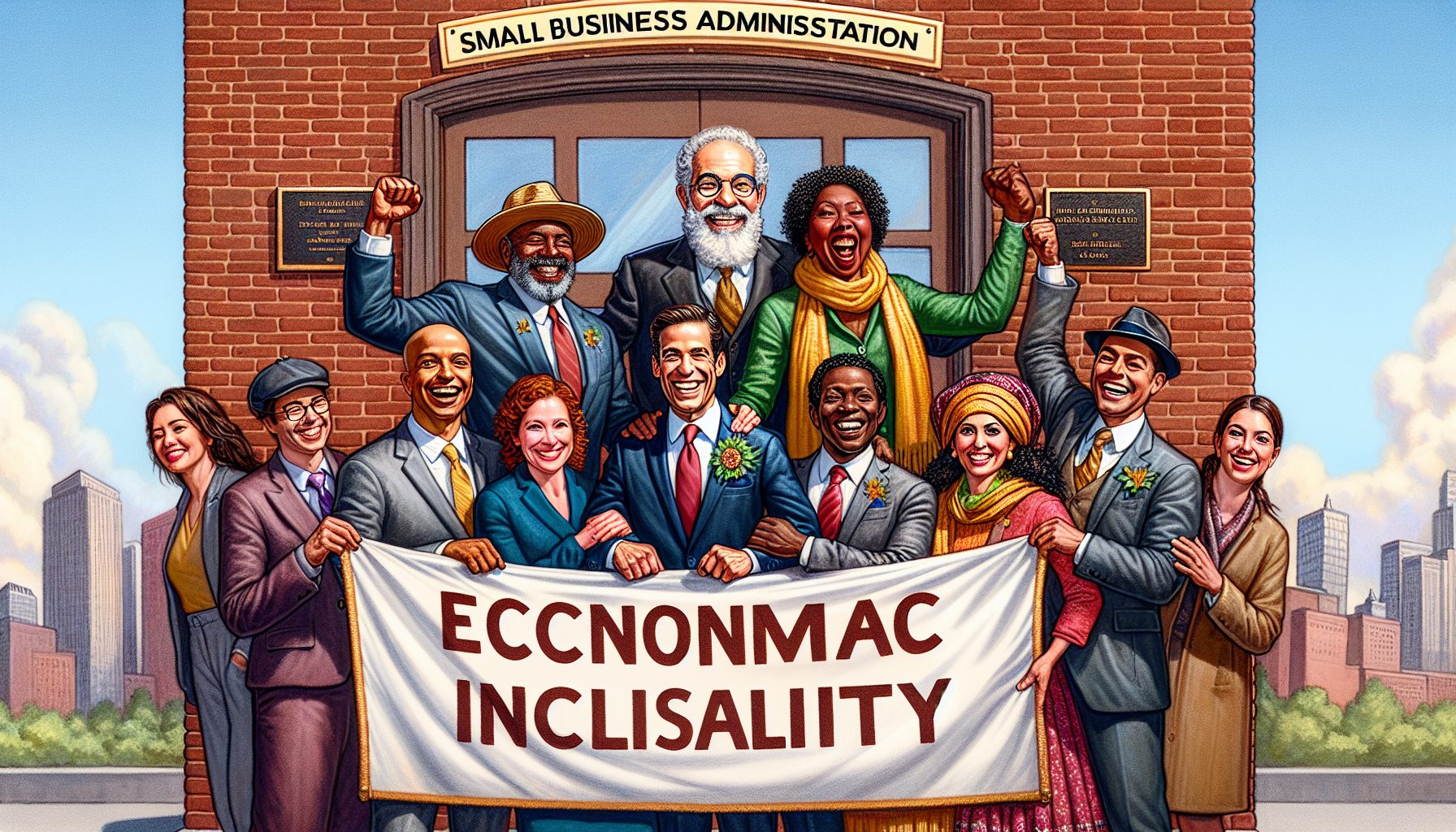Microsoft has secretly released an Android app for Copilot, enhancing its artificial intelligence capabilities. If you want to use Microsoft’s AI-powered Copilot but don’t want to use the Bing app, you can download this new app from the Google Play Store. Among the many features available in the Android app Copilot are chatbot capabilities, picture generation via DALL-E 3, and the ability to compose text for documents and emails. On top of that, ChatGPT users can take advantage of OpenAI’s newest GPT-4 model—a paid feature—without paying a dime.
An Analysis of Microsoft’s AI Initiative and the Development of Copilot
A little over one month after Microsoft renamed Bing Chat to Copilot, the app for Android is now available. In an effort to kick off its artificial intelligence initiative, Microsoft integrated a ChatGPT-like interface into Bing search results earlier this year. The feature is still there, but Microsoft has separated Copilot from Bing Chat and made it more of an independent app. Like ChatGPT, it even has its own domain name: copilot.microsoft.com.
Since Bing Chat Enterprise is now simply known as Copilot, it is only natural that mobile apps for Copilot would be introduced to further enhance the standalone Copilot experience. There isn’t an iOS version of Copilot out there just yet, but that should change soon. For the time being, the Bing app on iOS devices provides access to the current Copilot features.
Copilot App for Android: Essential Features
Improve your efficiency and spark your imagination with the help of artificial intelligence (AI) with the help of the Copilot app for Android. Presented here are a few noteworthy points:
1. Capabilities of Chatbots
Using Microsoft’s AI-powered Copilot, users can have natural-sounding conversations and get help with all sorts of things. With Copilot’s chatbot features, users can inquire about a variety of subjects, get answers to their questions, and get recommendations on how to proceed.
2. Creating Images with DALL-E 3
You can also use the DALL-E 3 model to create images with Copilot on Android. Users can input text descriptions and get images that correspond to them using this feature. It paves the way for fresh ideas in visual storytelling and creative endeavors.
3. Writing Emails and Other Documents from Scratch
Helping users draft text for emails and documents is one of the main functionalities of Copilot. To help users compose their written communications more efficiently, Copilot utilizes AI technology to propose appropriate phrases, sentence structures, and even full paragraphs.
4. OpenAI’s GPT-4 Model Is Available at No Cost
Free access to OpenAI’s most recent GPT-4 model is one of the main benefits of using the Copilot app on Android. Thanks to this model’s state-of-the-art natural language processing capabilities, users can produce coherent, high-quality text with enhanced comprehension of context.
Steps to Use Copilot on an Android Device
The official Copilot app is available in the Google Play Store, so users can access the service from their Android device. They can immediately begin taking advantage of the app’s AI-powered features after installation. An intuitive design makes it a breeze to explore the app’s many features and put them to good use.
Looking Ahead to Copilot on iOS and Beyond
Although Copilot is only available on Android at the moment, an iOS version is on the way. By making Copilot available on mobile devices, Microsoft is showing that it wants to give its customers the freedom to use AI-powered features wherever they are. It is expected that Microsoft will add more features and improvements to Copilot as it develops further, making the user experience even better.
See first source: The Verge
FAQ
1. What is the Microsoft Copilot Android app, and what does it offer?
The Microsoft Copilot Android app is an AI-powered tool that offers a range of features, including chatbot capabilities, picture generation using DALL-E 3, and text composition assistance for documents and emails. It also provides access to OpenAI’s GPT-4 model for free.
2. How does Copilot differ from Bing Chat, and why did Microsoft create a standalone app for it?
Copilot was originally integrated into Bing search results as Bing Chat but has now become a separate, standalone app. Microsoft’s intention is to focus on its artificial intelligence initiative and provide users with a dedicated AI-powered experience. The separation allows for a more independent Copilot experience.
3. Is the Copilot app available for iOS devices, and if not, is there a way to access its features on iOS?
As of now, the Copilot app is available for Android devices. However, Microsoft plans to release an iOS version in the future. In the meantime, iOS users can access Copilot features through the Bing app.
4. What are the key features of the Copilot app for Android?
The Copilot app for Android offers the following key features:
- Chatbot capabilities for natural-sounding conversations and assistance.
- Image creation using the DALL-E 3 model, allowing users to describe text and generate corresponding images.
- Text composition assistance for emails and documents, providing suggestions for phrases, sentence structures, and paragraphs.
- Free access to OpenAI’s GPT-4 model, enhancing text generation with advanced natural language processing.
5. How can users access the Copilot app on their Android device?
Users can download the official Copilot app from the Google Play Store on their Android device. After installation, they can start using the app’s AI-powered features immediately.
6. What can users expect in future developments of the Copilot app?
Microsoft plans to release an iOS version of Copilot and is expected to continue enhancing the app with additional features and improvements. This development will provide users with an even better AI-powered experience as Copilot evolves.
Featured Image Credit: Photo by Microsoft Edge; Unsplash – Thank you!