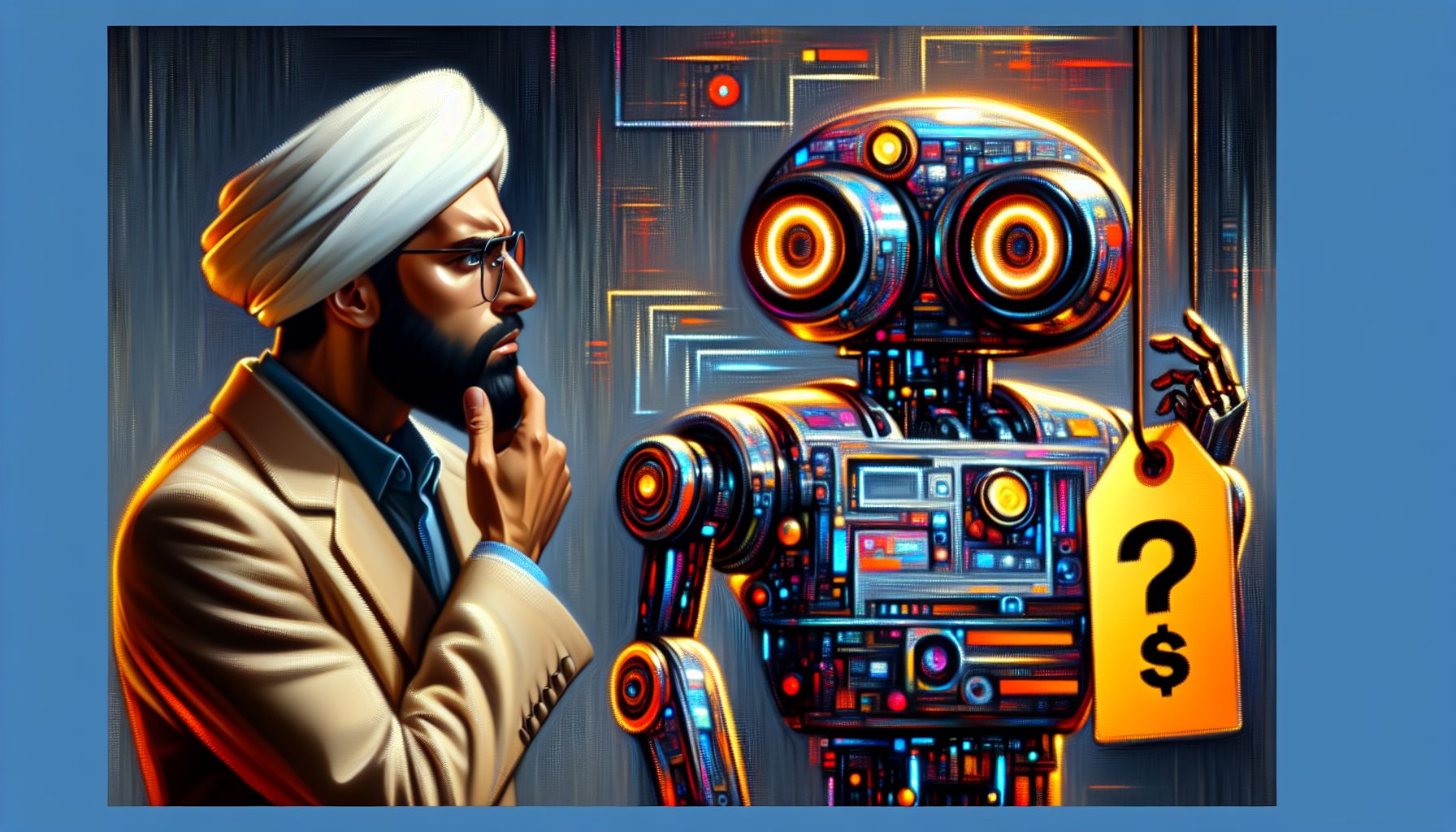If you are in a competitive business and when all other factors are the same, you can take that giant leap forward by providing killer customer support. You may have the best products and apply the most innovative business practices. But if your customer support is wobbly, your brand’s success is not guaranteed. So, what is help desk support and why is it vital?
Why Your Business Needs Virtual Help Desk Support
Today’s customers are hard to please. We live in a time when businesses must be consumer-centric. Customers have the tools and the resources to rate and review your products and services. They will always have someone to read and react to. Companies must be ready 24/7 to field support requests and answer queries wherever they arise. You may be unable to employ a human to perform that task around the clock. That’s why you need virtual help desk support.
A virtual help desk support software provides customers with the information they seek and the support they want related to a company’s products or services. Customer inquiries generally come through multiple channels, such as phone, email, or social media.
Role of Virtual Help Desk Support System
Help desk software provides a ticketing system for a company to respond to customer inquiries. It helps the customer service team to
- Streamline the support process
- Provide analytics about customer engagement
- Deliver social customer service integrations
- Create and operate live chat software modules
Benefits of Using Remote Help Desk
A remote help desk offers a cost-effective way of providing on-demand solutions to your team. You can utilize the platform to provide instant support without waiting for a support member to become available. Remote help desk technicians can quickly and effortlessly analyze the problem and offer resolutions without downtime.
When used properly, a remote help desk service can minimize productivity disruptions. You can deploy it during regular business hours and even after your office is closed for the day. Problems are often solved quickly, with barely any productivity loss.
Remote help desks are major money savers. They cost you much less than what you would pay to an in-house team.
Remote help desks are scalable. There are package options available that can be matched to the company’s size and technology needs. You can hire supplementary associates or increase your hours of operation. During downsizing, the remote help desk contract can be canceled without penalty or decrease your hours of assistance.
Setting Up a Remote Desk
Every business has its unique support needs. When building your remote support desk, ensure it is custom-made to meet your needs. It is imperative to have an experienced IT professional lead the team.
- Determine the specifics, such as the type of support and services offered with the package. Will it only fix problems or allow self-service? Will it work for your non-IT departments?
- Estimate the potential workload. Will you need a couple of support systems or the whole setup?
- Determine the needs of the whole organization. Identify the supported channels the employees and end users can use to communicate with the help desk.
- Select the best tool for providing support. There are several available but look for software systems that provide all-inclusive and scalable support solutions.
- Track the performance of the remote help desk and make adjustments. Launch surveys to determine the end users’ reactions to customer support from the help desk.
- Make sure the support professionals receive the best training on using the tools. Importantly, communicate clearly with end users.
The Tools You Must Invest in for Remote Help Desk
The following tools are must-haves for team members and remote help desk employees to collaborate successfully and smoothly.
Software
Sign up for a software system that’s all-inclusive and provides excellent support. You will discover many popular and reputed remote help desk software systems during your research. Zoho Assist, Splashtop, and TeamViewer are leading names in the industry. However, your choice must be driven by the unique needs of your business.
Self-Service Portals
Adding self-service web options can be a great way of simplifying the technical issues resolution process. Providing self-help resources on your website to allow users to troubleshoot problems before they use support tickets is a desirable approach.
Third-Party Providers
Many organizations use third-party services to provide a remote help desk service to employees and clients. Customize the service options to meet your needs. Pricing can be regulated based on the support needed and the issues the IT team would handle.
Conclusion
Choosing the right software features for your virtual help desk support system is perhaps the most crucial decision. It depends on the kind of support you need for your business. The available options include file transfer, live chat, cross-platform access, session recording, and more. Choose a platform that provides high-quality support needs and can scale as your business grows. Keep a close watch on implementation costs and hidden charges or extra fees.