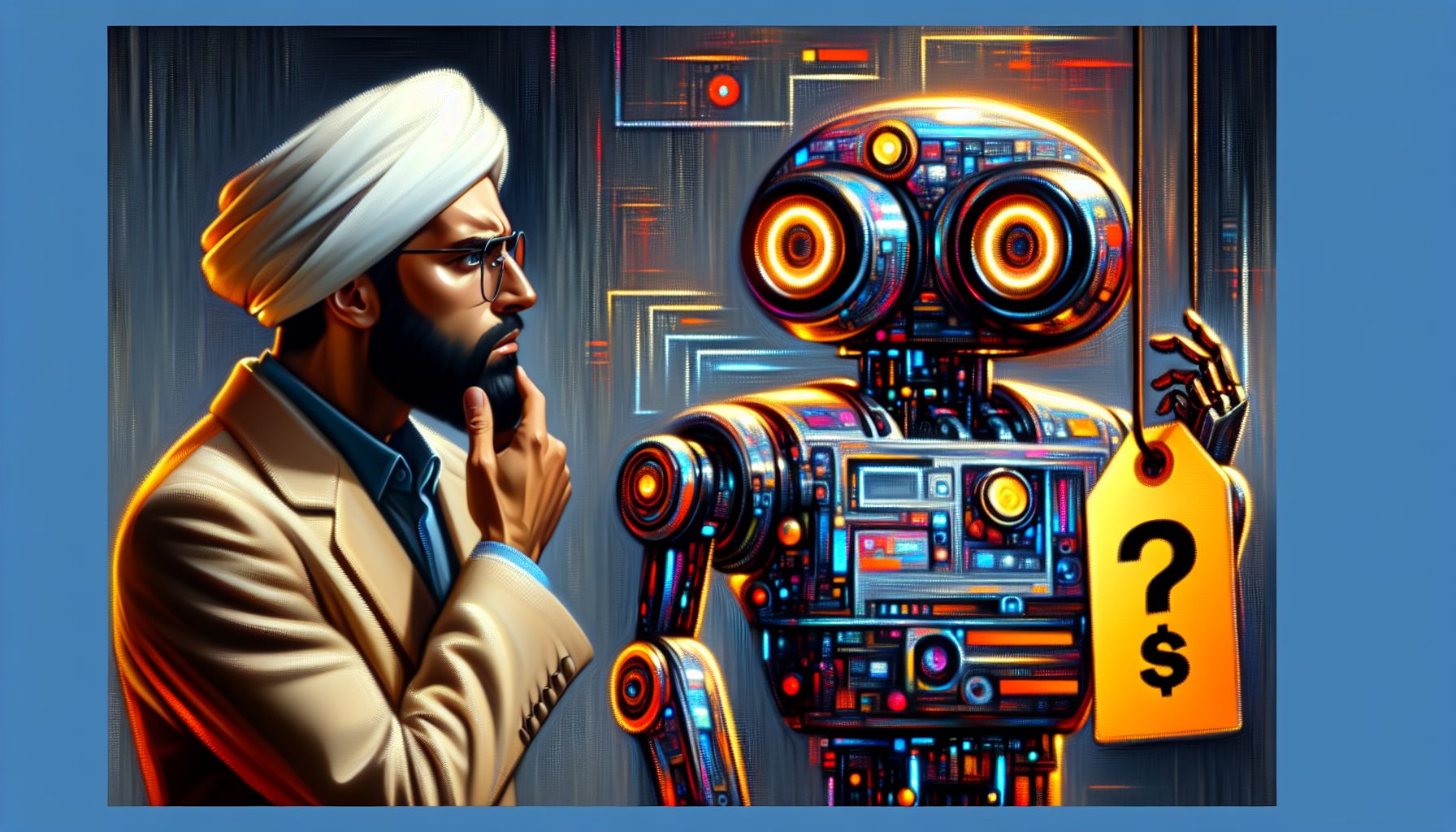If you spend a lot of time on the road and are either tired—or fearful—of using public Wi-Fi hot spots, it might be time to consider the various mobile broadband plans that are offered by the cellular carriers.
Mobile broadband offers better roaming—you can leave your latte behind and be connected while in a moving vehicle—and you might even get better throughput, depending on where you are and what service you connect to. And unlike public Wi-Fi, which leaves you a sitting duck for eavesdroppers and amateur hackers, cellular traffic is difficult to intercept.
As for pricing, if you pay more than $40 a month for your airport and coffee-shop Wi-Fi fixes, mobile broadband plans starting at around $50 a month are price-competitive. However, navigating the options among the four major cellular carriers isn’t easy. They do their best to hide their data plans on their Web sites, and, in some cases, offer a confusing array of options to further confound you.
Most of the time, it’s cheaper to purchase data as an add-on to your existing voice plan: You can save $20 a month or more with the right combination. All the cellular carriers offer unlimited data plans, and all are in the process of upgrading their networks to deliver even higher speeds. (See chart, next page.)
There are three ways to use mobile broadband in your computing life:
1. Buy a laptop that has a built-in broadband modem.
These modems go by different names. Dell calls them ExpressCards and MiniCards, depending on the laptop model, and claims the cards are 45 percent faster than an add-on USB or PC modem adapter. Tests sponsored by Hewlett-Packard in the Seattle area show a similar performance edge. Plus, you can’t lose a built-in card when you’re on the road.
Both Dell and HP offer numerous mobile broadband-capable laptops on their Web sites. Sony supports Sprint on several VAIO models, though they’re hard to find online. All Lenovo high-end ThinkPad Reserve Edition models support AT&T or Verizon, and a few Toshiba Protégé models also support Verizon.
Of the major vendors, Dell’s Web site does the best job of explaining carrier and card availability. According to the company, every Dell small-business notebook computer can be fitted with an ExpressCard. Many models also support the built-in MiniCard, including the Dell Latitude D430 ultra-portable; the D630, D830 and ATG notebooks; the Dell Precision M4300 model; and the Vostro 1400, 1500 and 1700 lines.
2. Purchase a PC Card or USB card for your laptop.
This isn’t ideal, but it beats a smart phone or PDA if you use an older laptop.
3. Use your PDA or smart phone for your broadband connection.
If all else fails, you can use your phone’s broadband radio and either a Bluetooth or cabled connection to link your laptop to the Internet. However, this isn’t as simple as it sounds.
Some carriers try their best to discourage you from doing this and make you purchase a different kind of data plan that meters your monthly megabytes. There is a software program called PDA.net (www.junefabrics.com) that will let you work around this for some Windows Mobile and Palm models.
As for the carriers, Verizon does the best job of partnering with laptop vendors and offers the simplest plan, but its network is the slowest of the four major players. T-Mobile wants you to buy a phone and connect that way, but it offers a real bargain when it comes to using both Wi-Fi and mobile broadband connections.
AT&T sells three plans, one that offers barely any data usage (only 5MB a month), another that is still somewhat stingy at 5GB a month and an unlimited plan for iPhone users only.