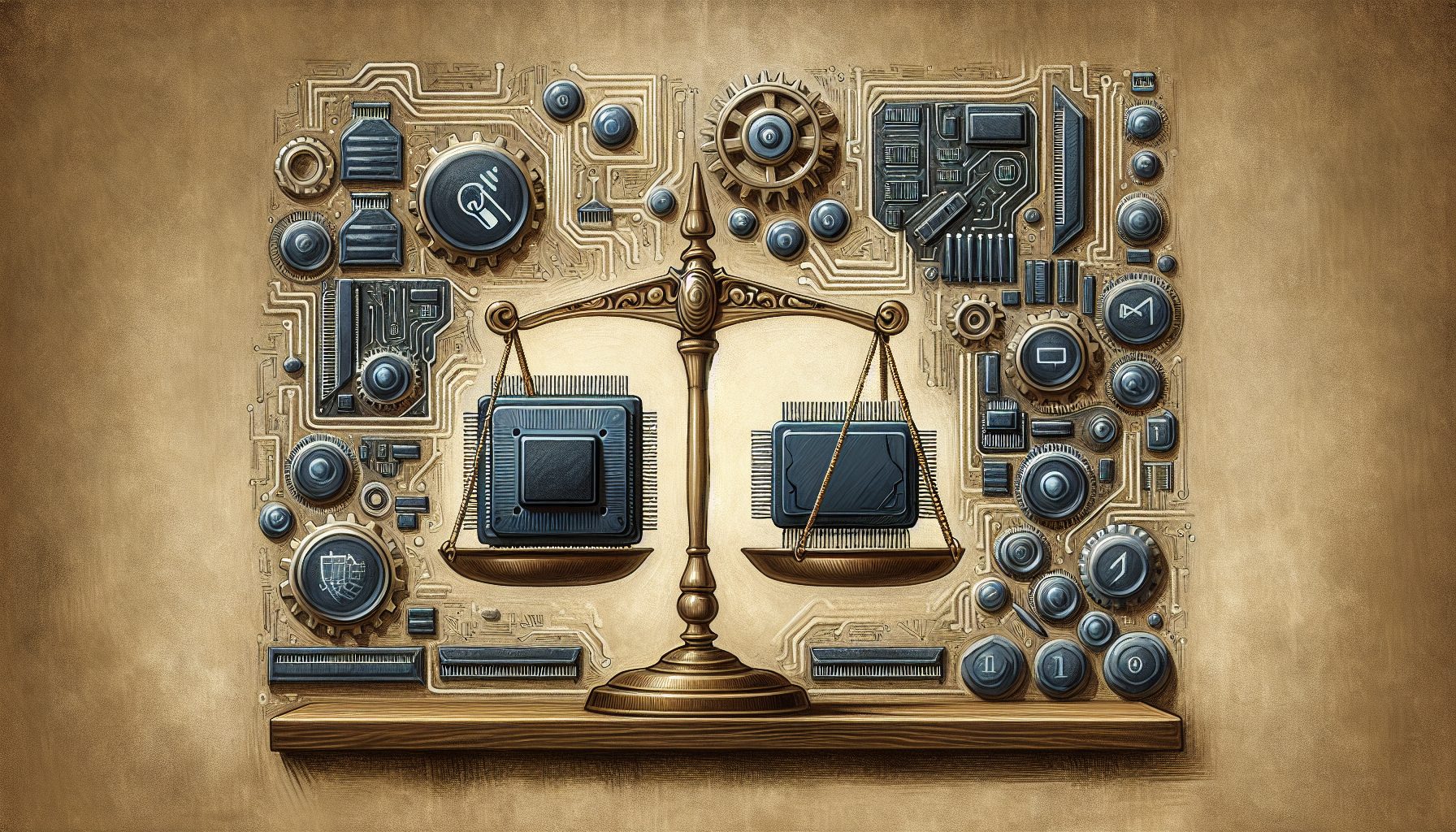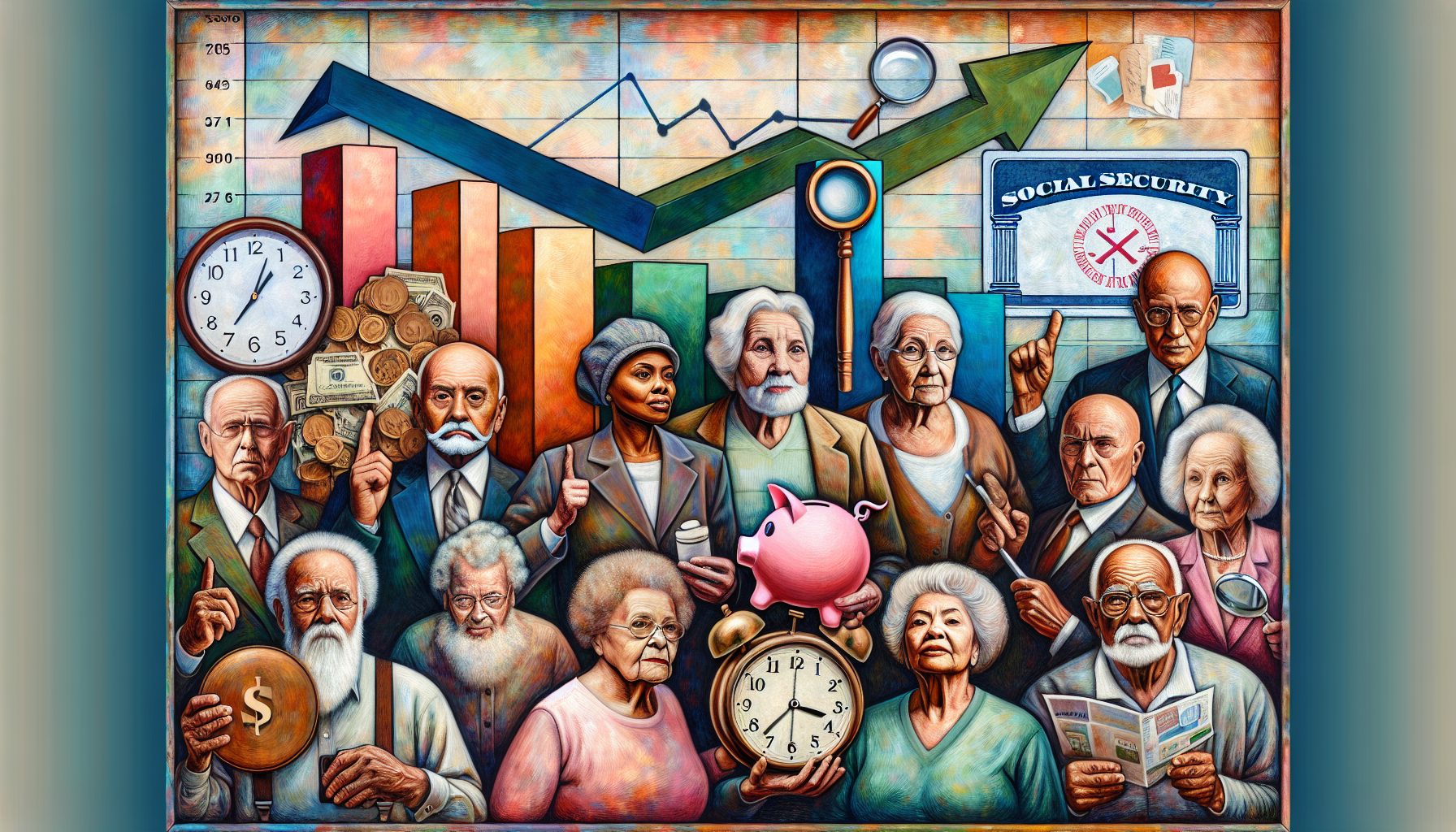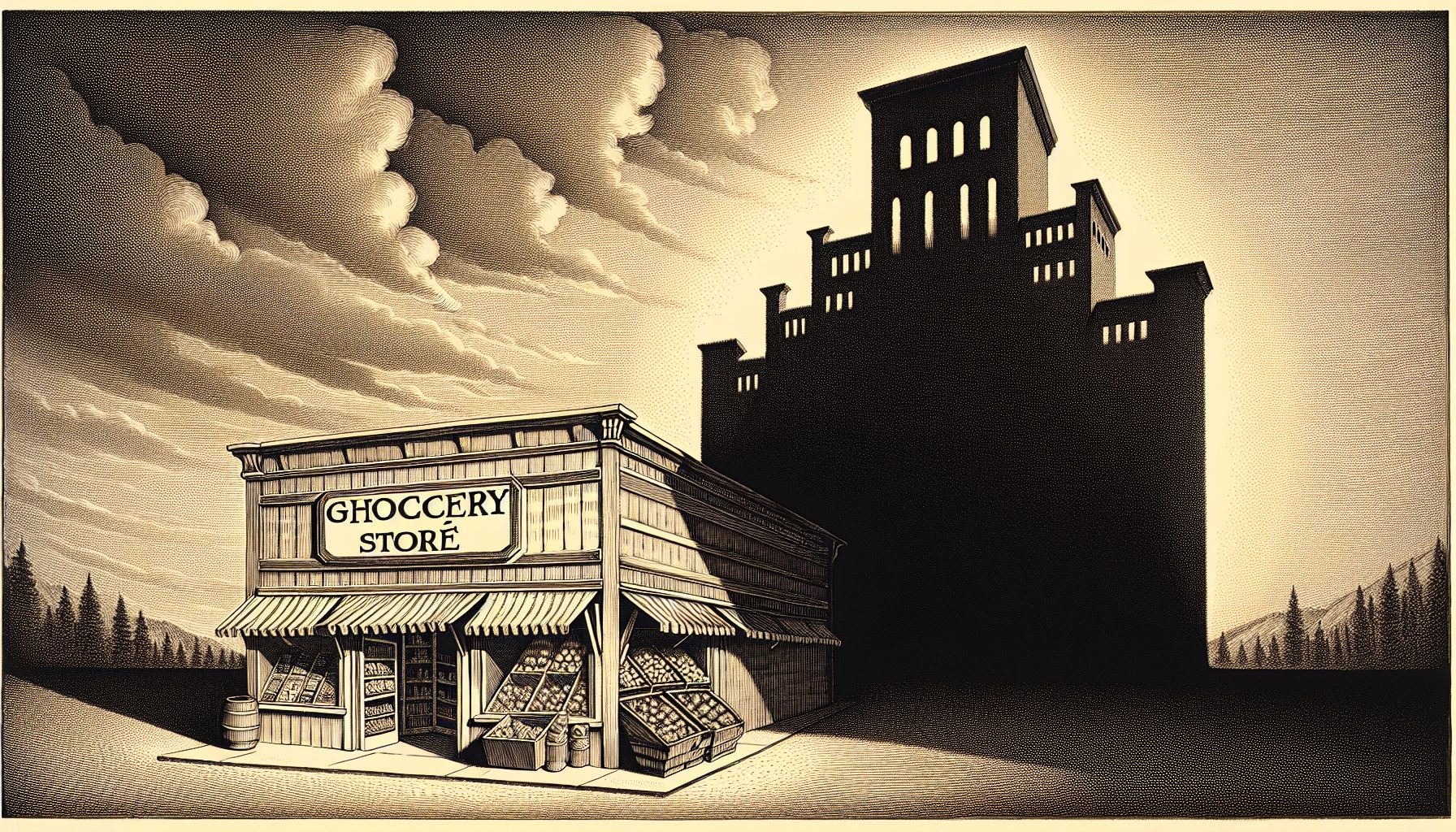You’ve no doubt heard about the roaming tribe of digital nomads—people who can work anywhere thanks to mobile computing and the Internet, and choose to work in far-flung and exotic locations. I happen to be one of these people, and I’ve been doing it on and off for a decade.
Of course, just about every professional uses mobile devices and works outside the office from time to time. But digital nomads have to make mobile computing something of an art form.
Working for U.S. companies while living in countries around the world (from Spain to Morocco to Kenya), I’ve learned the hard way how to maximize productivity, availability and reliability with my mobile devices. And I’ve also discovered that these ideas have made me far better at what I do, even when I’m living in the U.S.
I’m going to share my best digital nomad tips, techniques and best practices. I think you’ll find that they’ll transform how you work—regardless of whether you never travel or never stop traveling.
1. Maximize self-sufficiency.
When you’re living in a first-world bubble, it’s easy to take Internet access and power for granted. That’s why we’re surprised when we find ourselves without it.
I have two backpacks: a full-size one that carries my laptop and other gear, and a very small one that holds my mobile keyboard and a few other items. I always carry one or the other. And each has a battery pack, so I always have backup power.
In the big backpack, I’m carrying a Solartab solar-powered charger. (Full disclosure: I carry an evaluation unit provided to me by the company.) Unlike most mobile solar products, the $129 Solartab is mostly battery.
Instead of using the solar panel to charge, say, a phone, you use it to charge the device’s battery. Then you use the battery to charge the phone. You can also charge the Solartab’s battery by plugging it into a wall. The battery has a capacity of 13,000 mAh and offers two USB ports for charging two devices at once.
In my small pack, I carry a Nomad Pod for Apple Watch, which is almost exactly the same size and shape as a hockey puck. The magnetic charger that comes with the Apple Watch wraps around the interior, and the circular magnetic charging part appears in a hole at the top.
So charging an Apple Watch is easy: Just place the watch on top. It’s also got a built-in USB cable for charging Android phones and other devices. The Apple Watch charger can be unplugged, and the USB port can be used for charging any USB device.
I also like to make sure I have a backup Internet connection. The newest cheap way to achieve this is Google’s Project Fi, which recently opened to the public after an invitation-only beta.
Project Fi is great for domestic and international use, and for different reasons. Domestically, Fi dynamically chooses the best network, whether that’s WiFi, T-Mobile or Sprint. Internationally, Fi auto-connects to a local partner carrier. So, after you land, you just use the phone and it works. In addition, you can configure it to be a WiFi hotspot, so all your other devices can use it as if it were a home WiFi network.
The price is $20 per month for unlimited talk and texting, and data is $10 a gigabyte. Yes, you pay for what you use, but you don’t pay for what you don’t use. And you can dynamically “suspend” the account when you’re not using it.
Fi is so useful that, even though I’m an iPhone user, I bought a Nexus 5X, which I also carry, mostly for the WiFi hotspot. The service works only with Google’s Nexus 6, Nexus 5X and Nexus 6P.
I’m also intrigued by a product called the Iridium Go. It’s like a satellite phone, but it’s not a phone. It pairs with your regular phone and connects to the Iridium satellite network. Once paired using the Iridium Go app, you can make calls, send tweets, send short check-in messages and activate emergency SOS.
Prices vary, but a Go device costs about as much as a high-end smartphone. Calls and data prices range from around $50 a month for limited, urgent communications up to around $125 a month for unlimited use.
2. Cultivate and use checklists.
I actually learned the power of checklists while learning to fly a few years ago. Checklists (used by everyone in aviation, from pilots to mechanics) are why flying is safer than driving.
I maintain two kinds of checklists: to-do items and to-pack items.