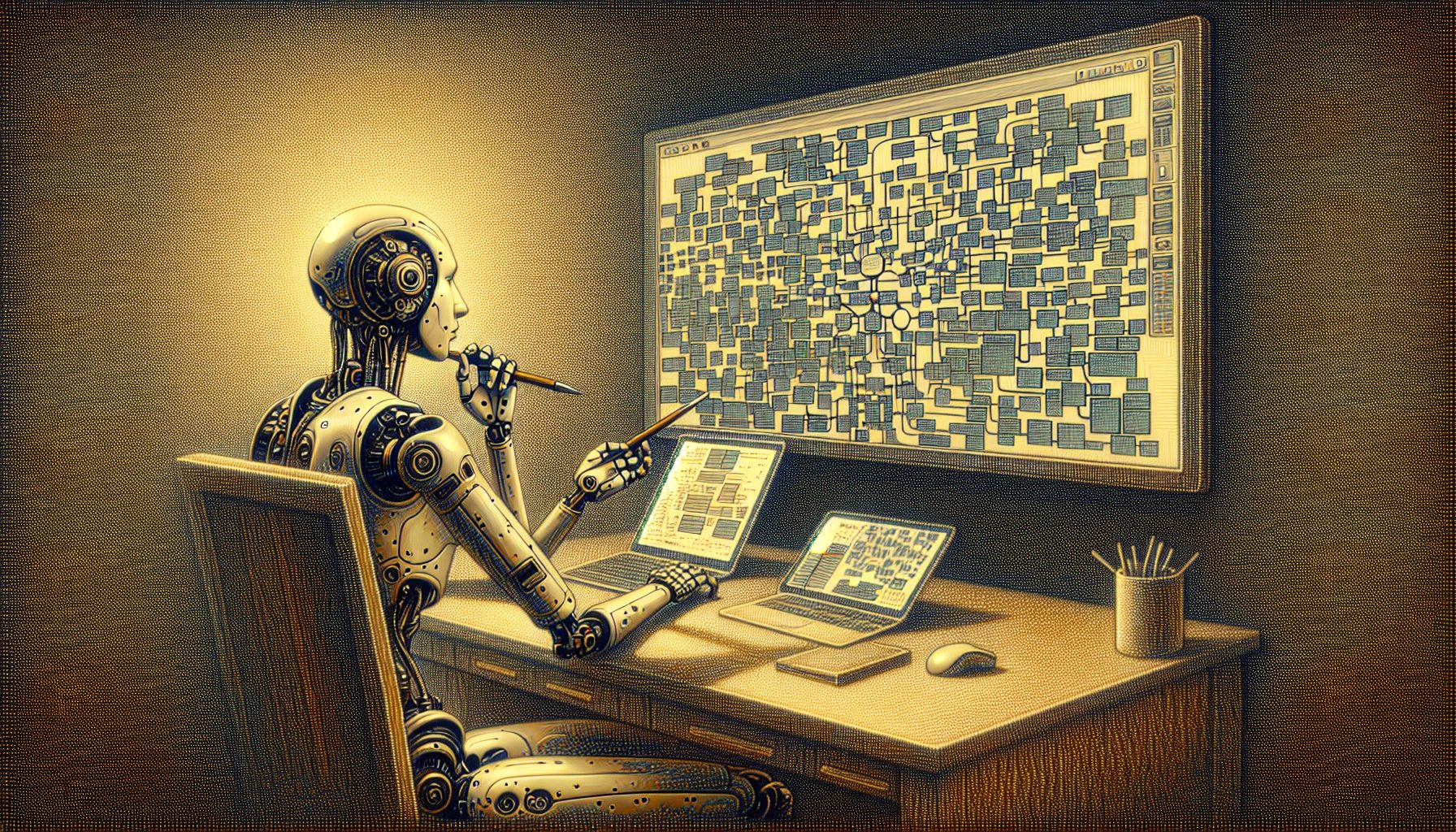Virtual machine technology is proliferating across enterprise data centers. Server consolidation, energy savings and better resource utilization are all good reasons to consider using one physical server running a series of guest VMs.
But as you dive deeper into VM technology, especially for virtualizing servers, you need to have a better understanding of the issues involved, particularly when you reach the point at which you run your VMs on what are called “bare-metal hypervisors.” These are small-footprint, bootable versions that are designed to run dozens of VM guests without first installing any other operating system. Popular products include Microsoft’s HyperV Server, VMware’s ESX and Citrix’s Xen Center.
Why use this technology? Several reasons. First, the hypervisors can take advantage of more RAM, the lifeblood of virtualization. Unless you are running a 64-bit operating system to host your guest VMs, you are limited to 4GB of memory. Second, with the higher memory capacity comes the promise of improved performance and greater machine consolidation, along with the ability to better manage the guest VMs that are running in each physical server.
“It makes sense to use hypervisors for very dense server environments, say for 50 or more VMs per physical server,” says Chris Wolf, an analyst with the Burton Group. “But it can also work for smaller environments.”