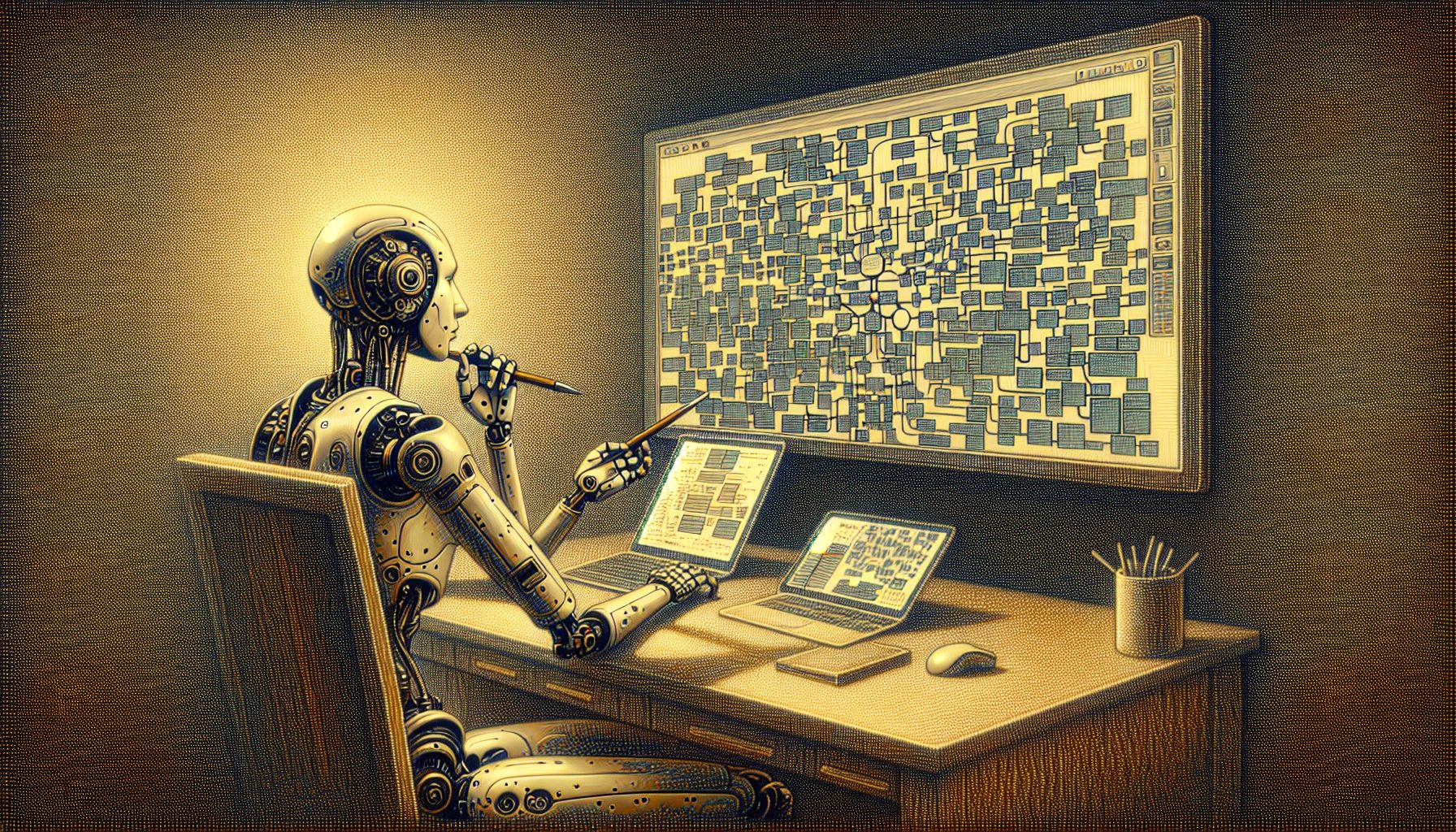Before a new application or website feature goes live on Target.com, before even the first line of HTML or programming code is written, Jay Morgan and his colleagues on the information architecture team have it up and running. Or rather, they have something that looks a whole lot like the final application—or several alternative concepts of what it might look and act like—to show to the retailer’s business managers and run through their usability lab.
Using an application simulation tool from iRise of El Segundo, Calif., Morgan, a senior information architect on Target’s interactive marketing team, says he and his colleagues have been able to quickly create interactive mockups, load them with sample data, and show how a new application would work or an existing one could work differently.
These aren’t the same kind of prototypes that a software developer would create with a rapid application development tool, where the goal is to generate code that can be compiled and deployed as a live application (or at least a first cut at it). Instead, these mockups are just mockups. Still, the simulations that win approval to be turned into production code give developers a more detailed picture of the application they will be asked to create than if they were handed a paper specification.
“My feeling is, you don’t want us giving you code,” Morgan says. “You want us giving you the general idea. I’m going to tell you what I want done and how I want it to work, but I shouldn’t be defining the solution.”
The iRise application simulator is not new—an earlier version won an eWeek analyst’s choice award in 2003—but the latest release adds features for simulating common “Web 2.0” effects for making web pages more interactive.
The iRise application simulator is not new – an earlier version won an analyst’s choice award from eWeek in 2003 – but the latest release adds features for simulating common “Web 2.0” effects for making web pages more interactive (eWeek is owned by the same news and information company that owns Baseline).
The new iRise version simulates techniques for showing or hiding content in response to user actions, without the need to launch a pop-up or load a new web page. That’s good for Target because the product pages in the latest website redesign make extensive use of those techniques to display product details overlaid on a screen of search results.
Target’s information architects sometimes import graphics or style sheets from the live website to make their simulations look more like the real thing.
In other cases, where they’re creating a new feature or section of the website for which no graphics have been created, they may use simple placeholders for a “low fidelity” mockup that’s still adequate for getting user feedback. And rather than connecting the simulations to a live database, they create simple spreadsheet-style “worksheets” with sample data that can be used to simulate the interactions associated with searching for a product or entering a valid or invalid password.
Morgan had previously worked with iRise when he was employed at J.C. Penny, and argued for its adoption after he joined Target. Previously, Target’s information architects had been working with “wireframes” (rough outlines of web page components and interactions) and diagrams created in Microsoft Visio.
“Usually, the first two phases of our planning would be done on paper. Sometimes in the last third we would do HTML mockups – but usually only in the process of handing it over to the developers,” Morgan says. “This allows us to start building a prototype immediately.”
The information architects can then take that prototype into a conference room, use a projector to share a walkthrough of the application with retail managers and other project participants, and make changes based on their feedback.
The process is actually faster than diagramming an application in Visio because the visual widgets supplied with iRise are more specific to web development and because Target has now created a library of iRise templates as starting points, he says.
For evidence, he points to two recent projects. One, which was contracted to an outside agency, required a total of 45 hours of work by two people to produce 52 pages of wireframe diagrams. But a second comparable round of work, aimed at redesigning the website’s navigation scheme, used iRise and was completed in 11 hours.