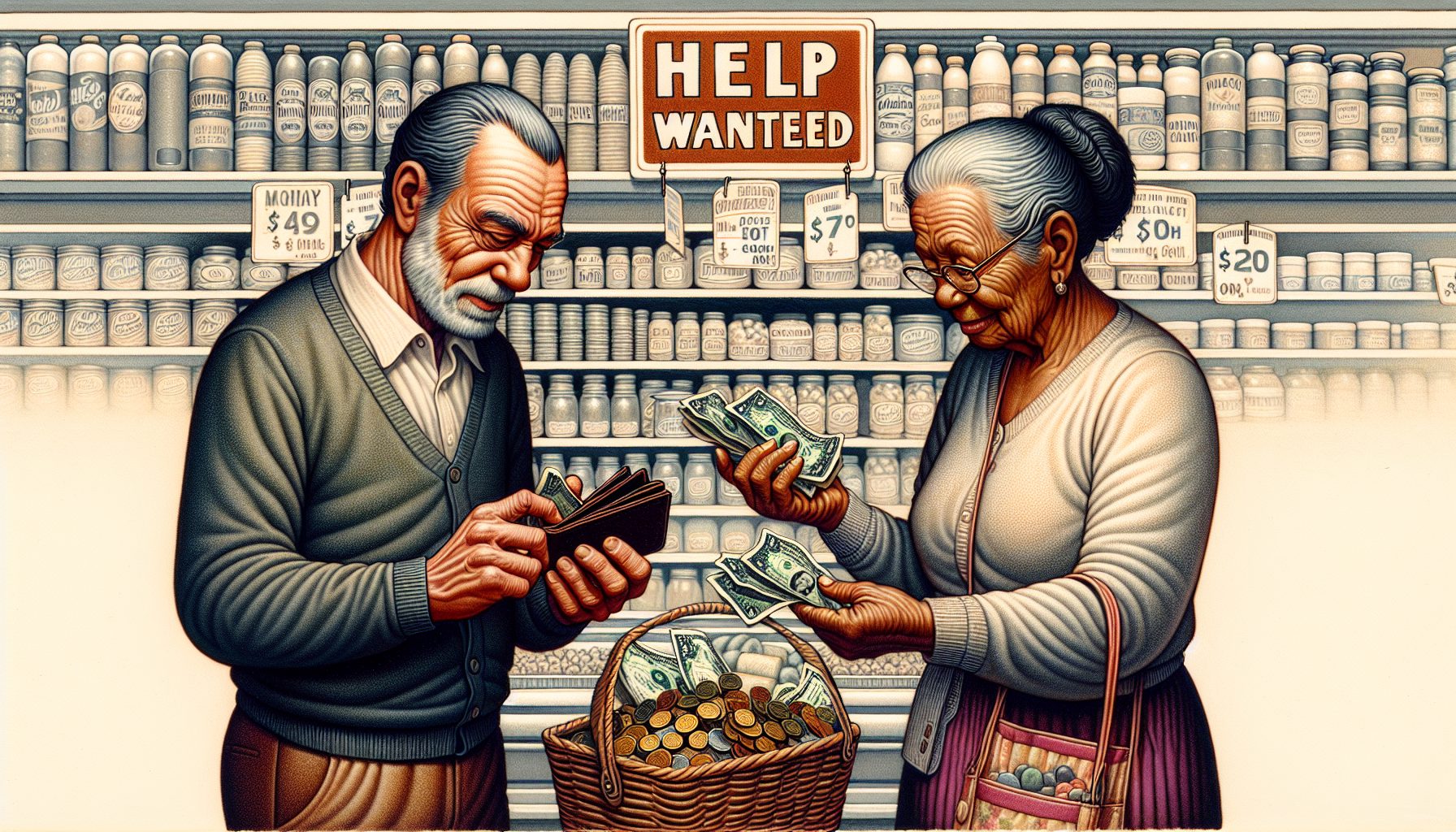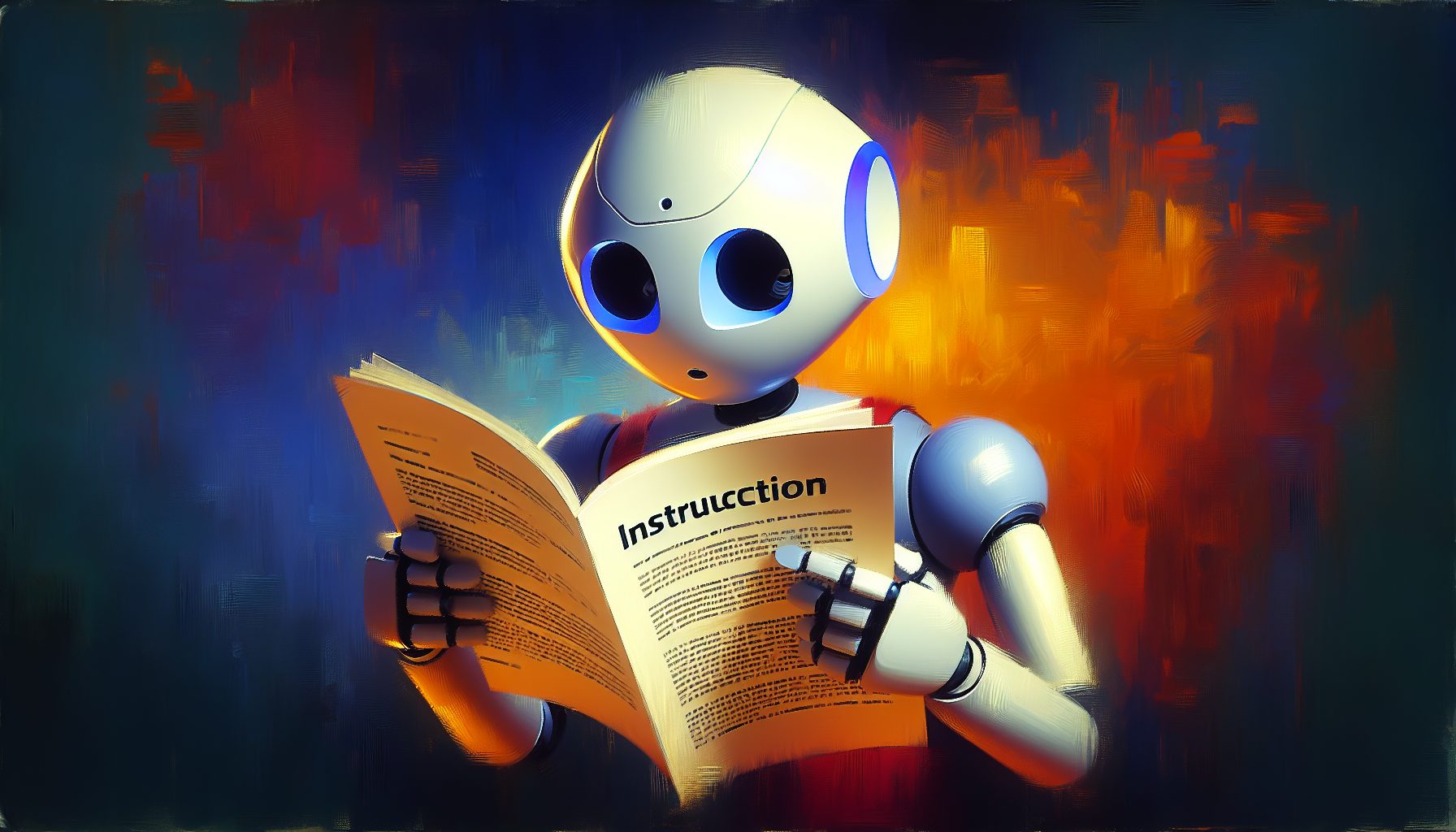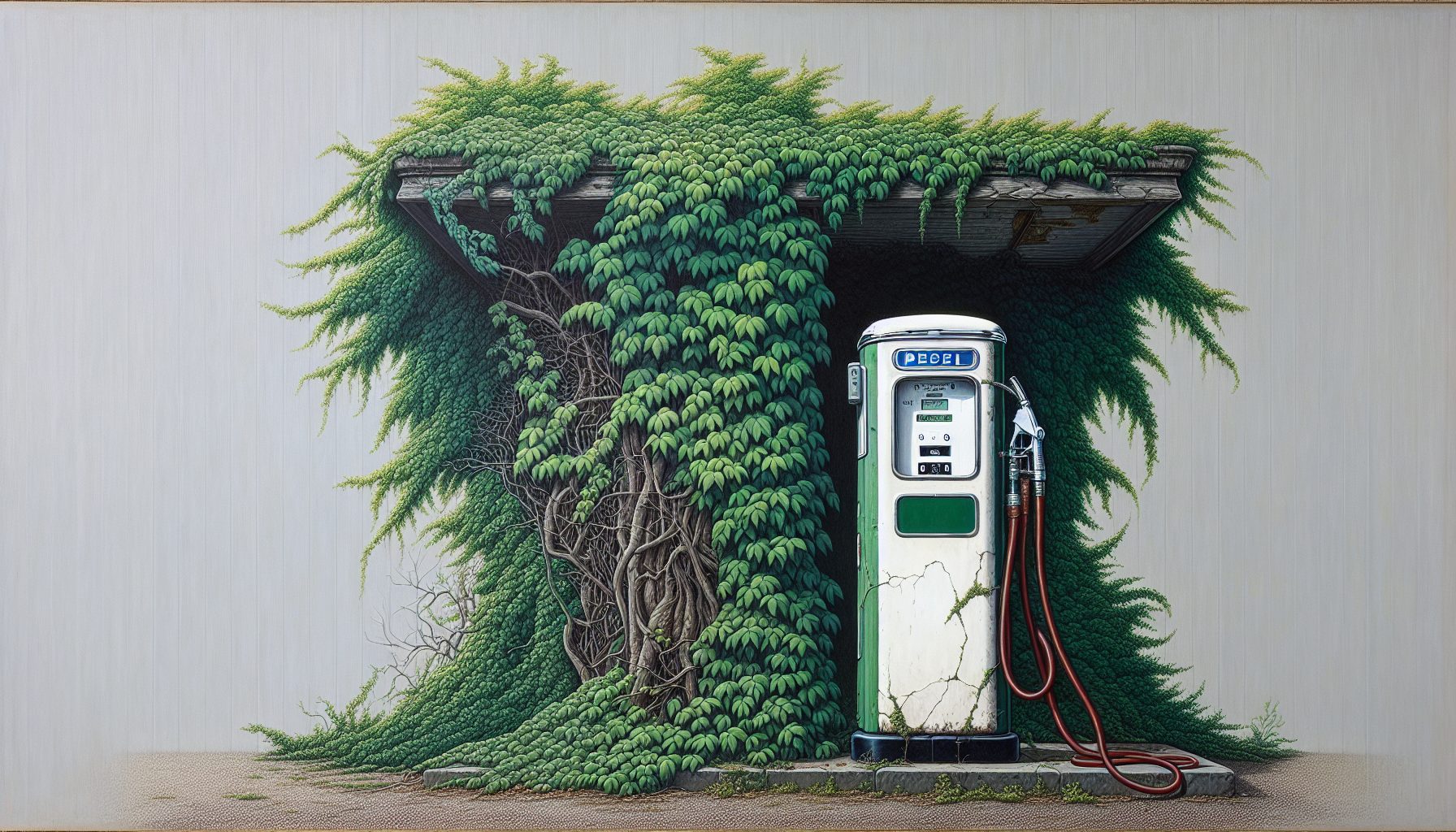Jeffery Nemy is a spreadsheet kind of guy.
A career finance professional, Nemy, chief financial officer at Northern California Public Broadcasting, was reared on VisiCalc and Lotus1-2-3, and later graduated to Excel. Like most financial managers, he’s used to the rituals of putting together annual departmental budgets and rolling up an organization’s monthly financial results using the tried and true spreadsheet, with all its line items and columns. To the CFO, financial planner, or budget officer, the spreadsheet is as familiar as a chainsaw to a logger.
One big problem with depending on spreadsheets for financial reporting, though, is that for a company like NCPB, rolling up the numbers contained in 200 different spreadsheets representing the financial results of 200 cost centers, departments, and projects can be a major headache.
“It took us six weeks to consolidate the spreadsheets,” Nemy laments.
What’s more, the broadcast firm has a complex chargeout process whereby one department that uses the services of another is charged for that service.
“The result was that the budgets were never in balance, and we had to go through and manually check everything,” Nemy says. Querying financial data had to be done manually by researching individual spreadsheets.
After a year and a half on the job, having come to NCPB from Nextel, Nemy has solved the financial planning and consolidation problem, with a minimum of effort and change required by his staff and the rest of the organization. The change management issue was portent, because Nemy had seen how difficult it was to not only install new financial management software at other companies, but get sufficient user “buy-in” from the internal financial community to make the new system work
“It was a hassle because the people didn’t like having to learn new software, and whenever a new person came on, he or she had to be trained.” For example, he says that Nextel had implemented a package called FYPlan. “It took a ton of coding time, we spent $3 million to implement the system, and we didn’t get good user feedback,” he says.
The biggest reason? The spreadsheet is the tool of choice for financial staff.
Department heads, budget officers, planners, and financial analysts are accustomed to using spreadsheets to perform budgeting and financial reporting.
At Nextel, Nemy was able to solve the problem by shelving the old system and putting in a different package called TM1. “This system was based on Excel for financial planning and consolidation, with an OLAP database” for BI queries, Nemy says. “We rolled it out nationwide and the company used it all the way up to the Nextel merger with Sprint.”
Nemy also had used a package called OutlookSoft when he was CFO at Foote Cone & Belding. Thus, when he joined Northern California Public Broadcasting, he considered using TM1 or OutlookSoft. Nemy decided to go with the latter package, which later was acquired by
Nemy had the company’s IT staff of 10 adapt the system to use an Excel front end. Thus, the beauty of the new system for spreadsheet addicts is that it doesn’t require them to go cold turkey—there’s no need for them to learn some totally new financial consolidation and budgeting package.
“Our developers customized the system to replicate the accounting system we had,” he says. “Now our new planning system replicates the way we’ve been doing business for a long time. Usually companies redesign their processes first and then put in the software, but we didn’t have the time to change all our processes, nor did we have the bench strength to retrain all our users.”
One process that did change as a result of the new technology was the broadcasting firm’s planning regime. Nemy replaced the annual financial planning routine with a more timely and responsive rolling monthly forecast that can project both the balance of the year and the following 36 months. Each month financial planners and budget officers input their actual numbers into the spreadsheet, hit a button, and their numbers are automatically consolidated.