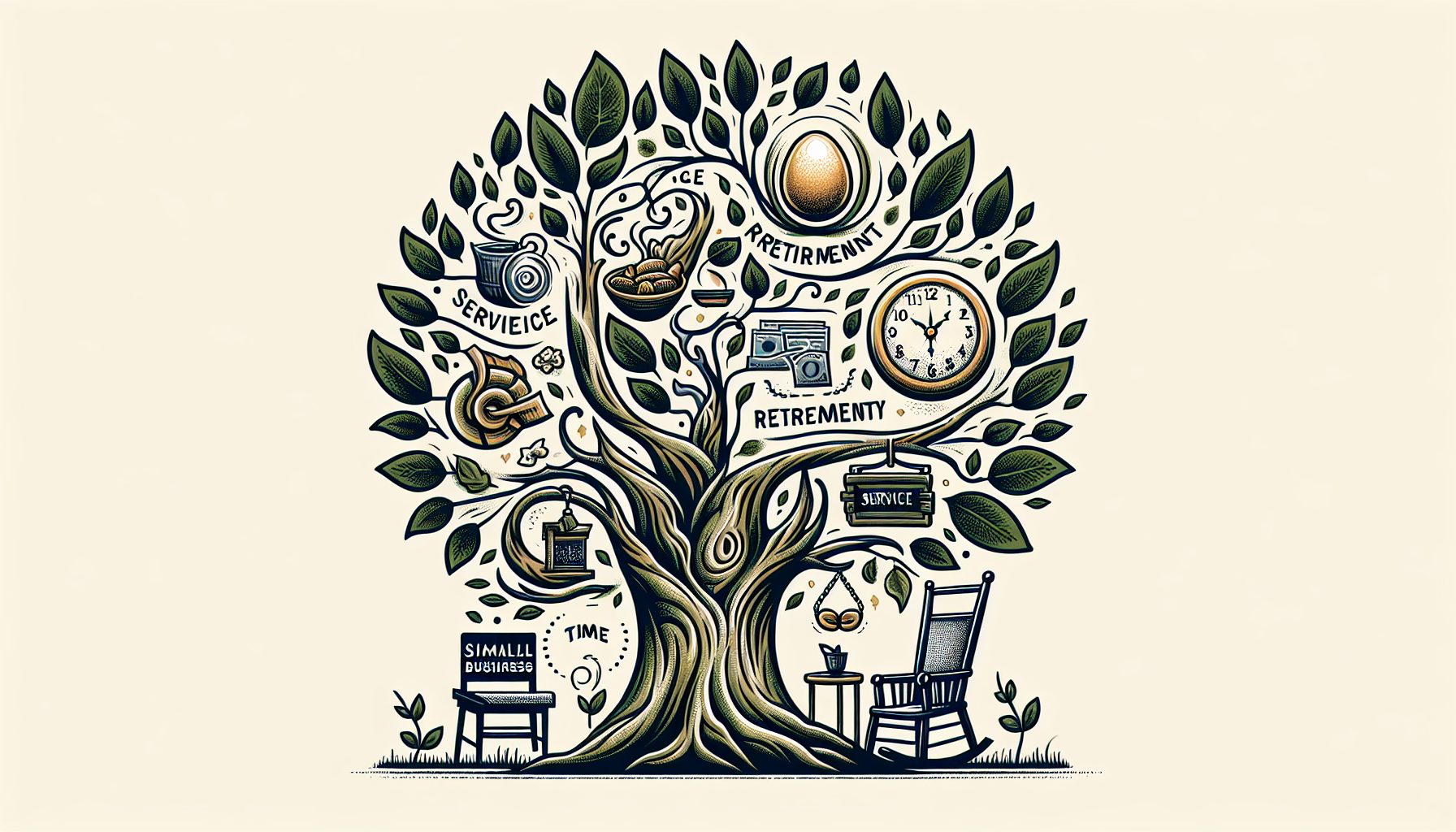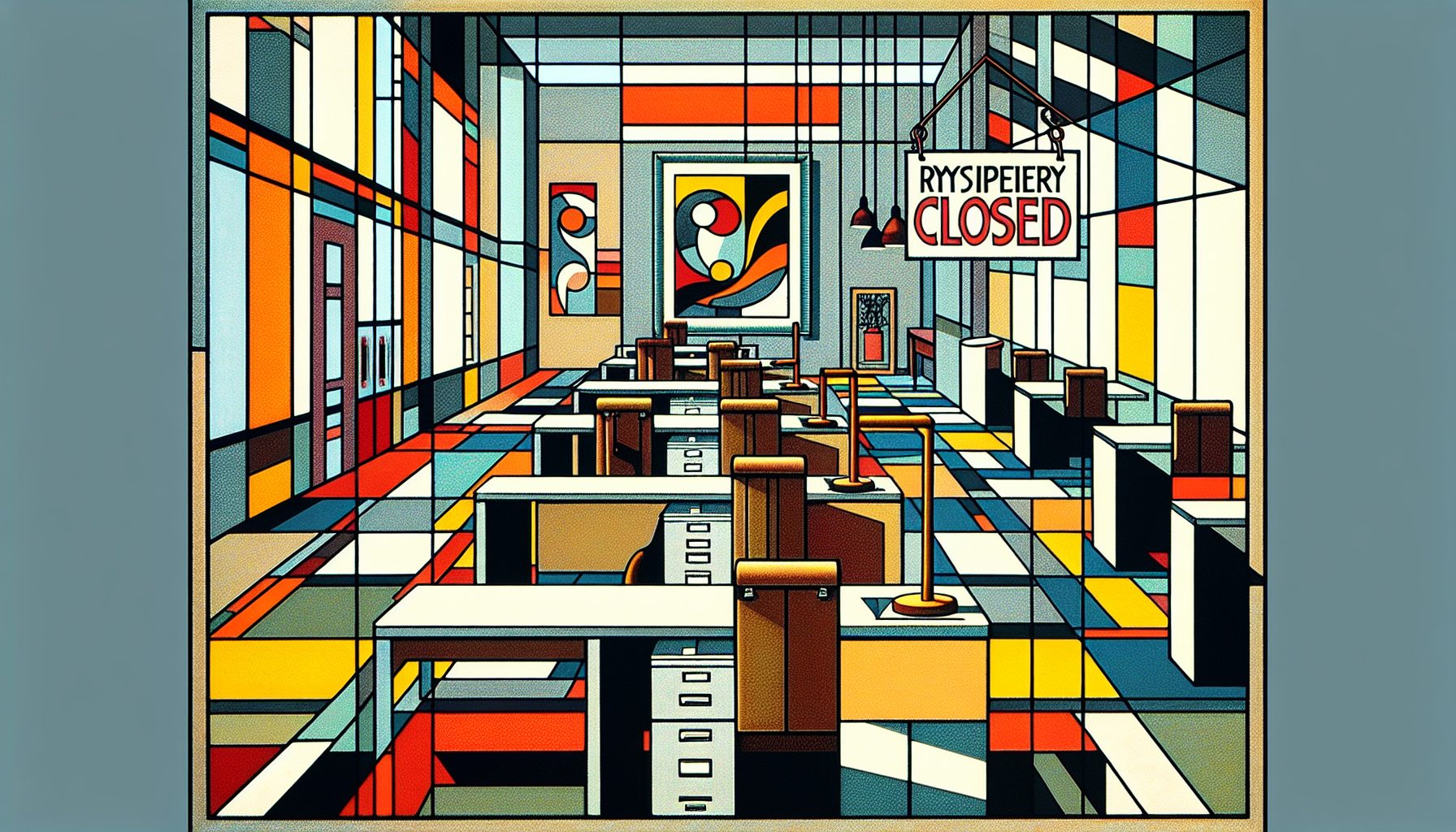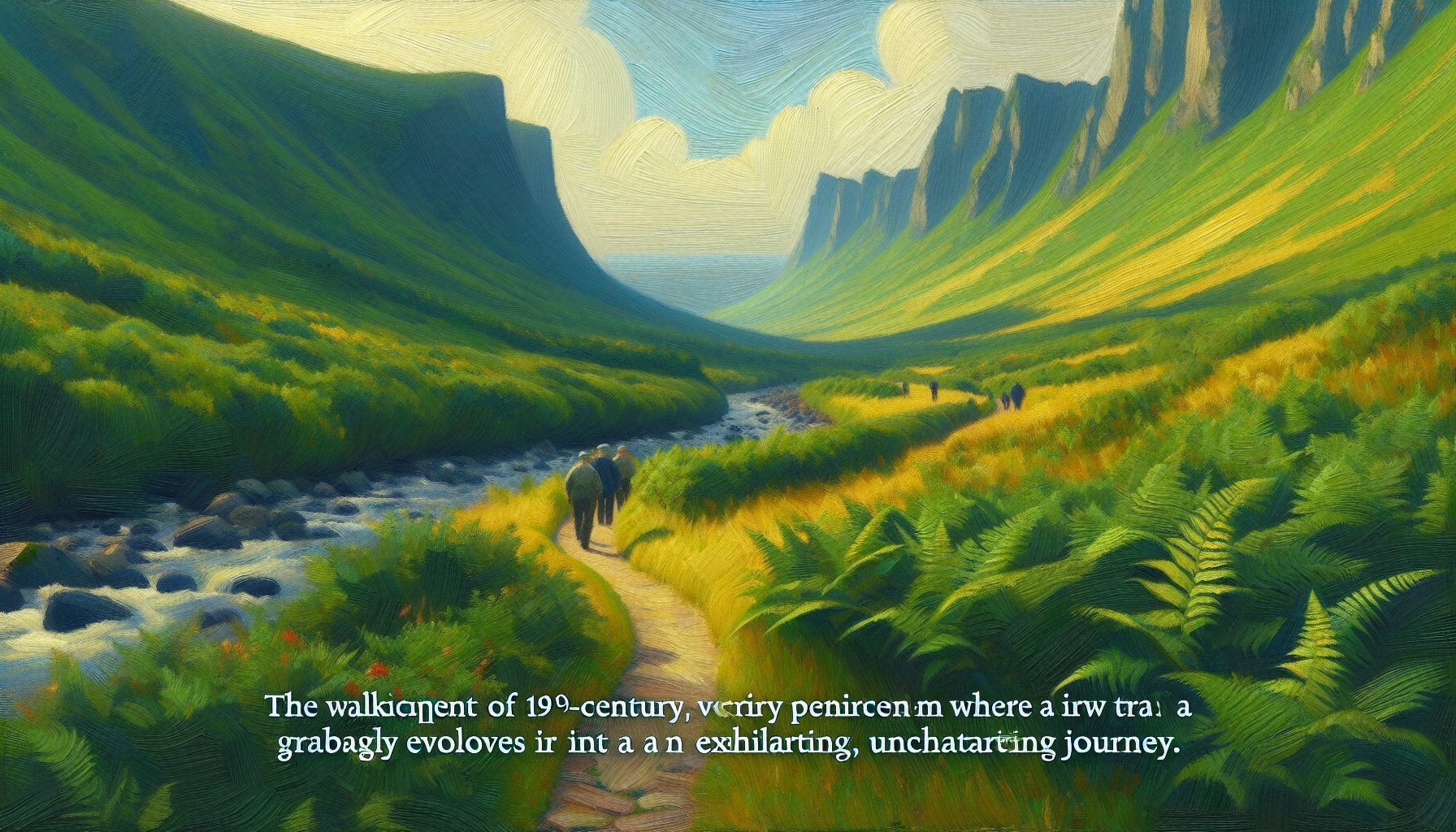What is it? Software that can correlate the performance and availability of your company’s information systems with its business goals. Such business service management products can immediately notify business managers or technical staff when an application—say, one that handles credit card processing—starts slowing down or experiencing other problems. The software then pinpoints what’s causing the glitch and how to fix it.
Isn’t that what systems management tools do? Not exactly. Traditional systems-monitoring products focus on a single “silo” in the infrastructure, such as database software. Business service management software goes a step further: It monitors all the pieces of infrastructure that run a given business process—as if they were a single system.
For example, a business service management tool tracking an order-entry system monitors every infrastructure element that could affect the speed of completing transactions to determine if a bottleneck is cropping up somewhere in the network. By contrast, systems management software that’s only monitoring the vital signs of an application’s servers may not immediately detect anything unusual. Ideally, the tool will flag trouble before customers or employees even notice.
How can it catch problems before they’re evident? Business service management packages can establish a baseline for the expected performance of an application and sound an alarm if key indicators start to deviate from the norm. For instance, it may trigger an alert if the speed of completing a transaction dips 25% below normal. That drop might not be bad enough to frustrate someone using the application, but could indicate a disaster waiting to happen.
So my database administrators can stop monitoring their systems? No, they’re still on the hook for keeping individual systems up and running. The business service management dashboard provides a higher-level, business-oriented view that ties together the tracking of each piece of hardware and software.
Why else would I want it? Maybe to save your own skin. A business service management tool is able to measure how effectively the information-technology department delivers services to the organization, and it can let senior technology managers justify why their employers shouldn’t outsource the job. Many of these tools can assign dollar amounts (such as sales per hour) to a particular service, so everyone can see how much revenue is associated with that subset of the information-systems infrastructure.
What about the tools I already have in place? Keep them. All the products in this category tap into existing monitoring tools, to varying degrees. For example, business service management products from the biggest guns in the systems management market—BMC, Computer Associates, Hewlett-Packard and IBM’s Tivoli division—can pull in data from competitors’ products. Other vendors in this arena include Concord Communications, Managed Object Solutions, Mercury Interactive, Micromuse, ProactiveNet and Relicore.
What pitfalls should I watch out for? Make sure you’re not using business service management software merely to compile performance data into a single window into the infrastructure. Establish processes that let staff take corrective action. Sometimes, this requires creating a group that resolves issues involving multiple teams (such as server and network staffs). Also, don’t try to boil the ocean. Start with one application to prove your organization can use business service management effectively.