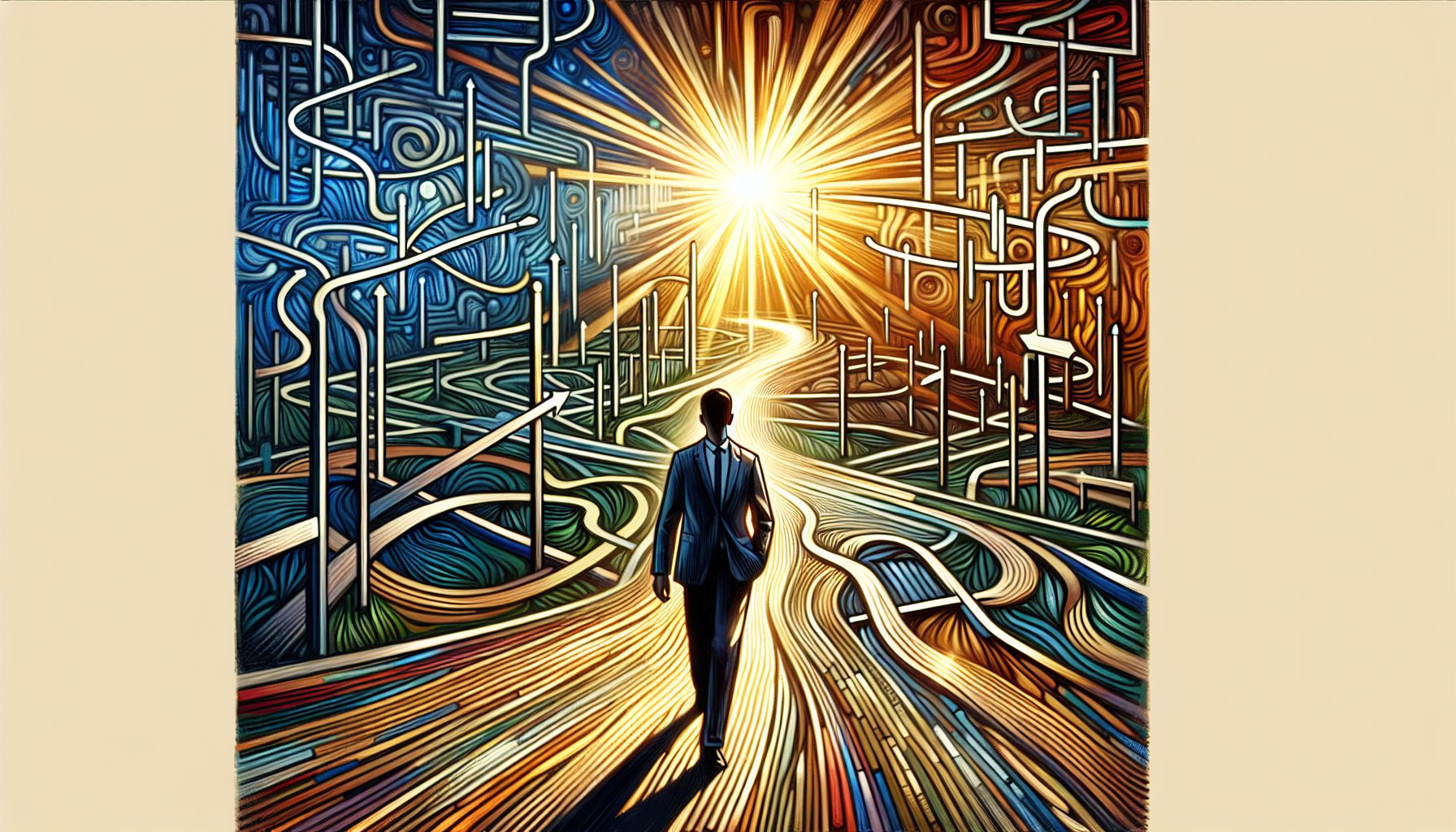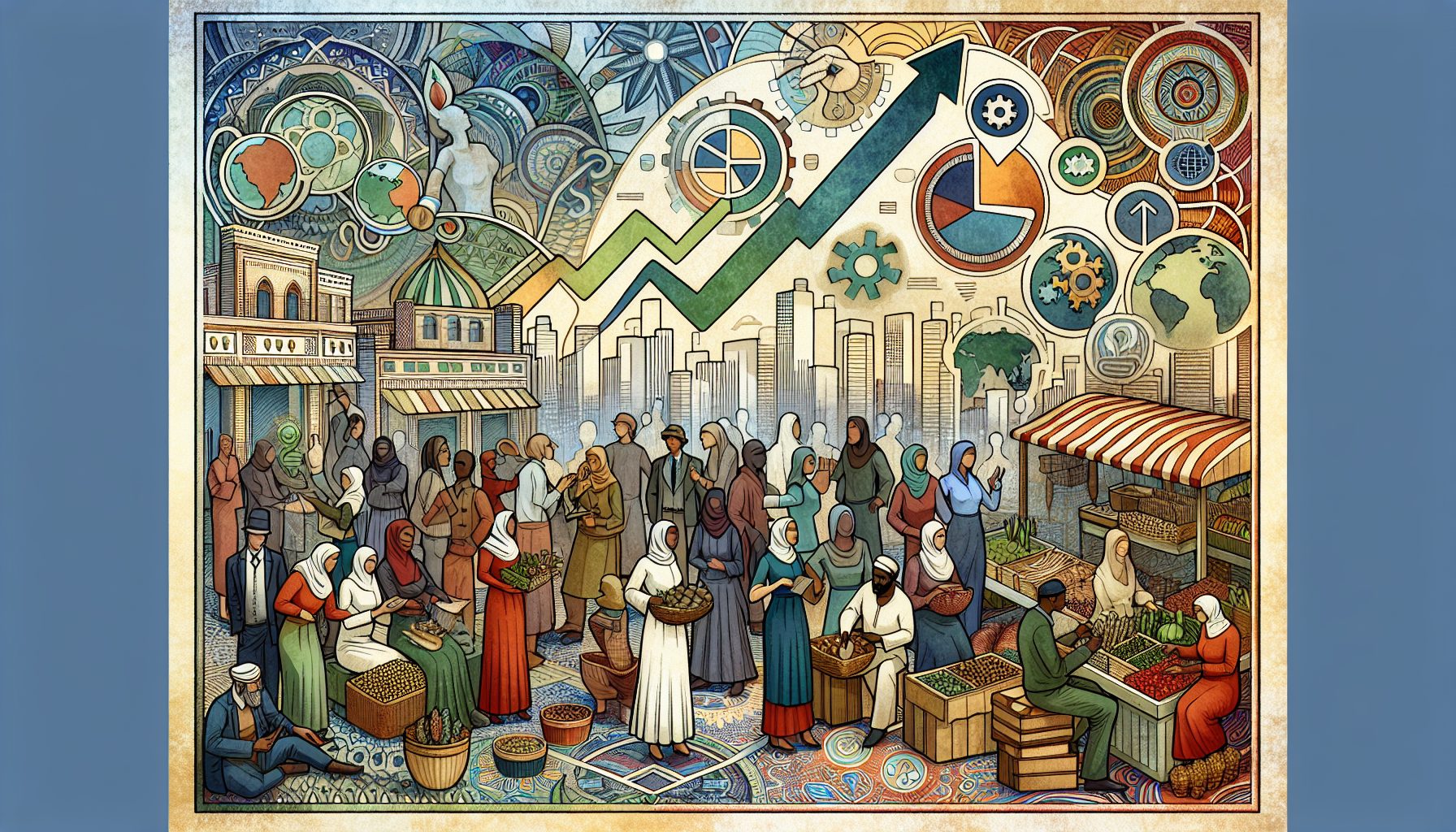Microsoft wants you to test drive Office 2007.
Well, sort of, kind of.
What Microsoft will really let you do is to play with a Web-based version of Office 2007. You don’t have to install or download anything, but, of course, you really don’t get the real thing, either. Instead, you get a fancy Web-demo.
It’s a very good demo, mind you. But still, it’s a demo.
I really dislike all demos. Any demo can, and usually is, rigged to make its program look absolutely fabulous. A demo is about as trustworthy as a used-car salesman’s spiel.
This time, however, I think maybe you should give this demo a try. That’s because you’re going to quickly see that Office 2007 looks and feels a whole heck of a lot different from earlier versions of Microsoft Office.

How different? I think most users are going to find the new Office confusing, annoying, and not in the least bit better than what’s already on their desktop. I don’t know about you, but you can take Office 2007’s Ribbon user interface and use it for a cat toy, as far as I’m concerned.
But, like I said, you try it. Then, download a real, fully-functional free copy of OpenOffice.org 2.0 and try that.
As the OpenOffice crew declares, if you enjoy their test drive, you can keep the car!
 Read the full story on Linux-Watch.com: Test Drive Challenge: Office 2007 vs. OpenOffice 2.0
Read the full story on Linux-Watch.com: Test Drive Challenge: Office 2007 vs. OpenOffice 2.0