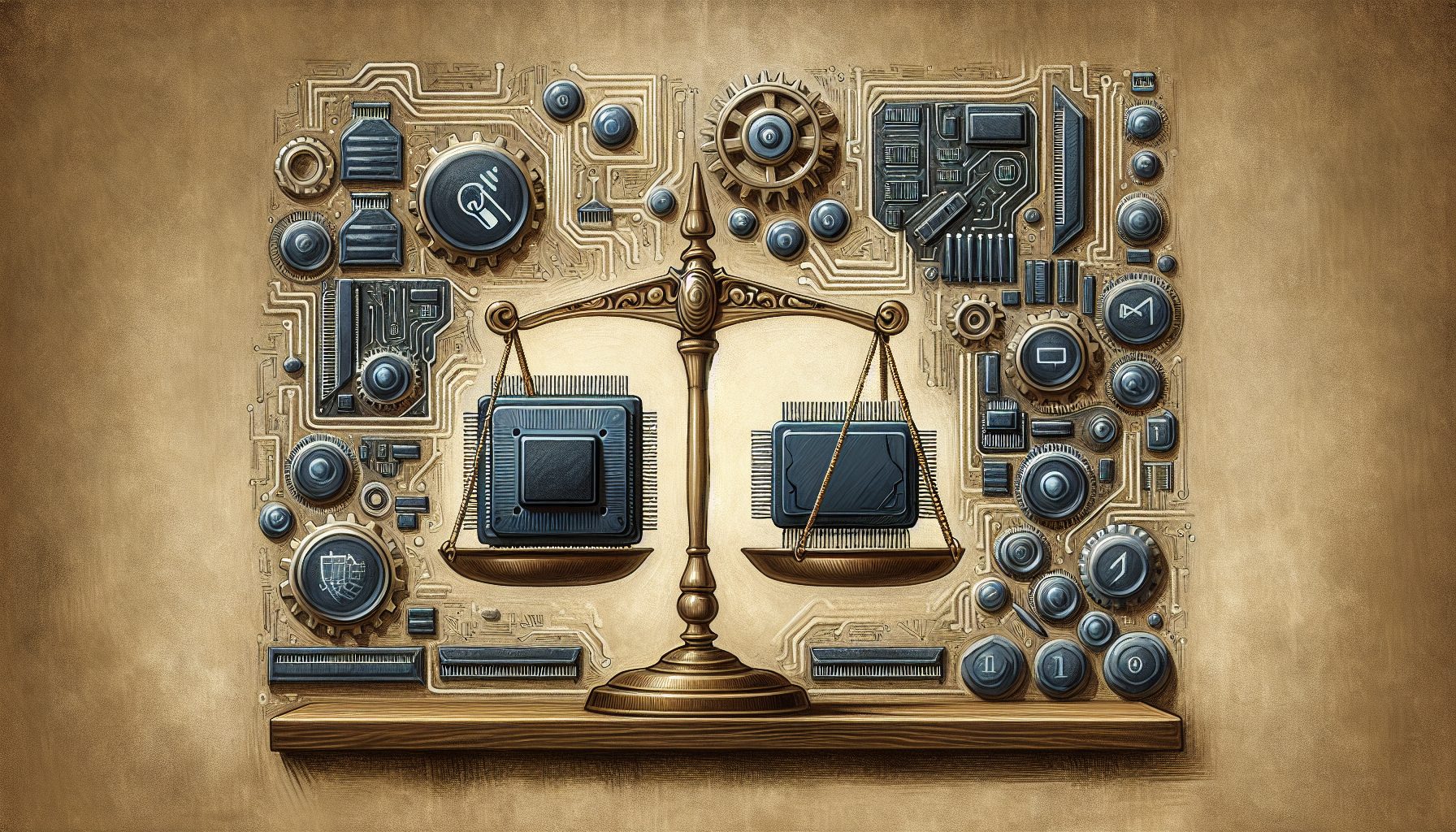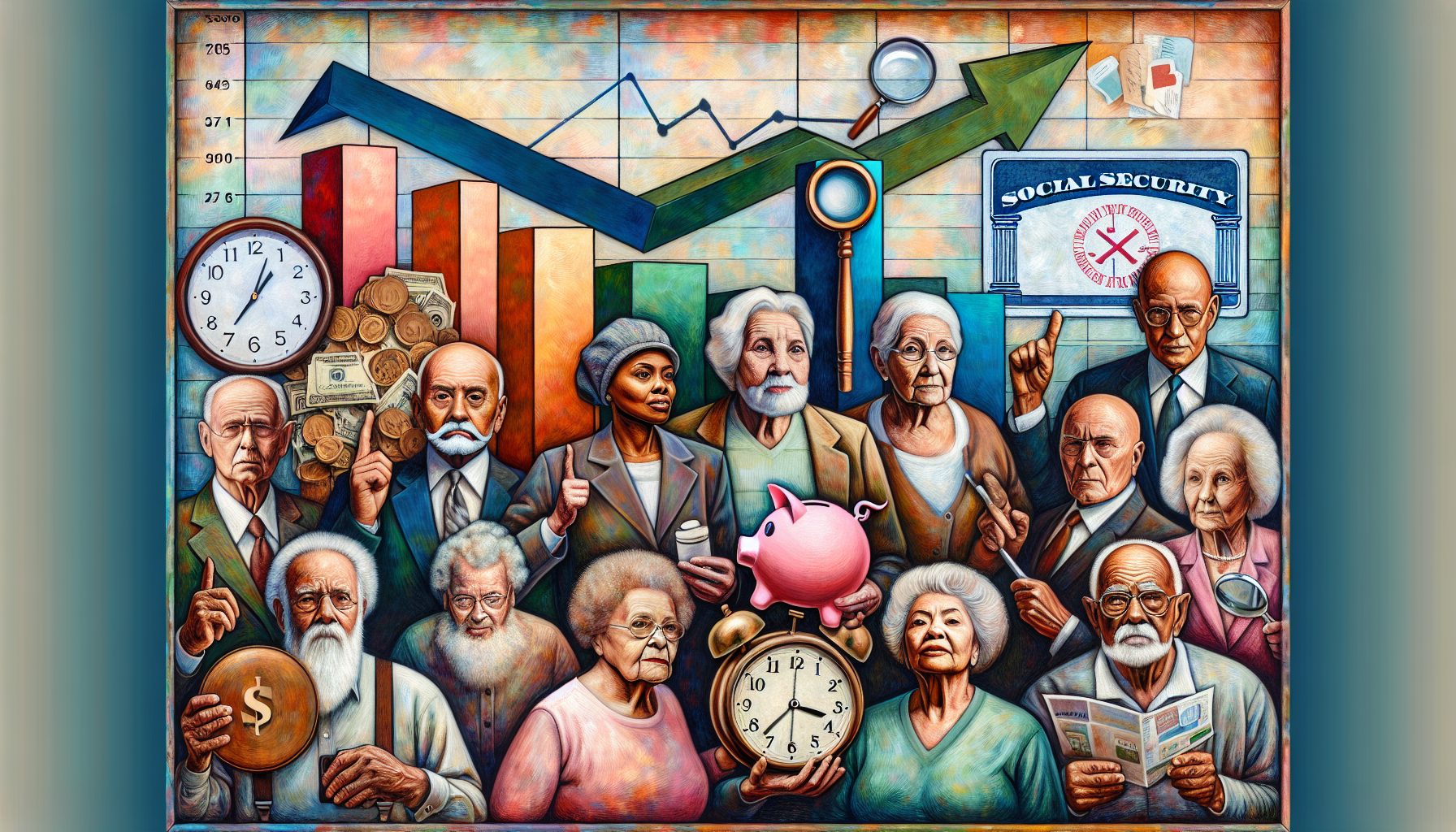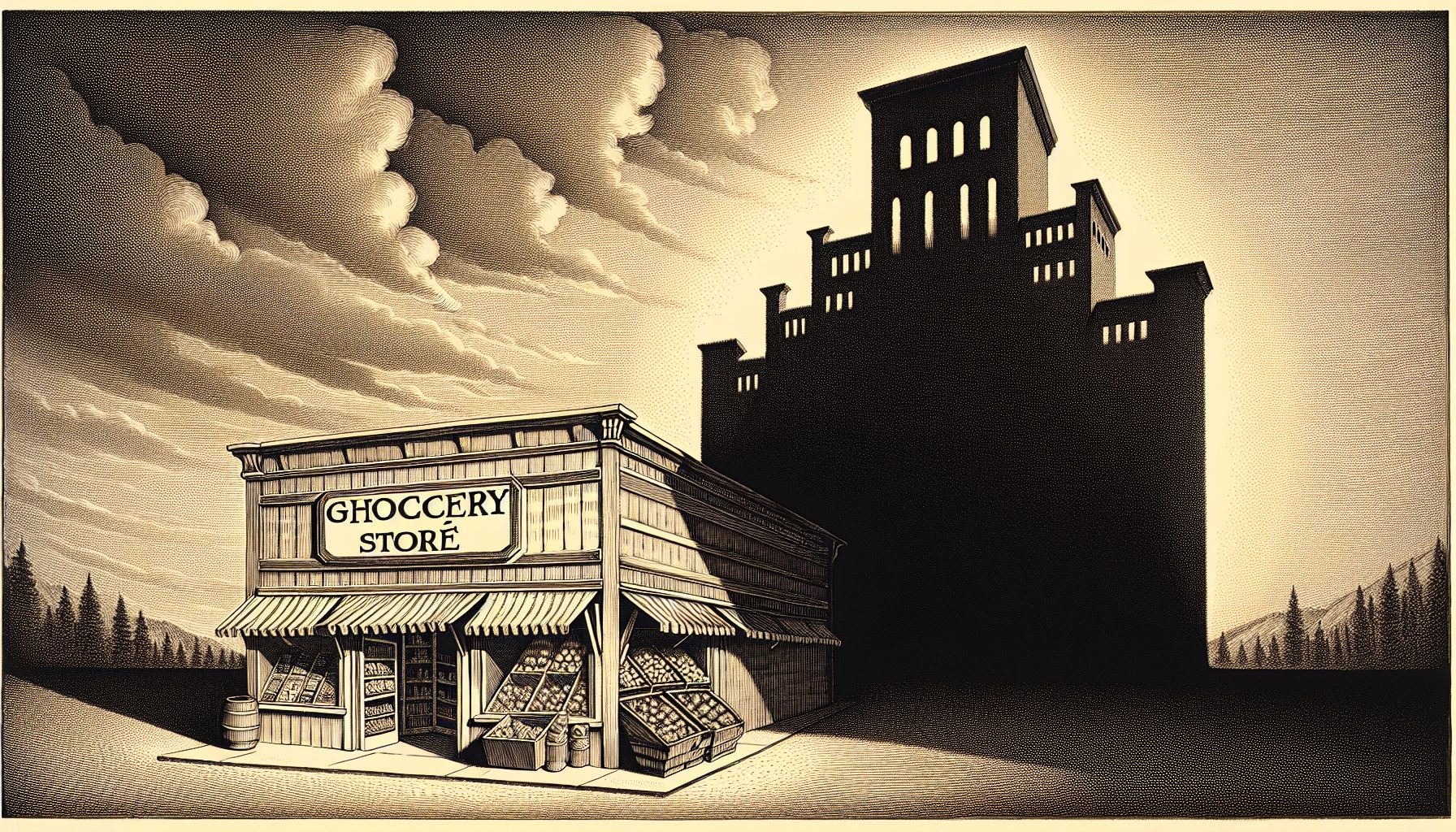If you’ve heard of Microsoft Private Folder 1.0, forget it. As of 2:30 p.m. Pacific Time on Friday, it no longer exists.
Microsoft quietly added the free encryption utility earlier this month, and then just as quietly deleted it. The utility allowed users to encrypt and store files inside a private folder.
“Private Folder 1.0 was designed as a benefit for customers running genuine Windows,” a Microsoft spokesperson said in a statement. “However, we received feedback about concerns around manageability, data recovery and encryption, and based on that feedback we are removing the application.”
While it lasted, the software created a “My Private Folder” on a user’s desktop by installing a Private Folder Service. Inside the folder, files were apparently encrypted and locked with a password.
The problem was that the password assigned to the folder was binding so losing or forgetting it locked users out of their data permanently.
“There are lots of passwords out there and with this, if you forget it then there was no way to get back into it,” said the Microsoft spokesperson.
One of the issues that also puzzled consumers was that the feature was remarkably similar to an existing option, where consumers could right-click a folder and select a “Sharing and Security” option. That allowed a user to manually add a password to a folder and protect users from using it.
Microsoft said that the utility was designed as an “extra” or reward for installing the WGA service. Other extras included Windows Defender, an anti-spyware services, which also requires installation of the WGA service.
 Read the full story on PCMag.com:
Read the full story on PCMag.com: