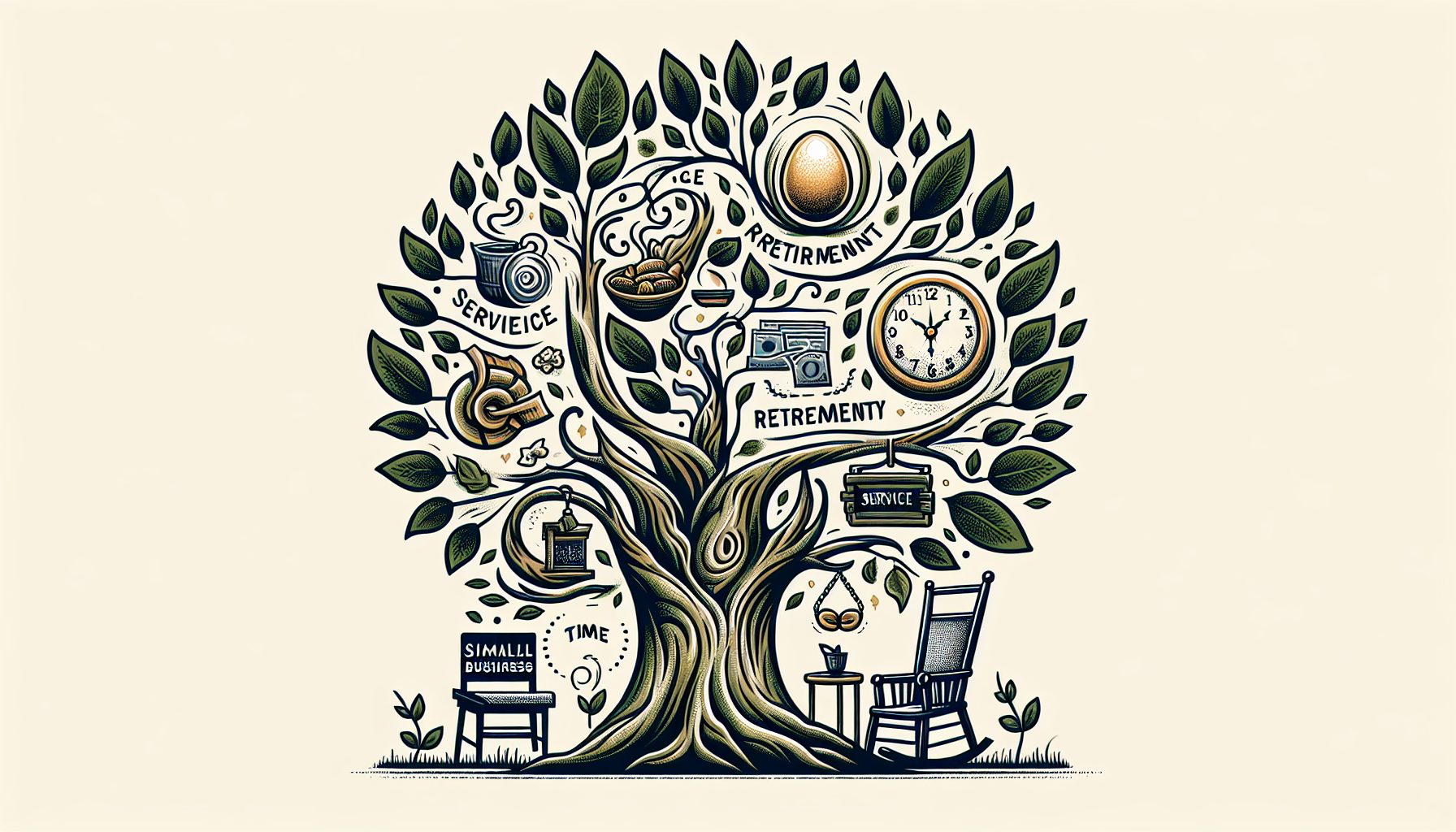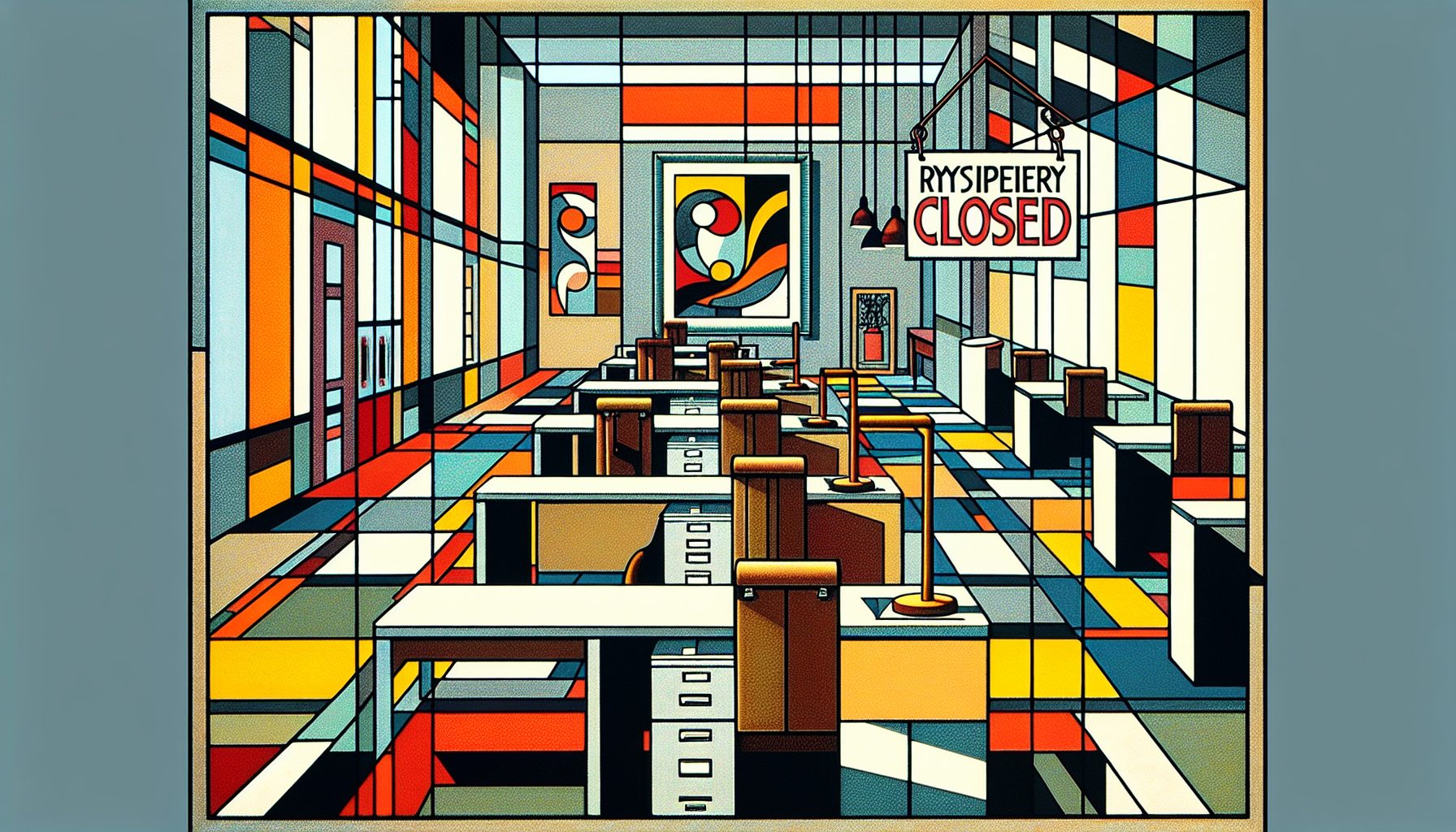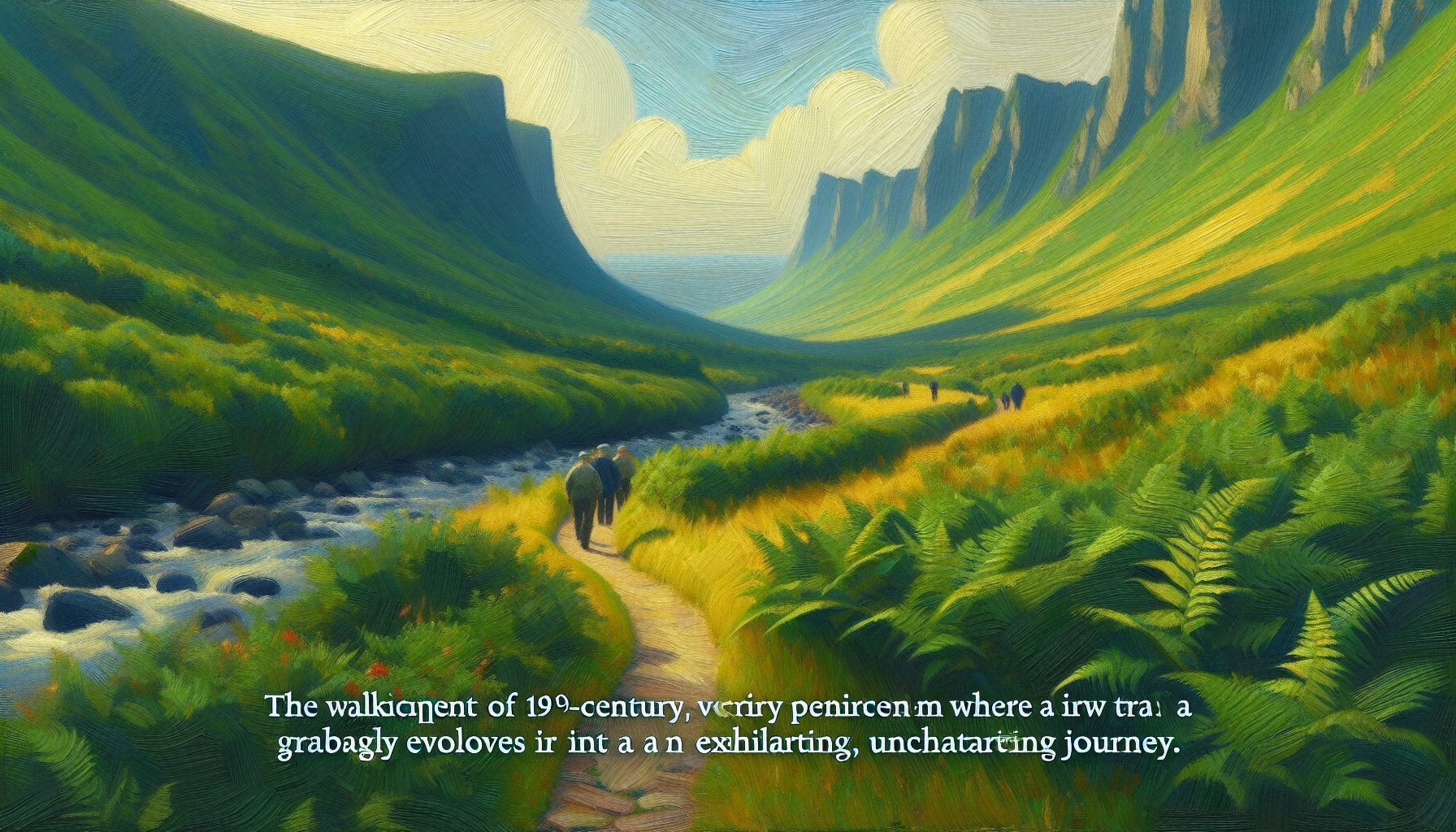If you go with an “all-in-one” solution, you may be backed into a corner.
Most of the “well-established” digital-asset management vendors have only a few users under their belts—their installations are numbered “in the tens,” says Geoffrey Bock, senior analyst and consultant at the Patricia Seybold Group. And most of them are bundled into one package—they provide clients an application server and a database that are integrated out of the box, and aren’t designed to interact with other corporate software.
As a result, most digital-asset management systems lack well-developed integration and programming interfaces. So, tying them into other applications may cost as much as twice the original software. Plus, you’ll have to spend extra time and dollars to write the additional code you need. If the integration has to be done at a low level—like directly to the database that stores digital assets—it may create holes in system security and the functionality of the digital-asset management system itself, since you’ll be bypassing the software and its workflow controls to get at content.
If your assets aren’t digital to begin with, your budget better be ready.
Bringing content from the analog world—paper, film and video—into the digital domain can be an expensive process in itself. But it gets even more complicated when you’re turning them into digital assets. With digital content, all the content’s metadata—the information describing each image, audio file or video—has to be created as well. Chances are that much of it will have to be created manually. The cost of conversion could be double the cost of the rest of the project—or more, if you’re the Library of Congress.
You can’t take your existing digital assets for granted, either.
Even if you aren’t worried about building connections to other applications and business processes, you still have to get content originally stored in document-management systems, content-management systems and databases tracking digital media files into your digital-asset repository.
“When companies go to evaluate [digital asset management] products, they rarely look at what it takes to integrate them into the enterprise,” says Jeff Strom, president of Ancept, a specialist in this area. As a result, it may be difficult for them to connect the software they select to systems they may already have set up. “This is a problem for the future, too,” Strom says; other business processes that use or create digital assets may not be able to connect cleanly to the system if there isn’t planning up front.
There’s more to indexing than thinking of keywords.
Before you even start bringing content into a digital asset management system, “you’ll need to build a clear model of your metadata,” says Hank Barnes, a senior vice president at professional services firm Divine. He says unless you plan a consistent format for your metadata for every digital asset—one that is optimized for the search function used to find assets—you won’t get consistent results. That will make it harder to manage or even find assets once they’re checked in. The model should include preset or automatic entries for as many categories of information as possible (such as dates and times, descriptions of purpose like “advertising” or “marketing,” etc.), to prevent users from inadvertently disrupting the consistency of metadata; some types of metadata (like file size and resolution) can be captured automatically by digital asset management tools.
Standards are almost nonexistent.
Most systems are monolithic with proprietary schemes for storing digital assets. “Breaking through the walls of these schemas is the single biggest challenge to these systems,” Bock says. Because the schemas are proprietary, it’s difficult to change them to meet the needs of each individual customer. While many will allow users to add additional types of metadata to their databases, very few allow changes to the database architecture itself. So you can’t structure the format or hierarchy of data to fit your business processes. It will also be fairly difficult to build Web services, which make it possible for software from different sources to communicate with each other.
The key to using digital assets in Web services is the eXtensible Markup Language (XML) (See: “Native XML Databases Primer“), which tags data so it can be exchanged between applications. XML can currently be used by some digital asset management applications, such as MediaBin’s Brand Asset Management product. But, for other programs, using XML may require major surgery on the underlying software. “There is an adoption of XML coming along, but it’s not there yet,” Bock says.