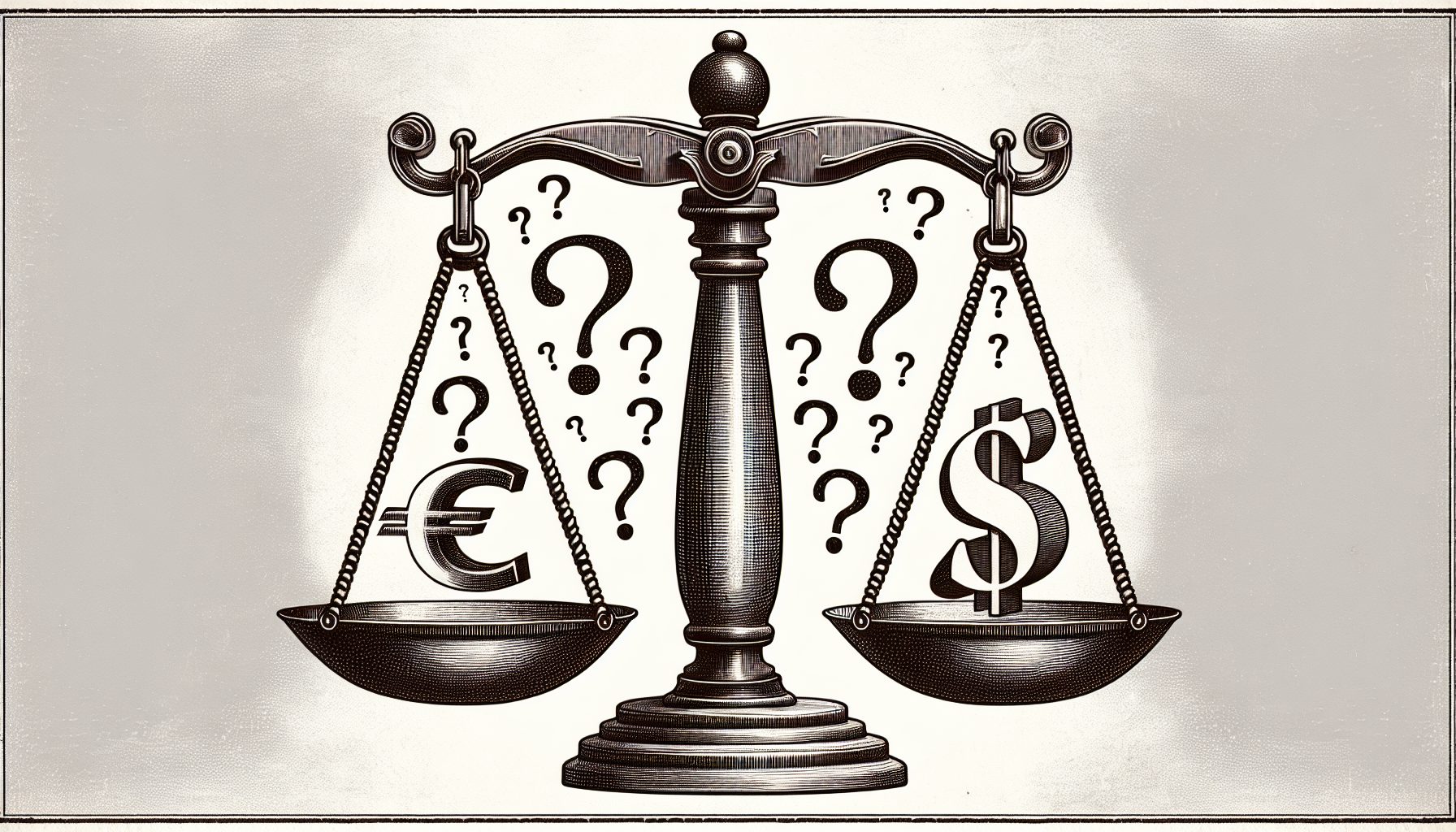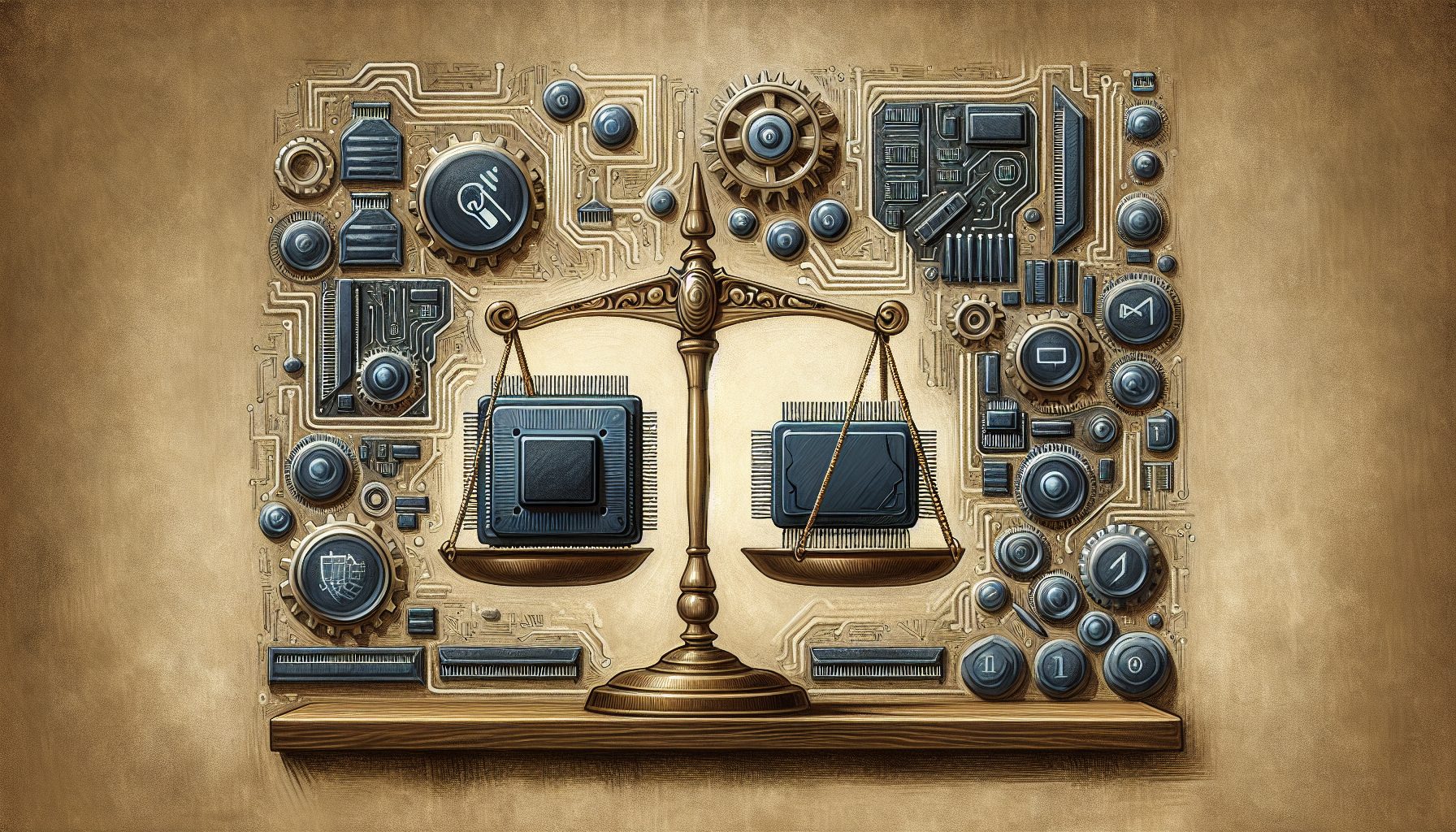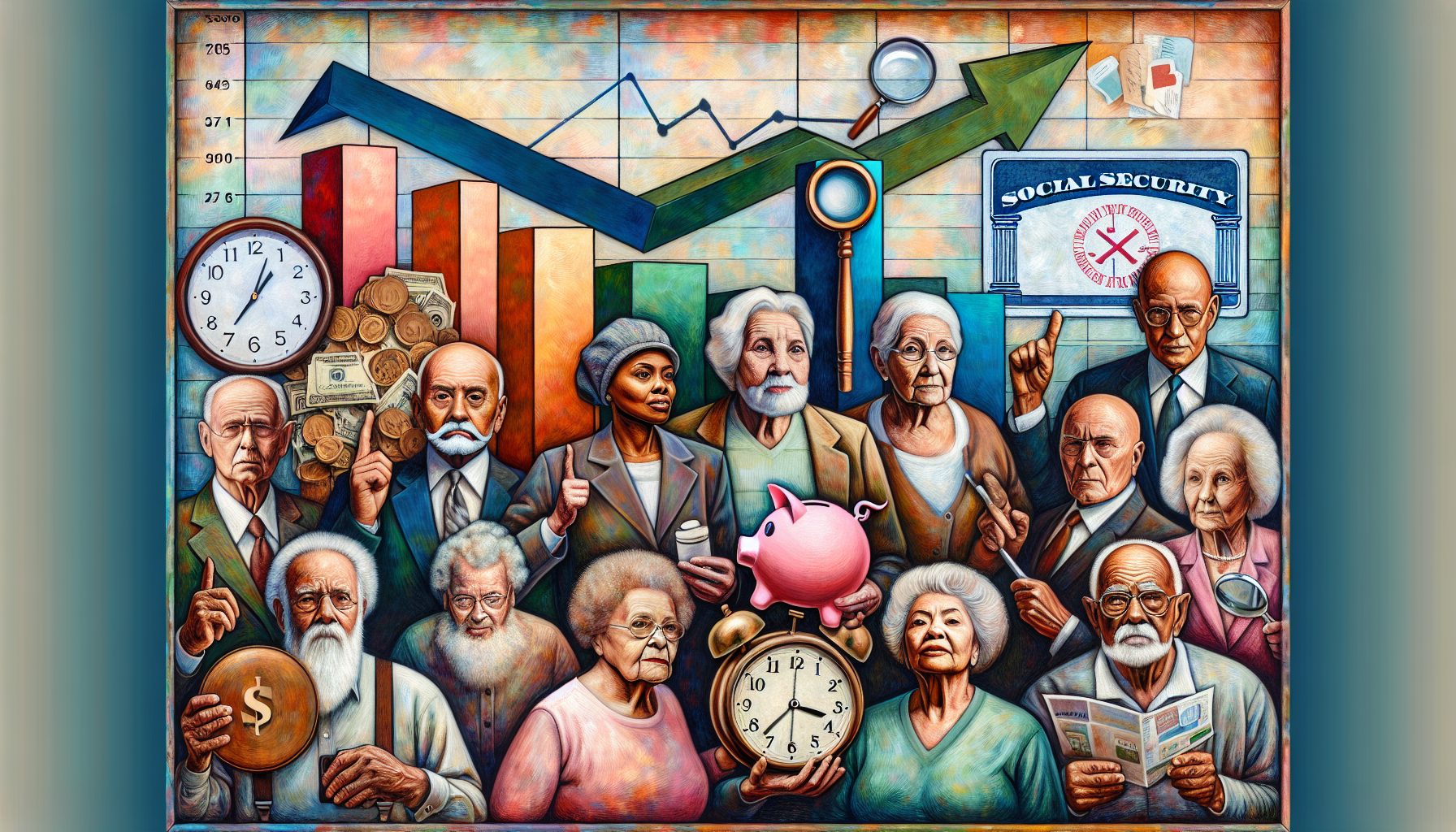When Diane Conley was a school principal, she spent many nights and weekends analyzing paper reports on grades, attendance, and local and state assessment test scores to get a full picture of how students were performing.
Now, thanks to business intelligence (BI) tools and having all this information consolidated in one data warehouse, educators in Florida’s Palm Beach County school district can generate reports that provide that same data analysis in less than a minute. The computerized reports spot trends and identify areas where students—either individually or as a group—are excelling or performing poorly.
CLICK HERE to read related article: IT Saving Lives
“It puts the data easily in the hands of our educators, so they can make the right, informed decisions and help students improve,” says Conley, who is currently the district’s educational data warehouse director.
Many school districts and universities have invested in data warehousing and BI tools in recent years. The technologies speed data analysis and generate reports faster, providing schools with timely information that allows them to improve everything from student achievement to college enrollment and retention.
Like other organizations facing tight budgets, educational institutions are investing in back-end technologies that allow them to operate more efficiently and cost-effectively, while also boosting employee productivity. Besides BI and data warehousing, schools are also pursuing virtualization, green IT and cloud computing initiatives.
Testing Out Virtualization
“The reality is that we’re looking to do more with less wherever possible,” says Michael Goodman, a network analyst at the Broome-Tioga Board of Cooperative Education Services (BOCES), which provides shared services to 50 school districts in the south-central part of New York State.
Three years ago, the BOCES IT staff began virtualizing its servers. Since then, it has reduced the number of physical x86 servers from 150 to 59. Nine physical servers run about 250 virtual servers, while the remaining 50 physical servers run standalone applications. Goodman says BOCES hopes to virtualize those applications in the future.
The organization—which standardized on VMware virtualization software and a NetApp storage area network—saves money through lower power and cooling costs and by not having to purchase a new physical server every time the districts need new applications, he says.
“When we get requests for a server, I don’t have to buy a $5,000 machine,” Goodman says. “I can virtualize. This gives us the flexibility to do things we couldn’t otherwise afford to do.”
BOCES, which uses VMware vSphere 4, fits nearly 30 virtual servers in each Dell PowerEdge 2950 server, which features dual quad-core processors and 64GB of memory. In addition to cost savings, the technology simplifies server management and improves disaster-recovery planning, according to Goodman.
“We can do maintenance without people knowing we are doing it, and if one physical server doesn’t have enough resources, it will migrate [the virtual machines] to a server that has more resources available,” he explains. In terms of disaster recovery, NetApp’s SnapManager for Virtual Infrastructure works in conjunction with VMware’s Site Recovery Manager software. If the main data center goes down, Goodman “can bring up our servers based on our last good snapshot with just a few mouse clicks.”
BOCES is now deciding whether to replace PCs with a virtual desktop infrastructure (VDI) model, whereby images of the operating system and applications are sent from servers to users’ desktops. About 50 users are testing a proof-of-concept using Citrix XenDesktop 4.
About five employees are accessing their applications through thin-client devices, while the rest are gaining access through their desktop and notebook computers. Goodman also installed AppSense software, which allows users to customize and save their user preferences.
Though this technology reduces help-desk calls, BOCES is still evaluating whether a move to VDI will save money, since it will require an up-front hardware and software investment. “We’re not clear on the ROI,” he says.
Green Networking
In another education environment, the University of Minnesota’s Twin Cities campus uses Entuity’s Eye of the Storm network management software to monitor network performance across multiple campuses. The software provides real-time performance data on 1,900 switches and routers and 2,900 wireless access points. It alerts network administrators to outages and enables the staff to proactively resolve network issues before they get out of hand, says Peter Bartz, a manager in the university’s Office of IT.
The IT department is also using the software to monitor electricity use, as well as computers connected to the wired network. Eye of the Storm identifies computers that are left on overnight and can calculate how much energy is wasted—and how much money could be saved if these machines were turned off.
“On our network, we see about 50,000 wired connections per day through Eye of the Storm and the green IT perspective,” Bartz explains. “If all these devices were turned off after business hours, we would have a potential savings of about $2 million a year. Currently, only about 50 percent of the devices are turned off, so we are capturing about $1 million in savings.”
Bartz and his team recently completed the pilot project and began making some of the energy data available to other university units so they can monitor their own areas. Since then, the university has seen a 5 percent increase in the number of computers turned off at night, saving an additional $100,000 a year in energy costs.
In addition, the university is embracing cloud computing by outsourcing its e-mail. Beginning this fall, every freshman will receive a Google e-mail account, as well as access to the rest of Google’s application suite, which includes instant messaging, office productivity and calendaring software.
Faculty and staff will remain on the university’s e-mail servers, but they can opt to use Google’s Gmail accounts as well. The move will improve collaboration between faculty, staff and students, as well as save money. The university will spend less on purchasing and supporting its own e-mail servers, software and storage, explains Ellen Puffe, an associate editor at the Office of IT.