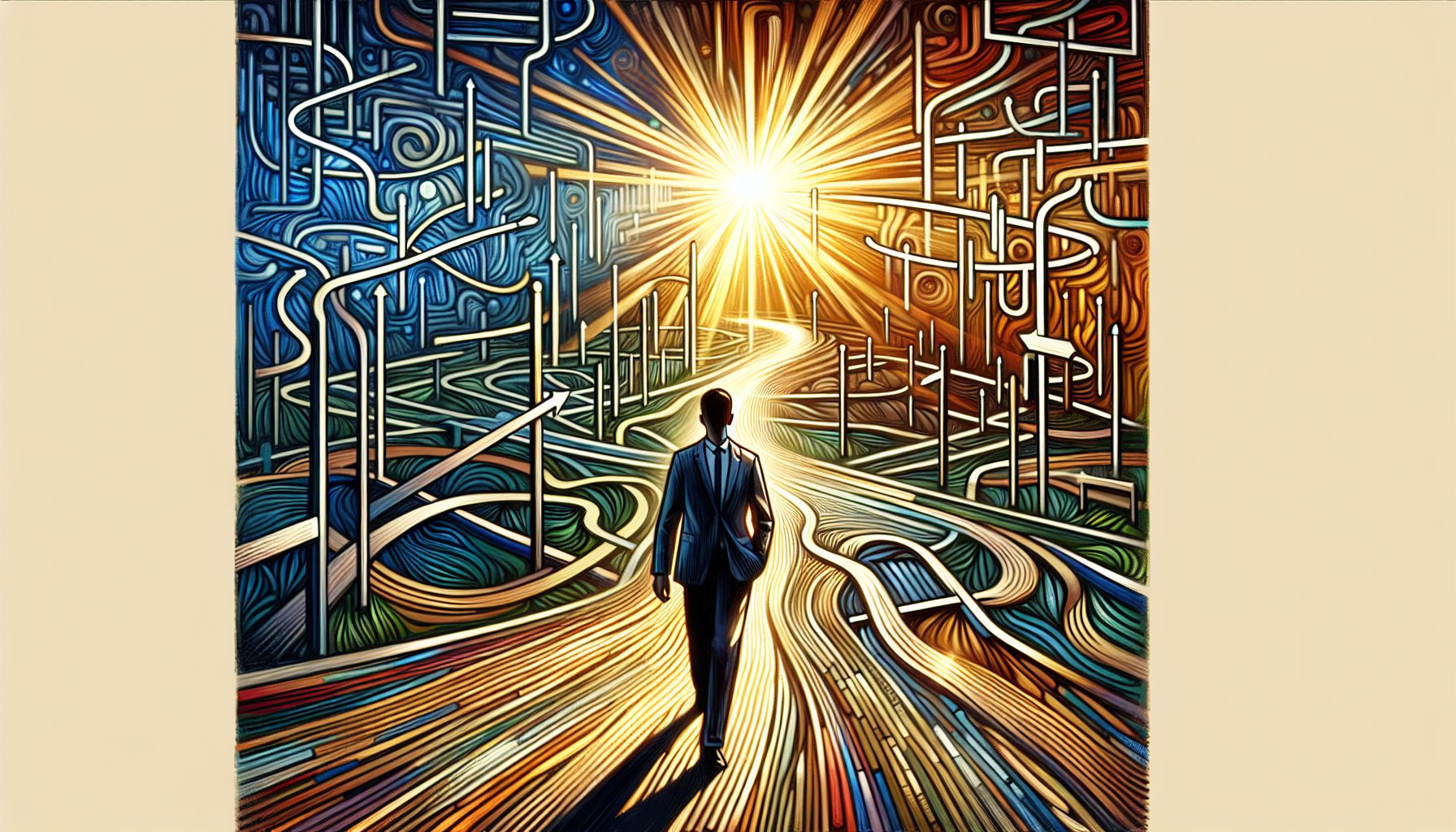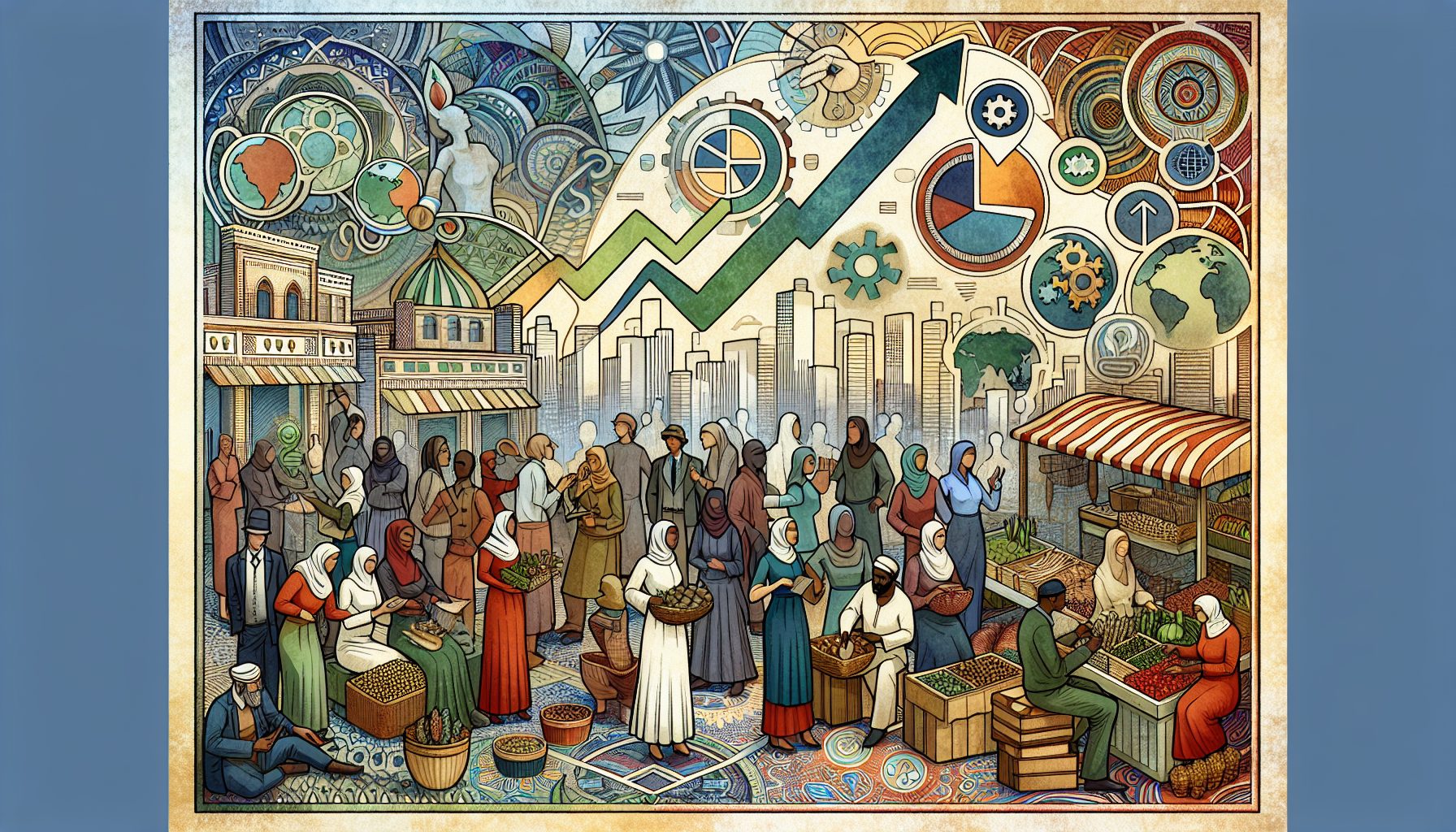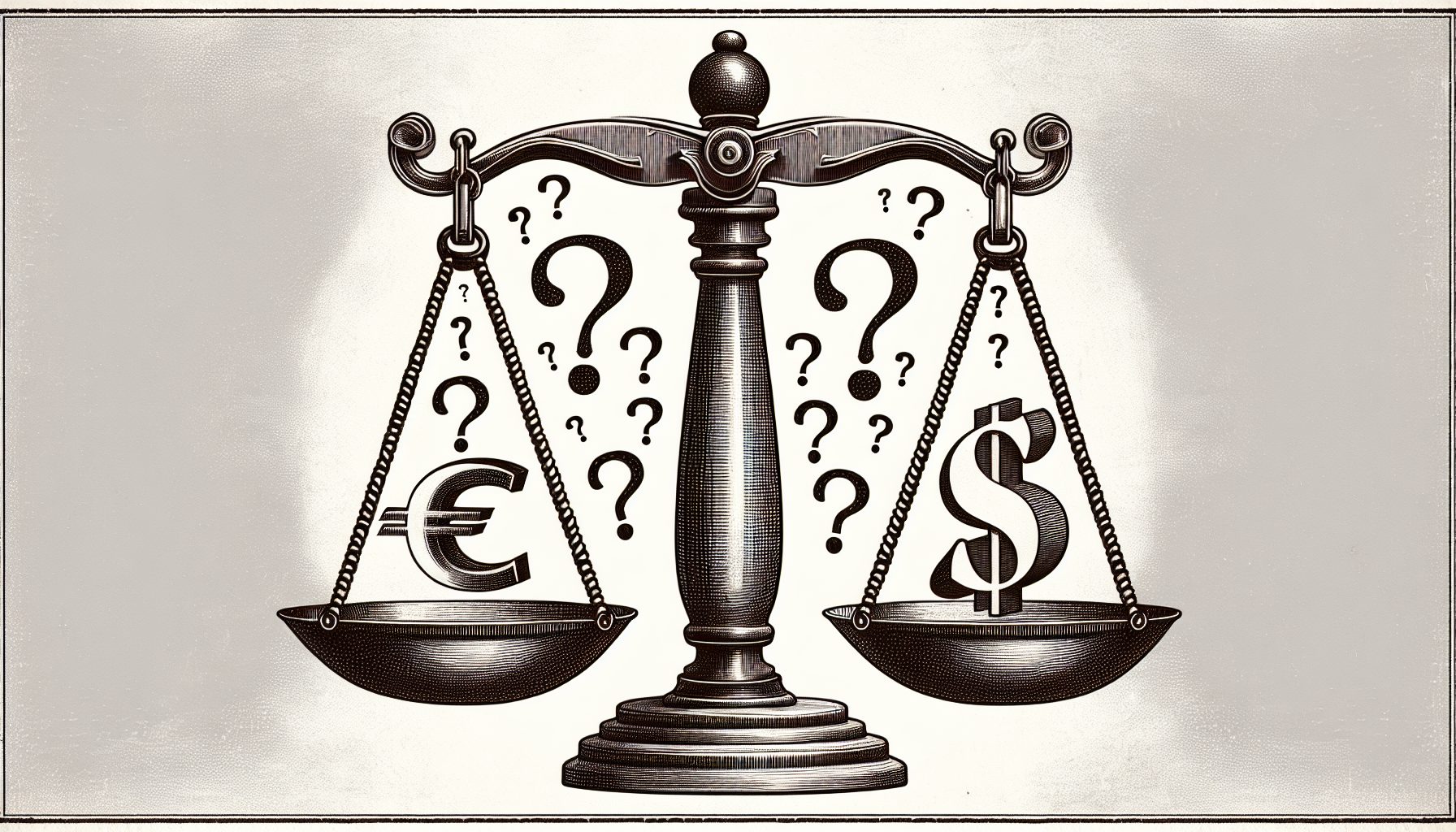Moving to the cloud might save money on hardware purchases, but poor planning and lack of the right combination of skills can quickly eat up those savings. Nevertheless, there are quite a few strategies that can ensure a successful cloud-based solution. Here are some key ones:
1. Expectations and Planning
First, make sure you bake in the right expectations and plan ahead. “It all starts with design,” says Bryan Doerr, the CTO of Savvis, an IT-services firm based in Town & Country, Mo. “Make sure you understand the performance and security characteristics of the cloud, so that you can achieve the levels you expect. You should also understand what kinds of support are possible in the cloud and monitor performance.”
Skill sets played a big role at Emergent Solutions, a consultancy based in Royal Oaks, Calif. It moved from a SharePoint solution to a Socialtext cloud-based application for handling discussions and project management for its 60 contractors located around the globe.
“We had learning issues with people who didn’t use SharePoint and found that Socialtext worked better for us,” says Christine Cavanaugh-Simmons, the company’s co-founder. “We also were able to get rid of all our servers, and we now have everything backed up with Mozy on its cloud service.”
As a result, Emergent’s contractors are a lot more productive. “People in different countries and continents are all working asynchronously, creating agendas, materials and presentations for our customers,” she says. “There’s no waiting for a weekly meeting or status update. People can engage each other in open conversations, provide feedback and feel part of the team.”
Not to be overlooked when defining expectations is deciding what is perception and what is reality. Sometimes the two can be at odds, which can prevent any cloud-based project from moving forward.
“The evidence is that data is just as secure, and in many cases more secure [in the cloud],” says Dave Cutler, Chicago-based managing director at Slalom Consulting, which is headquartered in Seattle. Larger companies can be more rational about this decision, he adds, whereas smaller companies might have a key executive who can nix the entire deal, with emotion rather than fact behind the decision.
Sometimes the justification for a cloud-based solution can come from surprising places. Take the example of a karate studio that is a client of JEB & Co., a network and services consultancy based in Chandler, Ariz. “We won them [the karate studio] over with Google Docs and its forms capability,” says Jamie Barmach, JEB president. “The studio hosts all sorts of tournaments and had sign-up sheets and papers all over its walls.
“We set up a series of Google Docs-based forms and e-mail them to everyone. We can view and track revisions in each document. And wireless sync is really nice: You can run your business from the palm of your hand because you have contacts, calendar and e-mail right on your phone.”
Costs can certainly be a consideration. “A restaurant I’m working with has 120 Exchange mailboxes,” says Barmach. “We got a three-year break-even point for their move to Google Apps, and this doesn’t include ongoing Exchange server and software maintenance and upgrades, too.”
Emergent’s Cavanaugh-Simmons is saving both money and some support staff head count with its cloud-based applications. “I got infected with a virus, but I lost nothing because it took me only minutes to restore my files,” she says. “If we still had everything on our own servers, I would have had to pay IT to come in. So we’re saving money all over the place with this cloud.”