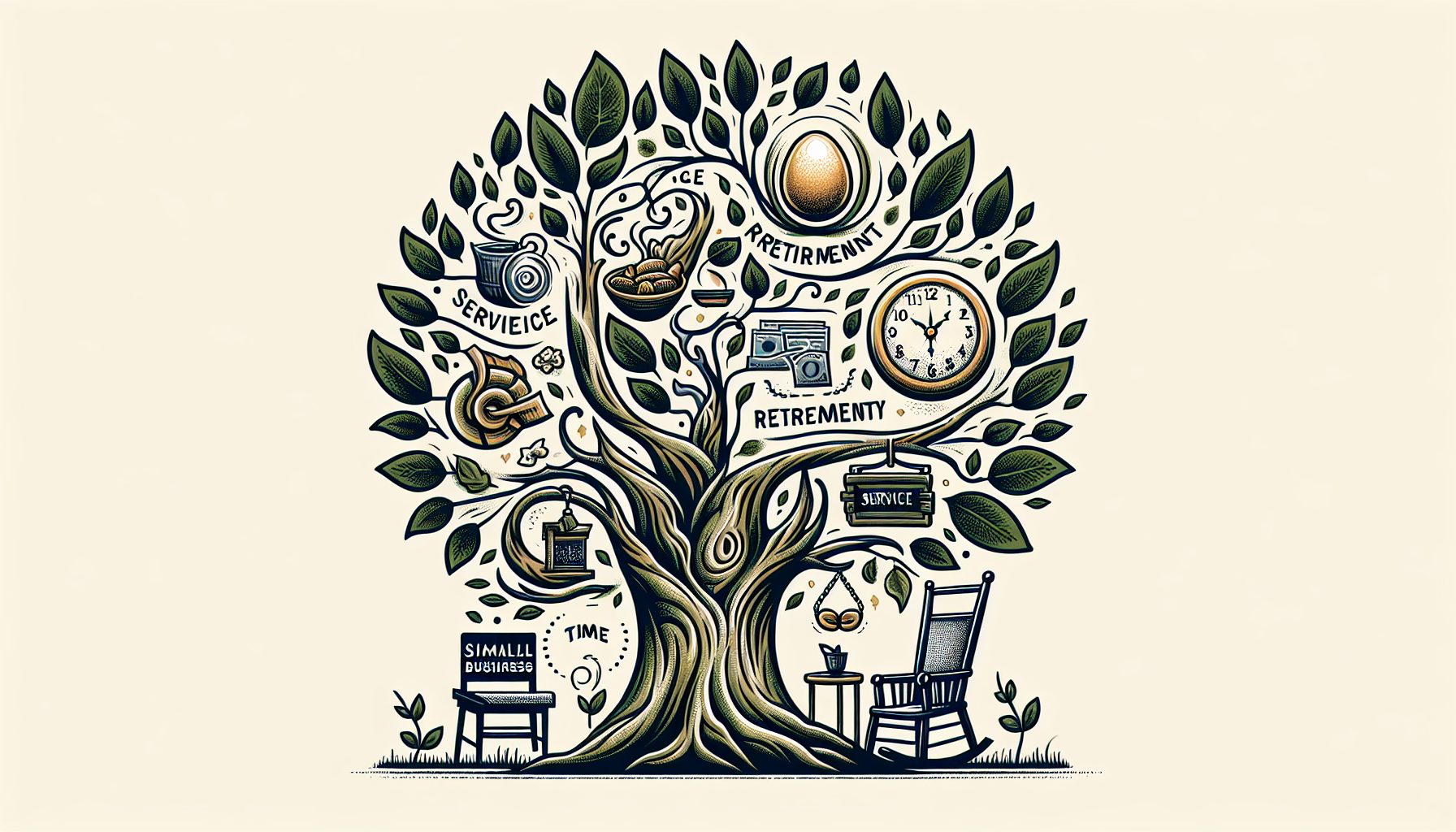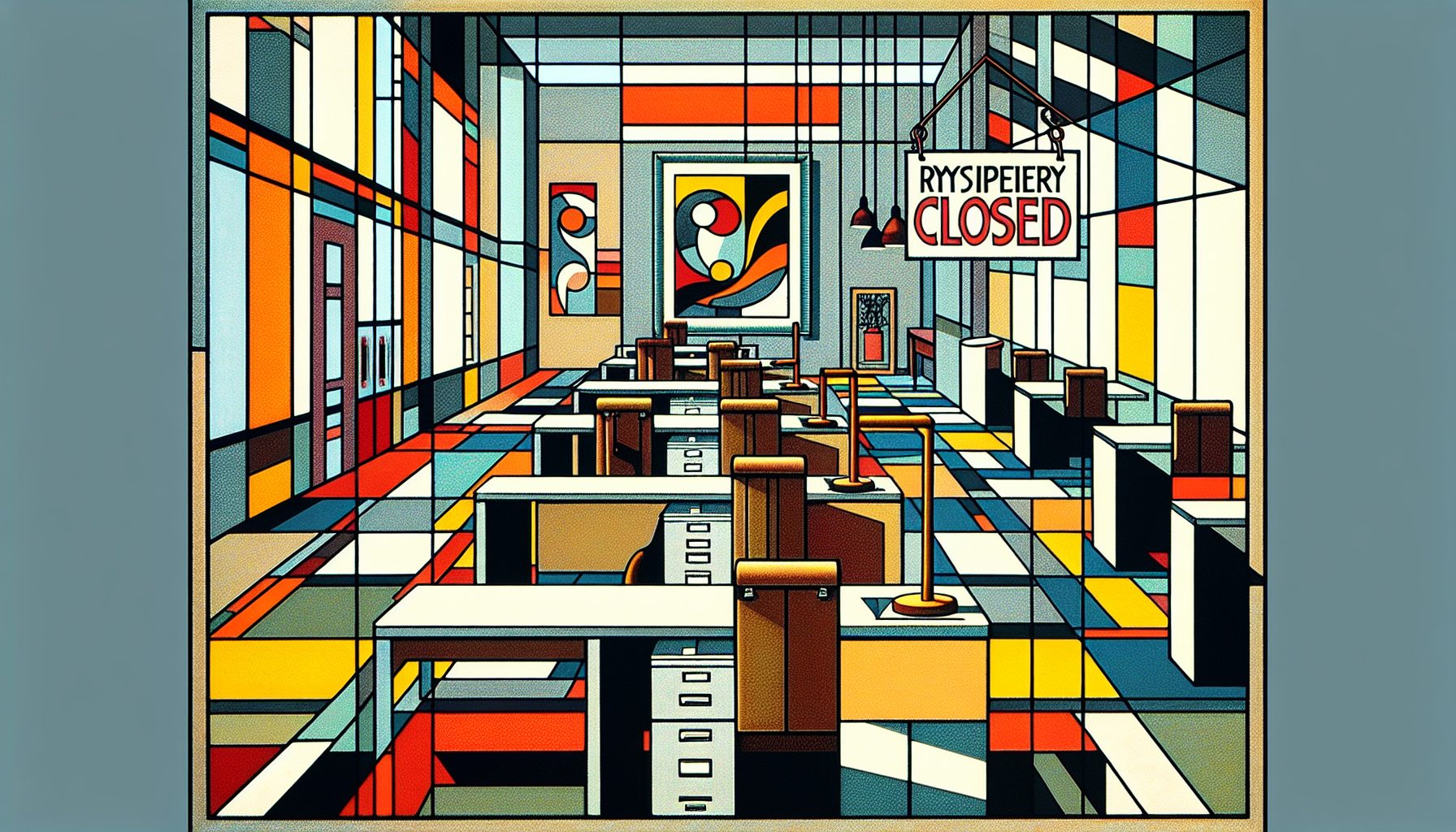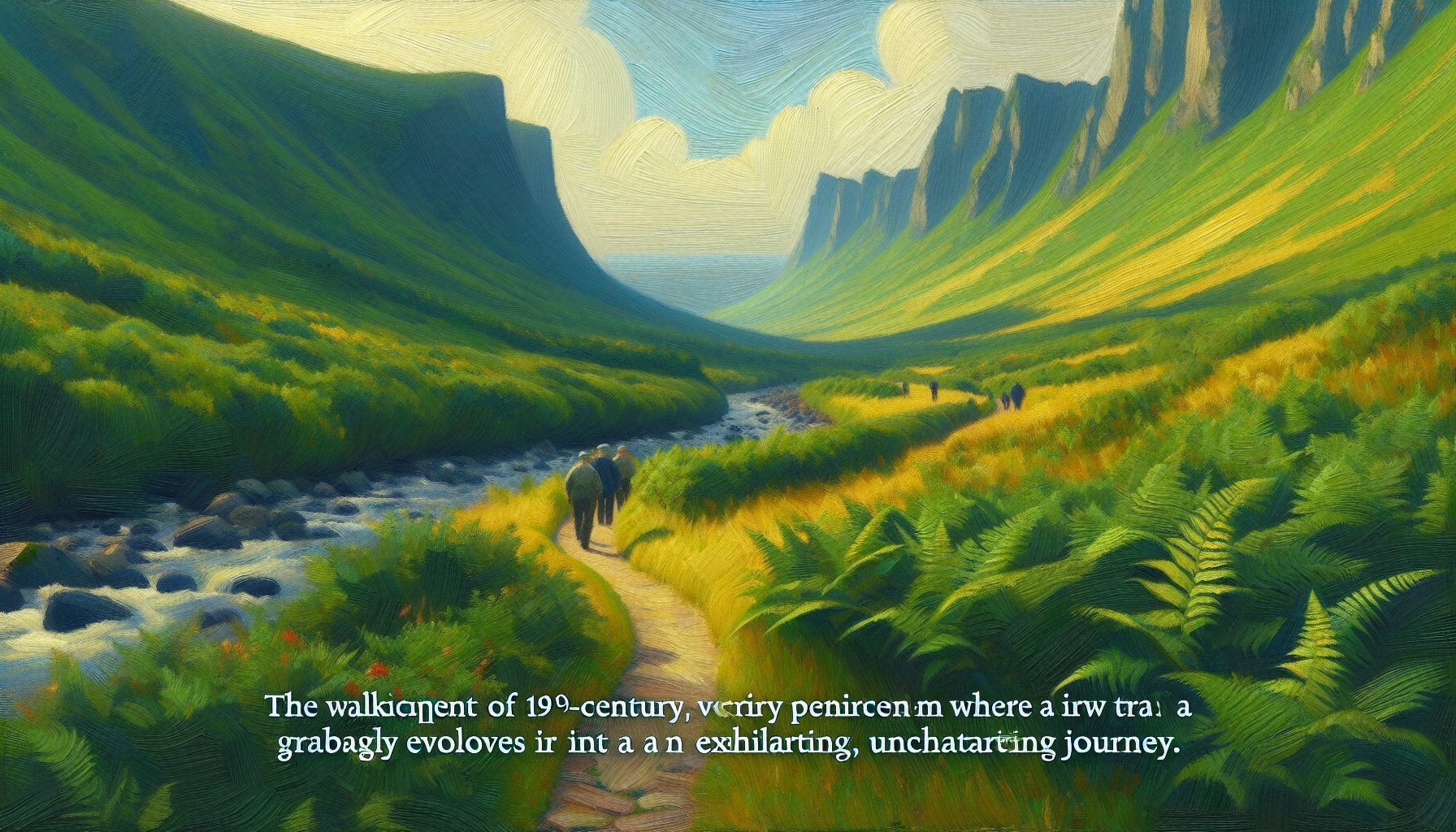Cloud computing is all the rage, and dozens of vendors—from Amazon to Iron Mountain—offer some sort of online storage service for personal and enterprise use. The advantage is that you are using a hosted service, running somewhere on the Internet, and have automatic off-site data protection with few hassles.
However, before starting your research on backup services, here are some important questions that will help you figure out your needs and focus on the right solutions.
First, how much data are you going to back up? The more data you have, the longer the backup will take. If you plan to send tens of gigabytes across the Internet, it might take days for your initial backup to be complete.
The flip side of this is that in case of disaster, it might take days to do a restore to a failed PC. Can you afford to be down for that long? If you need to recover data more quickly, consider what you absolutely have to back up across the Internet. See if you can do without copying system files and other things that don’t change frequently, and just focus on your own data.
Second, what are the particulars of the services’ data storage repositories? Each vendor should maintain multiple repositories to eliminate single points of failure. Try to find out where these are located, what kinds of compression techniques will be used to store your data, and what kinds of encryption techniques are going to be used—both while moving your data across the Internet and when keeping it secure at the repository.
For example, Amazon’s S3 (Simple Storage Service) doesn’t disclose its locations, but there are multiple repositories, and the information is stored as encrypted data. Some vendors are more forthcoming with these details than others.
Third, do you want to purchase your backup service directly from the vendor, or would it be better to make use of a managed services provider (MSP) or reseller? There are pros and cons to both approaches. For personal storage needs, a direct approach is cheaper, but you have to do the research to find the right combination of price and capacity, and determine whether the vendor will offer 24/7 support in case of disaster.
For an enterprise, the reseller route makes sense, but look for companies that specialize in online backups rather than going with a general-purpose MSP. Vendors with superior reseller programs include Asigra, Intronis Technologies, Storage Guardian and Zmanda.com. They have well-developed channel programs and actively recruit the best resellers.
Fourth, is the service just for a single PC per account, or can it handle multiple computers and user accounts? Sometimes you have to read the fine print to find out. DataDepositBox.com and Storage Guardian allow unlimited numbers of users to access a common shared backup. That could be important, especially for more distributed businesses that want to take advantage of having shared backup.
Fifth, how much of the backup routine can be automated? The more you can automate this process, the better, because you don’t want to trust your backups to someone who might forget to do them. Be sure to focus on exactly how the automation routines happen, and how they recover from any errors.
Some services only back up user files, such as those in the “My Documents” folder, rather than the entire hard disk on a system. As part of this decision, you should understand which operating systems the service covers. Not everyone provides Mac and Windows Server and Linux support.
Finally, how much is the backup going to cost? Many low-end providers charge less than $100 per year. Some even offer 14- or 30-day free trials of their software, so you can see first-hand how long it takes to complete that initial backup and what other quirks the service has.
It also pays to understand what is included in the price: Some of the services limit the overall quantity of data that can be uploaded to their servers, and, once you exceed this, you accrue additional fees. Others, such as Carbonite.com and ElephantDrive.com, charge a fixed monthly fee regardless of how much data you send them.
For a list and comparison of online backup technologies, click here.