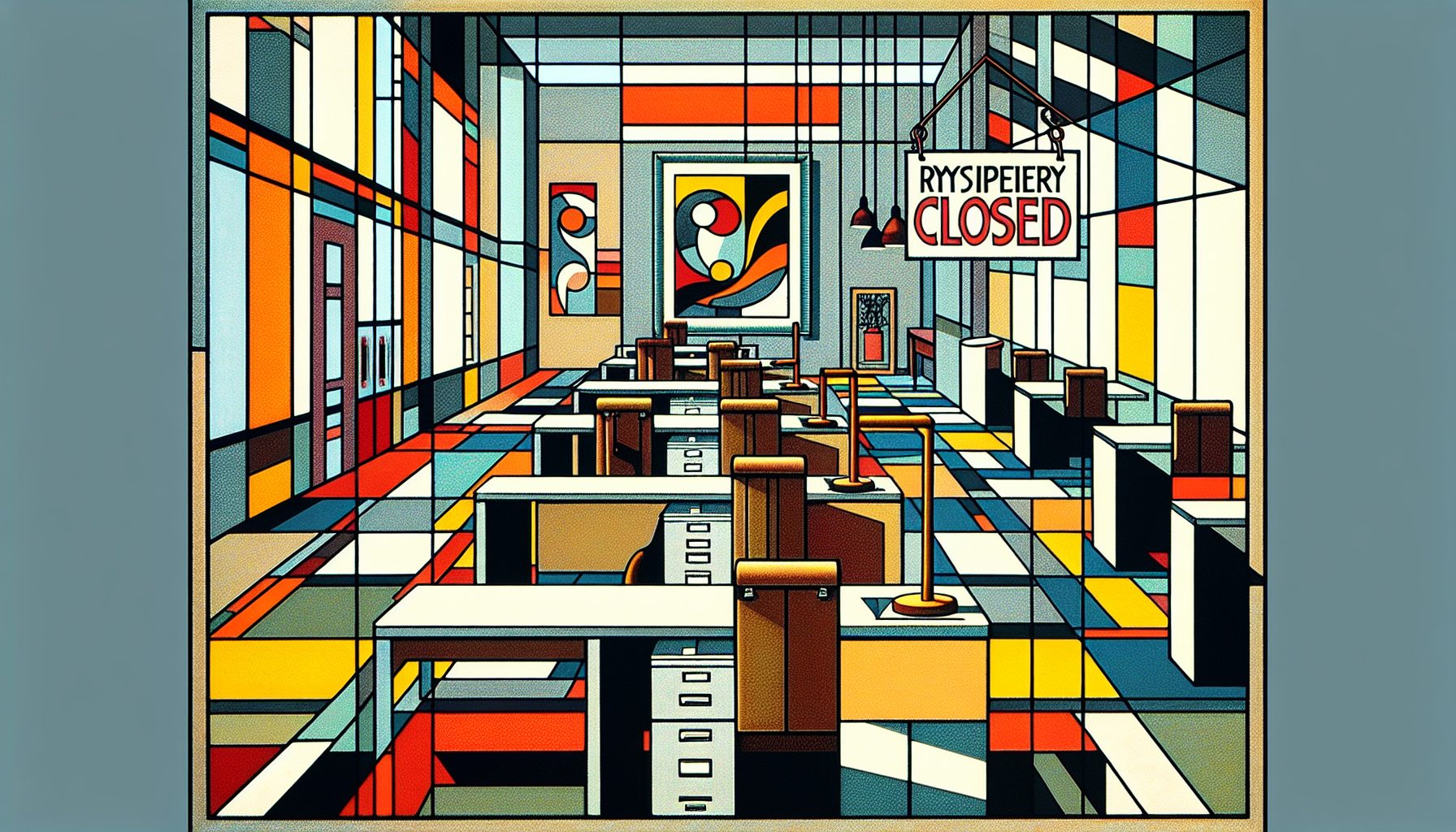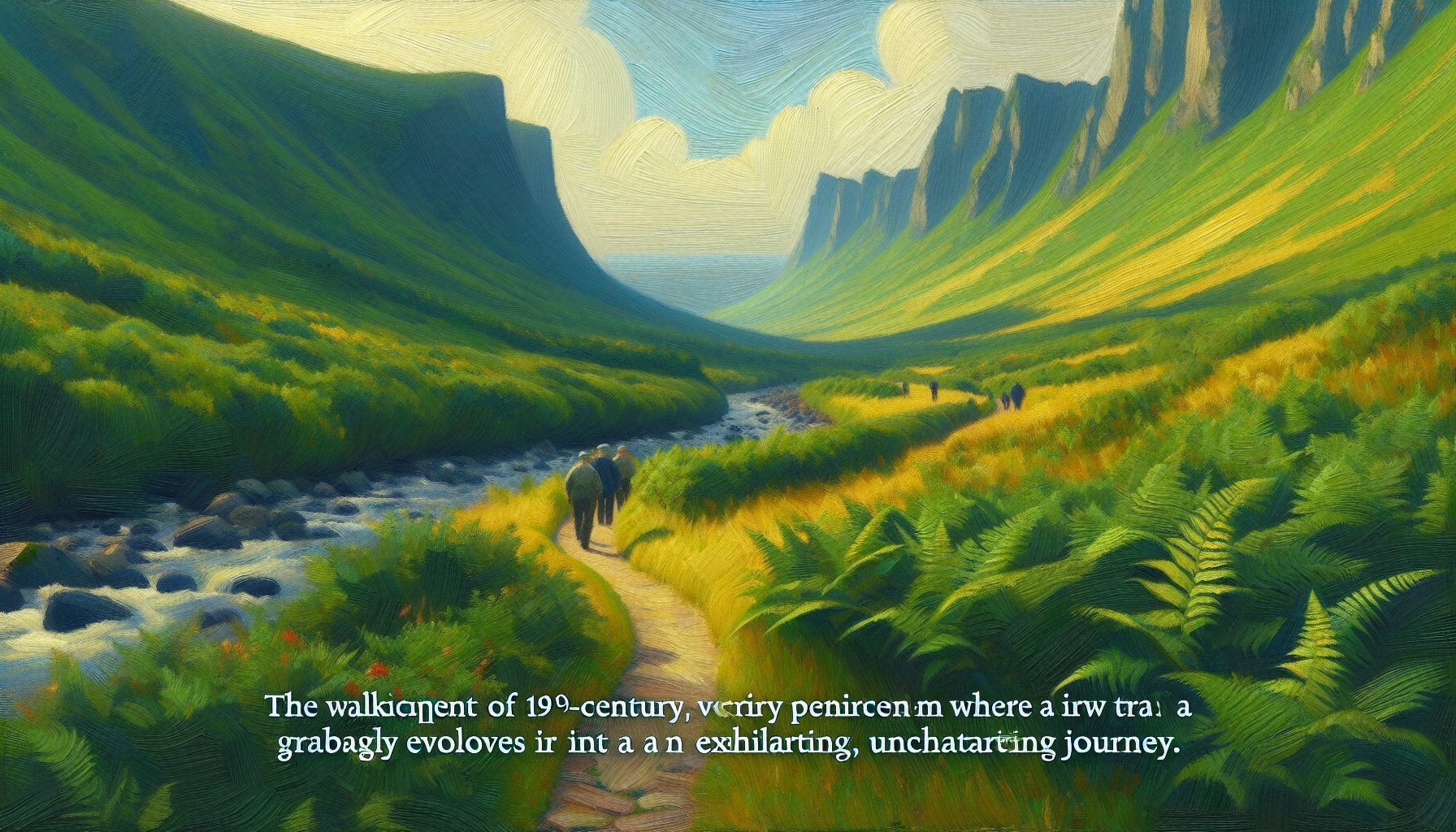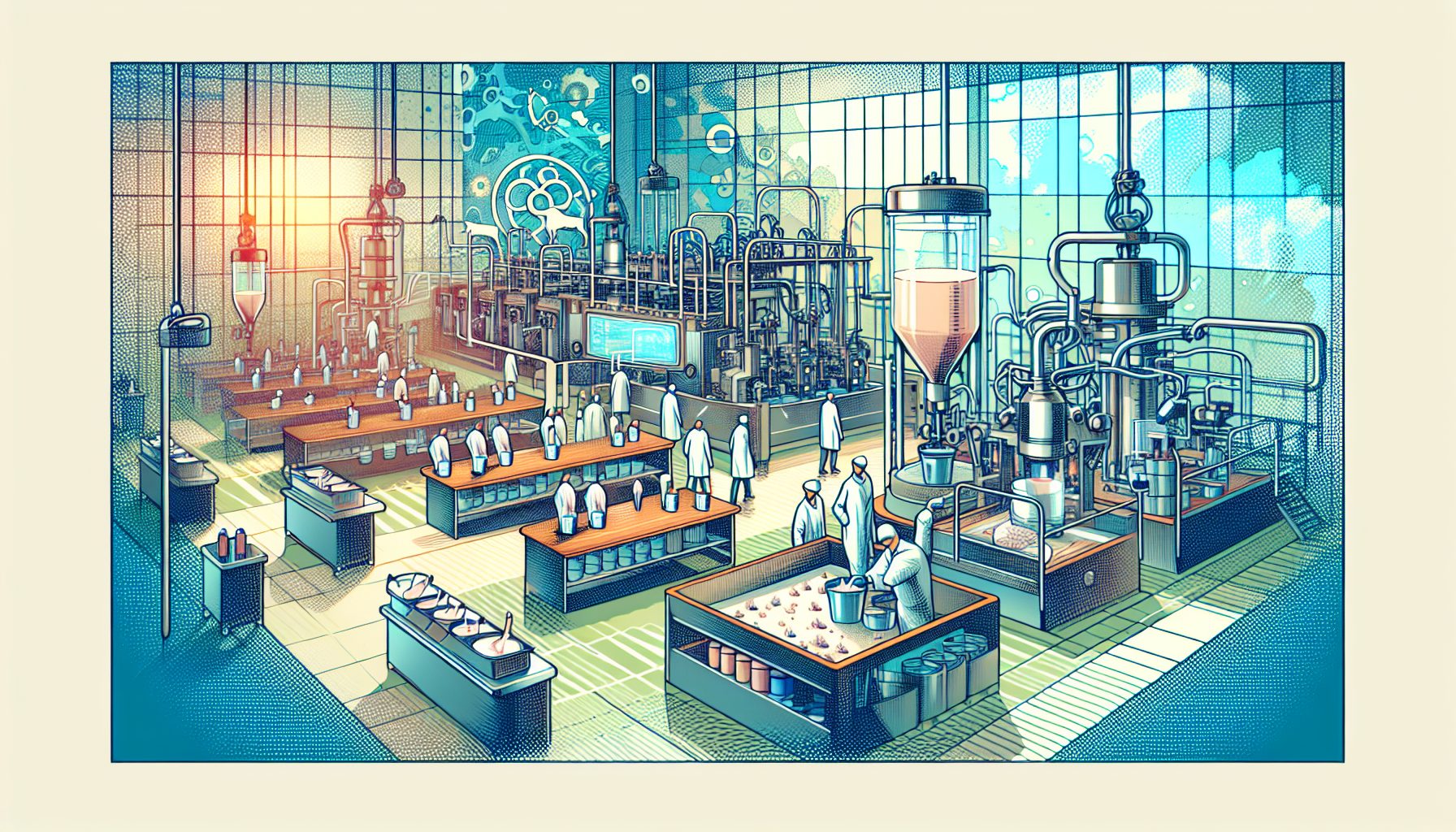What is it?
The digital existence of a user—that is, a person, device or application—on a network. Being “present” ranges from simply being registered to actively participating with others.
What underlies it?
Presentities and a presence service. A presentity, defined in a 2000 Internet Engineering Task Force (IETF) proposal, is a user plus a user agent. The “agent” is software that embodies the user’s actions in a role—that of sender, say, in instant messaging (IM). A presence service registers presentities, manages their profiles and, via open sessions, their status. A service might be on a separate server, as with AOL Instant Messenger (AIM), or be part of a user agent, as in Groove Networks’ peer-to-peer setup.
How do I use it?
You subscribe to a presence service for updates on other presentities’ status and profiles. While logged on, you can interact with others or simply observe (See chart, at left.) Wireless usage differs: Because cell phones and pagers can’t reasonably maintain open sessions, they use workarounds, such as a proxy presentity. You can modify the profile associated with your presentity and, usually, limit access to that profile. Since most presence services don’t work with one another, though, you will have to maintain a profile for each one.
When will the systems work together?
Soon, especially with pressure from the FCC, which is requiring AOL Time Warner to meet interoperability standards before offering voice and video presence services. Two main questions need to be worked out: How To Connect Using Session Initiation Protocol (SIP), which handles device connections, the IETF has drafted SIP for Instant Messaging and Presence Leverage. AOL says future AIM releases will use it; it’s already part of MSN Messenger and Windows XP.
How To Format Data The IETF is close to completing the Common Presence and Instant Messaging (CPIM) standard, which uses XML to transfer data.
Why bother with it?
Efficiency. Applications like IM are a quick yet fairly unobtrusive way to reach employees. A standardized user list also assists in automating workflow and in creating a single sign-on to different corporate services. And bothering with presence may be unavoidable: Most staff likely use one or more services already.
What are some issues?
Privacy is a major concern. Most presence applications let you block messages but don’t prevent others from watching you. For corporations, IM and other public presence services are another entrance for network attacks. And the limited authentication, security and record-keeping capabilities of most presence services make them inappropriate for exchanging sensitive information.
What’s next?
A universal user database. Sound familiar? Attempts to promote e-commerce via a single Internet sign-on have been wildly unsuccessful, but vendors are still trying. Microsoft, for example, is integrating the Passport user directory into its consumer products, and is trying to make it a required part of corporate Windows XP licenses. In a recent letter, the Electronic Privacy Information Center addressed this issue:
“These systems unfairly and deceptively gather personal information and expose consumers to the release, sale, and theft of personal information. Immediate state action is necessary to protect consumers and ensure Microsoft does not continue to improperly collect personal information.”
But though this kind of backlash may hinder the marketer’s goal of a universal database, it won’t stop the increasing equation of identity with presence.
Background Reading: The nonprofit Presence and Availabillity Management group is proposing standards for security and data sharing to complement the IETF’s.