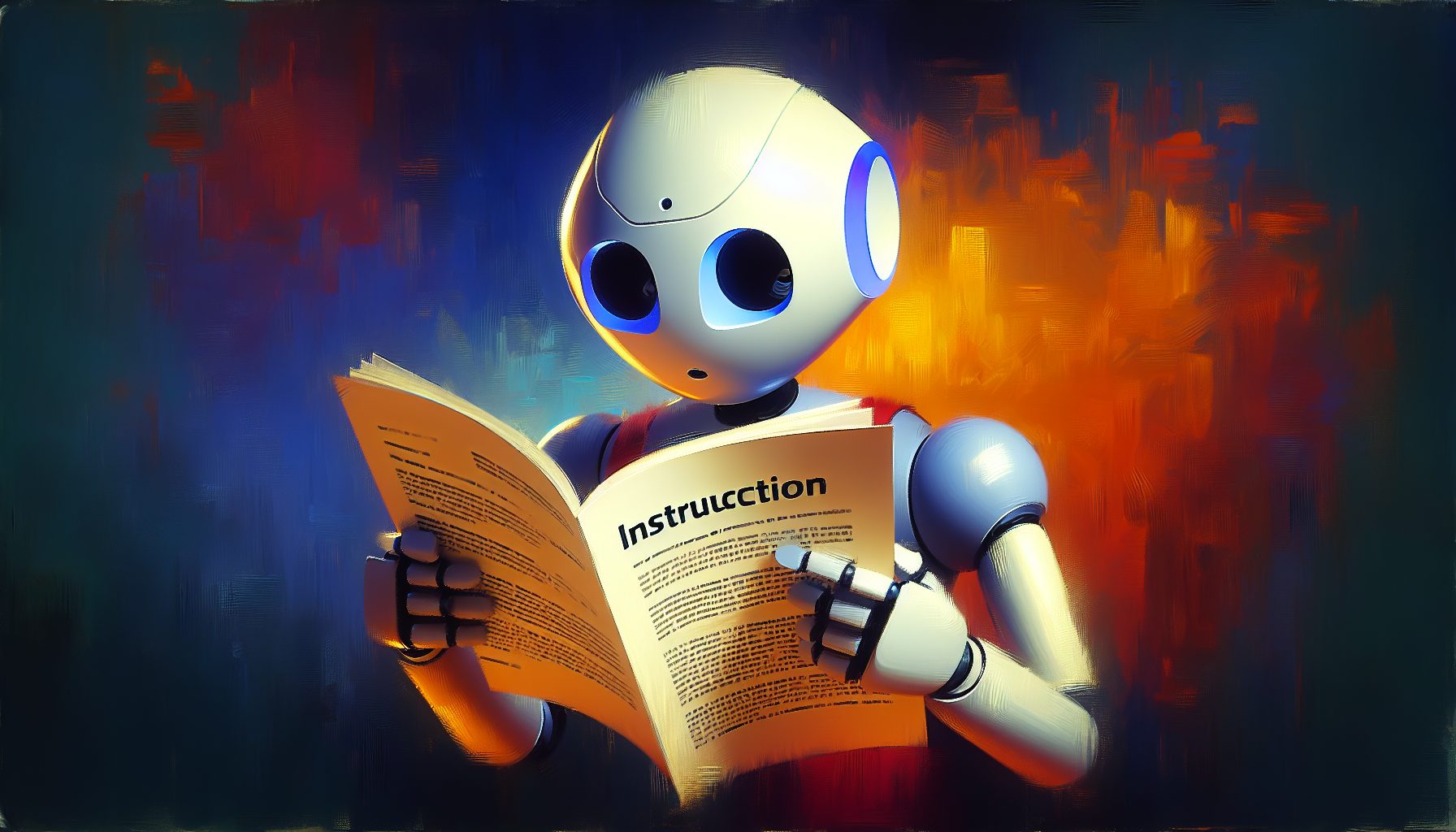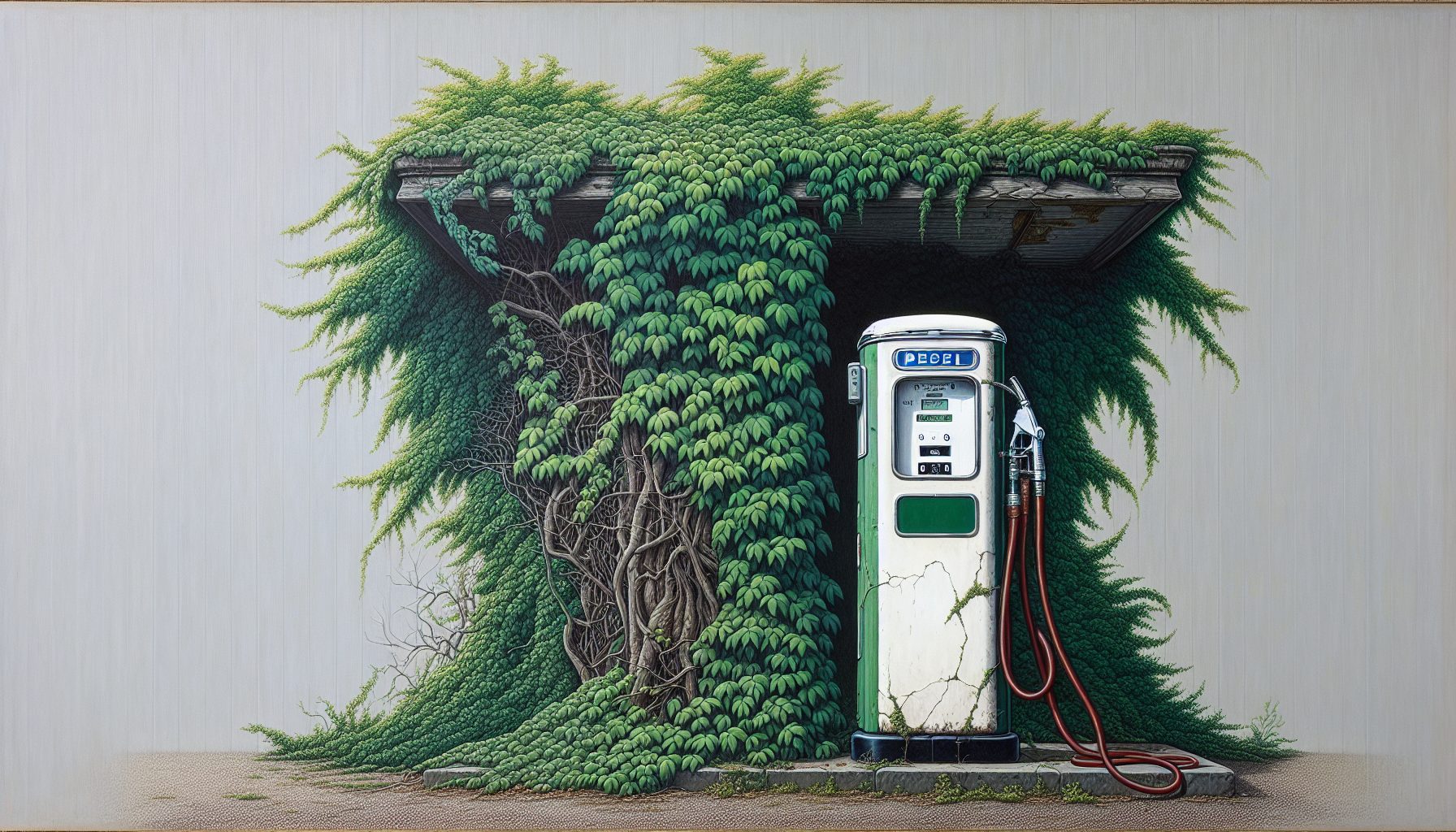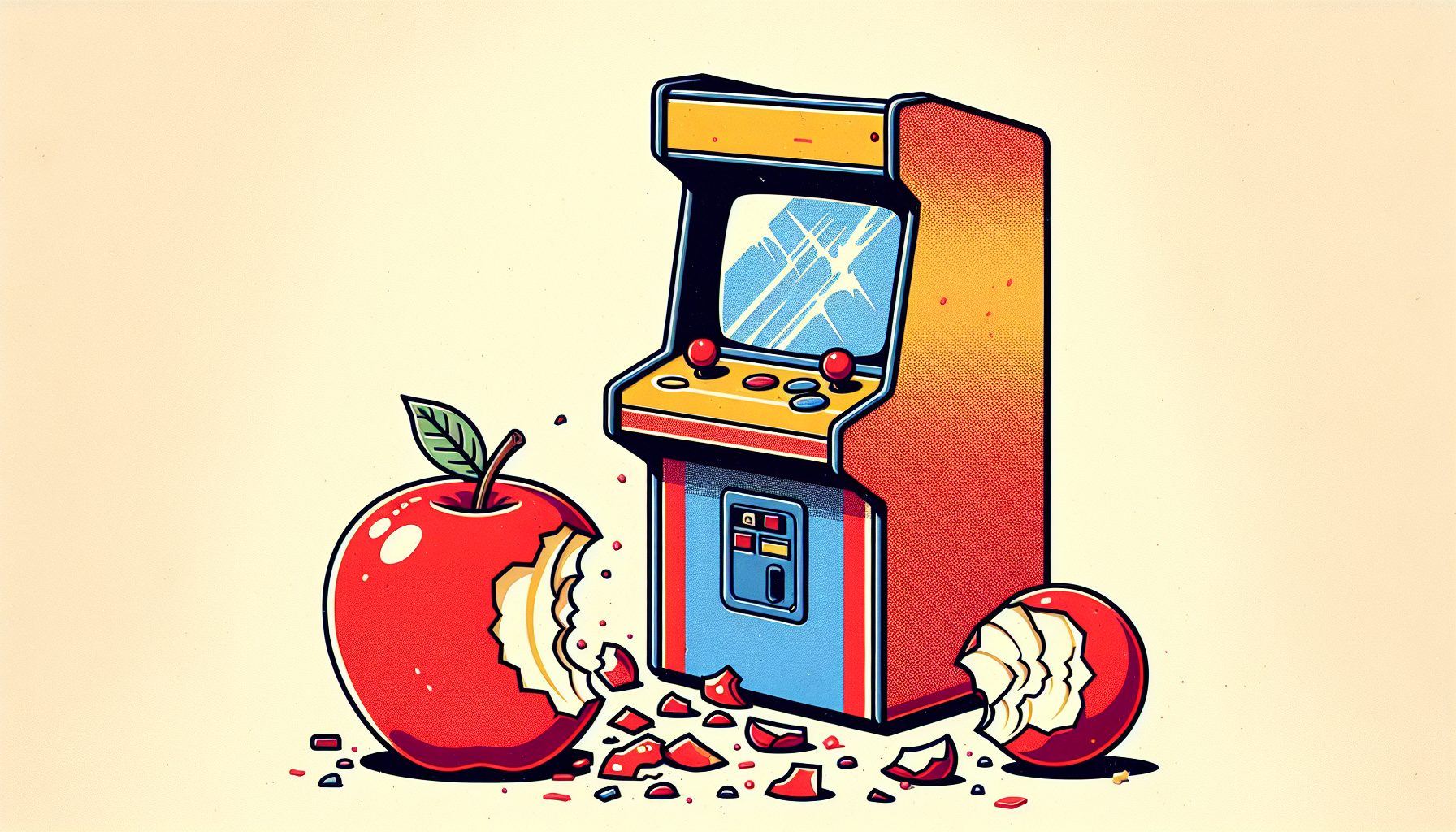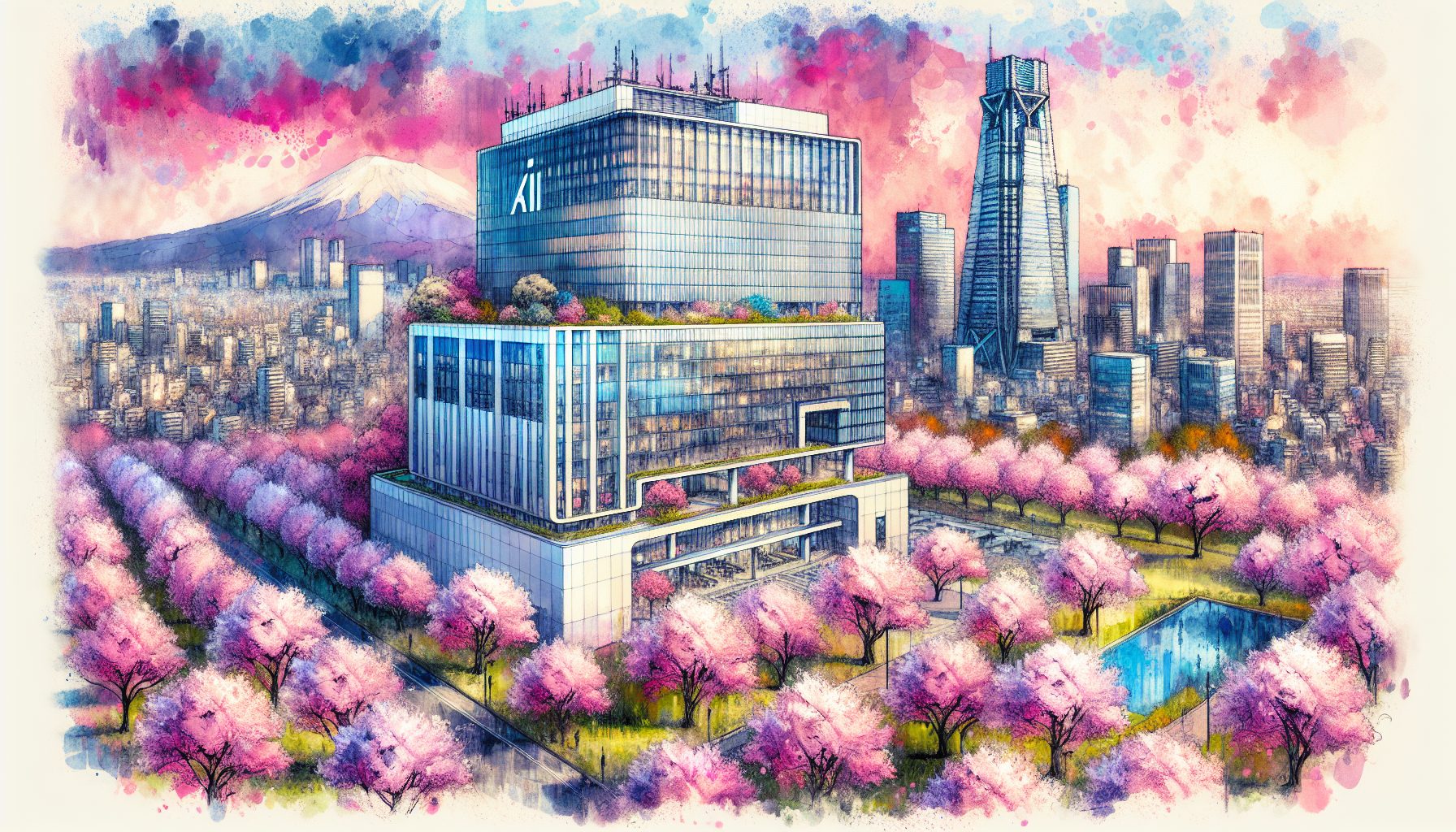One of the hardest parts about managing IT resources is understanding how to control and document changes to your network infrastructure, applications and systems. And as enterprises deploy more virtualization tools, along with upgrading and improving their desktops, managing these changes effectively can make the difference between satisfying users and dealing with chronic downtime.
Sometimes, it’s a matter of knowing when to stop patching and start swapping an aging system for something that can be better maintained in-house. One example is the city of Ventura, Calif., which had repeatedly changed its 28-year-old legacy system and realized it was time for a replacement. After selecting Agresso Business World to provide its ERP solution, the city had to bring its staff on board with the new technology.
“We had large SAP and Oracle installations and wanted a system that would enable us to transfer expertise as quickly as possible to our own staff to make them self-reliant,” says John Emerson, senior IT executive with the city.
“We live in a dynamic world, and state and federal governments are changing the rules on our operations all the time, and users are changing their needs,” Emerson points out. “We wanted the ability to keep up with these changes without having to hire consultants all the time. We went with Agresso because it had the strongest ability to add files and tables and workflows. We already had a custom system, so this was a critical requirement.”
However, a lot of staff retraining was necessary, and the transition was difficult. “We completely underestimated the difficulty of changing our system because it had been in place for so long that users couldn’t distinguish the system from their jobs,” Emerson explains. The city replaced the outdated character-based system with a “modern application that required using a mouse and Windows. It also took some adjustment to deal with the workflow features.”
Winds of Change
When the Raleigh Durham International Airport built a new terminal, it updated its existing network management and monitoring tools using software from Solarwinds. “What really sold us was being able to quickly build nested network maps,” says Brian de Loureiro, manager of systems and integration for the airport. “Because of the size of our network, we couldn’t represent all our devices on one screen.
“We have different sections of our campus, and with the nested maps, we can click on a building and drill down to the network in that building. We can readily identify if an entire building is down. The mapping makes it quick to identify [specific areas].”
When it came time to upgrade an aging frame-relay circuit, Solarwinds helped the airport’s IT team analyze its Internet connectivity. “We could see the bandwidth we were using and were able to make things run more efficiently,” de Loureiro says.
Previously, the airport used an Excel spreadsheet to keep track of managing more than 4,000 IP addresses across their network, but that had become unworkable. “Issuing IP addresses wasn’t that bad when we had 500 or so,” he explains, “but with the airport’s new terminal, we had multiple contractors that needed these addresses. We had subnets that were being created by subcontractors, and we had a time crunch to open the new terminal. [With the new network tools,] we didn’t have to worry about double-booking IPs.”