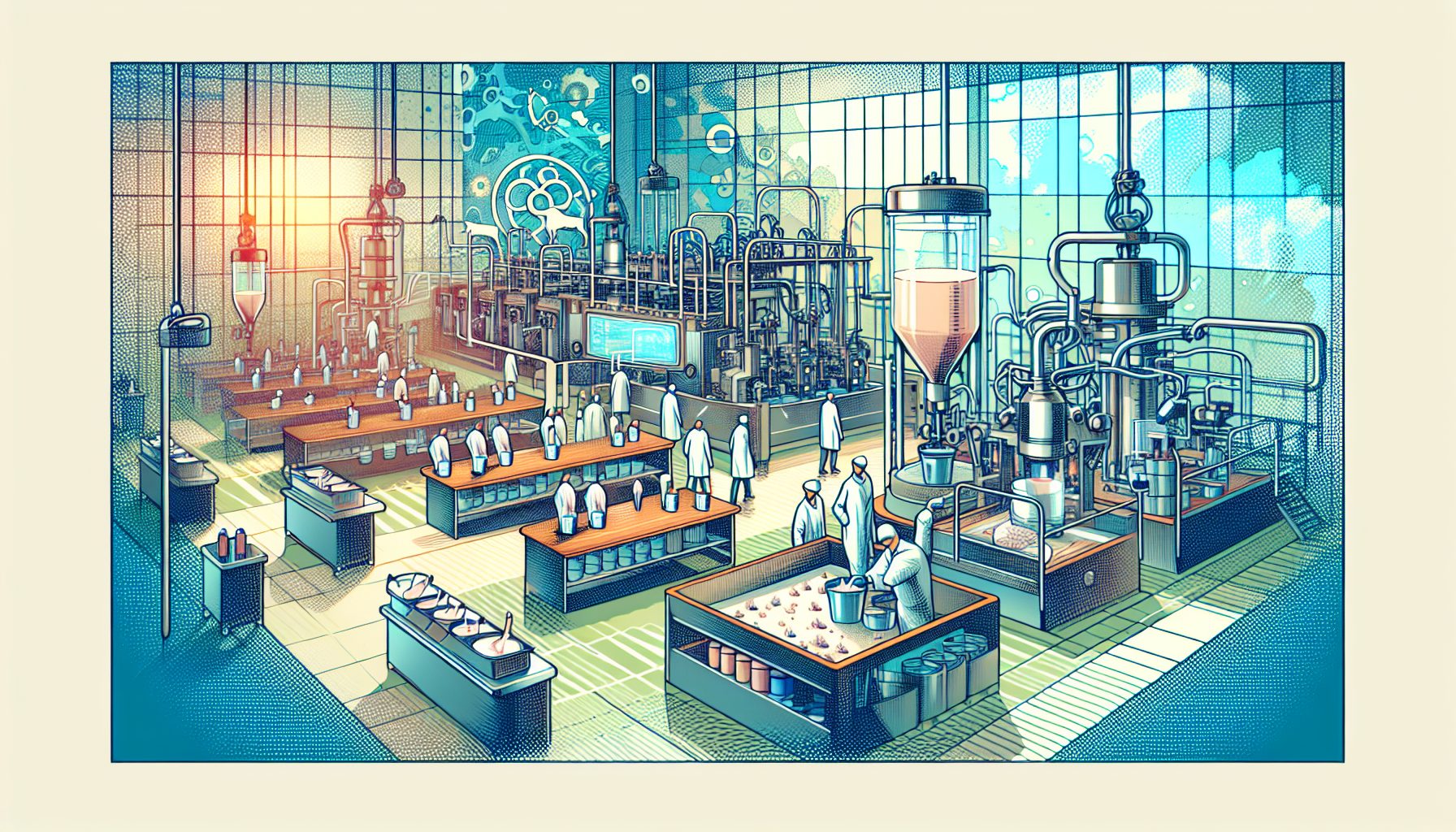From hospital wards to police cruisers, tablet PCs have become a common sight among specialized users without offices and those who need to compute while standing. But as applications and support for tablets improve, even more sedentary office workers could benefit from these devices.
What has changed in the maturing tablet landscape that should have IT managers taking note? Three things.
First, tablets can be useful for office workers who tote hardbound diaries and portfolios into meetings to keep track of commitments and to-do lists.
“I have a bad memory, so I take a lot of notes in meetings,” says Seth Fearey, director of the Smart Valley initiative at Joint Venture: Silicon Valley Network in San Jose, Calif. He has been using a Fujitsu tablet for more than three years and loves the built-in journal software. “I never run out of paper or ink, and I can easily erase and add notes,” he says.
The journal application is just one of many general-purpose applications that can record handwriting and allow fast text searches. Indeed, a key attraction of a tablet is that notes can be organized. Plus, meetings can be more social, since users can’t hide behind laptop screens, and no one has to listen to the sound of clacking keyboards.

Obviously, tablets aren’t useful for every situation: The keyboard is still best for inputting large quantities of text. But the ink-recording feature of tablets can be useful for preserving diagrams or making quick sketches. The trade-off with a tablet PC isn’t a faster input device: It’s the way users organize and access their data.
“Most of us can type faster than we can handwrite,” says Scott Eckert, the CEO of tablet maker Motion Computing. “The sweet spot of a tablet comes when you can annotate a PowerPoint slide deck or a series of spreadsheets. A lot of people need to edit and comment on data created by others, and a tablet’s pen provides a very natural and intuitive way to do that.”
Joint Venture’s Fearey annotates his PowerPoint slides extensively when he gives presentations or facilitates meetings. “It’s a very handy tool for engaging people and making your points more clearly,” he says, “and it’s a great way to capture what’s going on at a meeting in real time.”